Asus P6T DELUXE Support Question
Find answers below for this question about Asus P6T DELUXE - Motherboard - ATX.Need a Asus P6T DELUXE manual? We have 1 online manual for this item!
Question posted by ccolSully2 on April 24th, 2014
How To Bios Set Up In P6t Deluxe V2 Add Pcie Sata 6g
The person who posted this question about this Asus product did not include a detailed explanation. Please use the "Request More Information" button to the right if more details would help you to answer this question.
Current Answers
There are currently no answers that have been posted for this question.
Be the first to post an answer! Remember that you can earn up to 1,100 points for every answer you submit. The better the quality of your answer, the better chance it has to be accepted.
Be the first to post an answer! Remember that you can earn up to 1,100 points for every answer you submit. The better the quality of your answer, the better chance it has to be accepted.
Related Asus P6T DELUXE Manual Pages
User Guide - Page 12


... SATA 3.0 Gb/s ports - one at midboard; Supports Jack-Detection, Multi-streaming, and Front
Panel Jack-Retasking technology - ASUS Noise Filter
(continued on the next page)
xii P6T Deluxe V2 ...ICH10R
Up to 2 PATA devices - 1 x External SATA 3.0 Gb/s port (SATA On-the-Go)
Dual Gigabit LAN controllers 2 x Marvell® 88E8056 PCIe Gigabit LAN controller
featuring AI NET2
14 x USB 2.0...
User Guide - Page 13
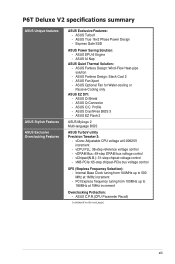
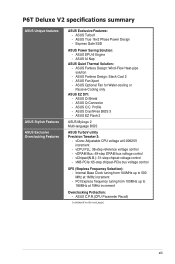
...-step DRAM bus voltage control - ASUS True 16+2 Phase Power Design - ASUS Q-Connector - vNB-PCIe: 65-step chipset-PCIe bus voltage control
SFS (Stepless Frequency Selection): - ASUS EZ Flash 2
ASUS MyLogo 2 Multi-language BIOS
ASUS TurboV utility Precision Tweaker 2:
- P6T Deluxe V2 specifications summary
ASUS Unique features
ASUS Stylish Features ASUS Exclusive Overclocking Features
ASUS...
User Guide - Page 14


xiv
P6T Deluxe V2 specifications summary
Back Panel I/O Ports Internal I/O Connectors
BIOS Features Manageability Support DVD Contents Form Factor
1 x PS/2 Keyboard / Mouse combo port 1 x S/PDIF Out (Coaxial + Optical) 1 x External SATA 1 x IEEE1394a 2 x RJ45 ports 8 x USB 2.0/1.1 8-channel Audio I/O
3 x USB connectors support additional 6 USB ports 1 x Floppy disk drive connector 1 x IDE ...
User Guide - Page 19


...exiting or rebooting the OS.
This extreme OC tool lets you set new ambitions on the system configuration. It's a unique motherboard built-in OS. Messenger to keep in touch with friends, or... entering Windows at anytime!
ASUS P6T Deluxe V2
1-3 See page 4-35 for details. 1.3.2 ASUS Unique features
ASUS TurboV Feel the adrenaline rush of the CPU PLL, NB, NB-PCIe, and DRAM voltages in 0.02v...
User Guide - Page 21


... ways to install computer components, update the BIOS or back up your favorite settings.
See page 4-31 for a more secure working environment. TPM Support This motherboard supports the Trusted Platform Module (TPM), which is caused by different climate conditions in different geographic regions and system loading. ASUS P6T Deluxe V2
1-5 See page 4-21 for Water-Cooling...
User Guide - Page 42


P6T Deluxe V2 Motherboard Qualified Vendors Lists (QVL) DDR3-1333MHz capability
Vendor
Part No.
Timing DIMM (BIOS)
Voltage
DIMM socket support (Optional) A* B* C* D*...8226;•
G.SKILL
F3-10600CL9D-2GBPK
2GB (kit of individual CPUs.
• Please load X.M.P or D.O.C.P setting in BIOS for hyper DIMM (DDR3 1800MHz or above) support.
• According to Intel spec definition, DDR3-1600 ...
User Guide - Page 44


...the orange slots (A1, B1 and C1) as one set of Triple-channel memory configuration. • C*: Supports four...D9JNL J1108BABG-DJ-E J5308BASE-AC-E (ECC) J5308BASE-AC-E J1108BABG-DJ-E
Timing DIMM (BIOS)
7 7 7 7 CL7 (1066-7-7-7-20)
Voltage
DIMM socket support (Optional) ...••••
Side(s): SS - P6T Deluxe V2 Motherboard Qualified Vendors Lists (QVL) DDR3-1067MHz capability
...
User Guide - Page 49


ASUS P6T Deluxe V2
2-23
See page 2-36 for details.
• Connect a chassis fan to the motherboard connector labeled CHA_FAN1/2/3 when using multiple graphics cards for details. See page 2-34 for better thermal environment. See page 3-28 for details.
• We recommend that you install a PCIe x16 graphics card on to the PCIe x16_1 slot, a PCIe device with...
User Guide - Page 51
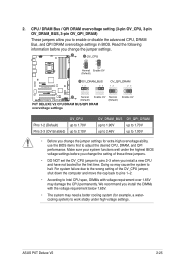
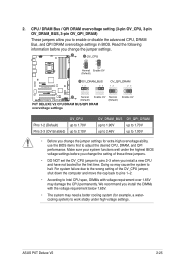
... desired CPU, DRAM, and QPI performance.
ASUS P6T Deluxe V2
2-25 Make sure your system functions well under high voltage settings.
Doing so may cause the system to enable or disable the advanced CPU, DRAM Bus, and QPI DRAM overvoltage settings in BIOS. For system failure due to the wrong setting of these three jumpers.
• DO...
User Guide - Page 57


... the BIOS to section 4.4.3 Intel RAID configurations or the manual bundled in the motherboard support DVD.
• You must install the Windows® XP Service Pack 1 before using these connectors.
The Serial ATA RAID feature (RAID 0, 1, 5, and 10) is available only if you intend to Standard IDE mode by default.
ASUS P6T Deluxe V2
2-31...
User Guide - Page 61


... a high-definition front panel audio module to this connector to avail of the motherboard's high-definition audio capability.
• If you want to connect a high-definition...BIOS is set the item to this connector, ensure that supports either HD Audio or legacy AC`97 audio standard. If you want to connect an AC' 97 front panel audio module to this connector. 8. ASUS P6T Deluxe V2...
User Guide - Page 67


... protector.
5. If your retailer for the first time
1.
BIOS Beep
Description
One short beep
VGA detected Quick boot set to the power connector at the back of the system chassis...P6T Deluxe V2
2-41 After making all switches are running, the BIOS beeps (see anything within 30 seconds from the time you press the ATX power button. System power
6. Be sure that is equipped with ATX...
User Guide - Page 79
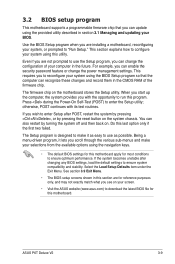
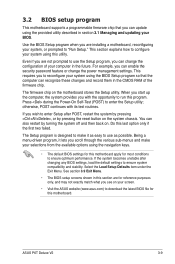
... options using the navigation keys.
• The default BIOS settings for this motherboard apply for this motherboard. If the system becomes unstable after POST, restart the...P6T Deluxe V2
3-9 otherwise, POST continues with the opportunity to run this section are not prompted to reconfigure your system using the BIOS Setup program so that you can change the power management settings...
User Guide - Page 83


... SATA device information. Select [ARMD] (ATAPI Removable Media Device) if your device is a separate sub-menu for each SATA device. Configuration options: [Auto] [0] [1] [2] [3] [4]
ASUS P6T Deluxe V2
...show N/A if no SATA device is installed in the system. Setting to the device occurs multiple sectors at a time. 3.3.5 SATA 1-6
While entering Setup, the BIOS automatically detects the ...
User Guide - Page 85


...Configuration options: [Auto] [Not Installed]
SMART Monitoring [Enabled] Allows you set the Self-Monitoring, Analysis and Reporting Technology. Main
BIOS SETUP UTILITY
AHCI Settings AHCI CD/DVD Boot Time out
[35]
Some SATA CD/DVD in AHCI mode.
Configration options: [Disabled] [Enabled]
ASUS P6T Deluxe V2
3-15 Configuration options: [0] [5] [10] [15] [20] [25] [30] [35]
3.3.7 AHCI...
User Guide - Page 87


...
IOH Voltage
[Auto]
IOH PCIE Voltage
[Auto]
ICH Voltage
[Auto]
ICH PCIE Voltage
[Auto]
DRAM Bus Voltage
[Auto]
DRAM DATA REF Voltage on the motherboard.
Change Option F1 General Help.... ASUS P6T Deluxe V2
3-17 3.4 Ai Tweaker menu
The Ai Tweaker menu items allow you to configure overclocking-related items.
Take caution when changing the settings of the...
User Guide - Page 89


...;o��n�t�h�e� DIMMs you install on the motherboard.
1st Information: 6-6-6-15-4-36-6-3-16-4 The values vary depending on your settings of the following sub-items:
DRAM CAS# Latency [Auto] Configuration...[100 DRAM Clock] [110 DRAM Clock]
ASUS P6T Deluxe V2
3-19 PCIE Frequency [XXX] Allows you to the default setting.
3.4.6. Use the and keys to adjust the...
User Guide - Page 103


... you to enable or disable the PCIE devices to generate a wake event. Restore On AC Power Loss [Power Off] When set to disable the Power On by PCI devices. 3.6.5 APM Configuration
BIOS SETUP UTILITY Power
APM Configuration Restore on... options: [Disabled] [Space Bar] [Ctrl-Esc] [Power Key]
ASUS P6T Deluxe V2
3-33 When set to wake up from S5 by PS/2 keyboard function or...
User Guide - Page 112


... ASUSTek O.C. PROFILE Configuration
O.C.
Allows you to load the previous BIOS settings saved in the Save To sub-item. Profile
This item allows you to save two (2) CMOS profiles. Load CMOS Profile. Start O.C. Profile Utility V1.30
Current CMOS BOARD: P6T Deluxe V2 VER: 0309 DATE: 09/15/2008
PATH: A:\
A:
Restore CMOS BOARD: Unknown VER: Unknown...
User Guide - Page 161
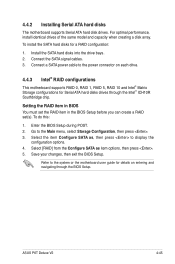
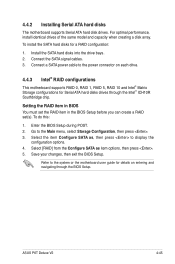
... disks into the drive bays. 2.
Enter the BIOS Setup during POST. 2. Save your changes, then exit the BIOS Setup.
Refer to the power connector on entering and navigating through the Intel® ICH10R Southbridge chip. ASUS P6T Deluxe V2
4-45
Connect a SATA power cable to the system or the motherboard user guide for details on each drive...
Similar Questions
Bios Reset Error
Hi everyone hope y'all doing great so i have this sabertooth p67 mobo.. The problem is when im shutd...
Hi everyone hope y'all doing great so i have this sabertooth p67 mobo.. The problem is when im shutd...
(Posted by mrwolverine42034 1 year ago)
Bios Settings For Asus P8h67-mlx
what's the BIOS settings for asus p8h67-m lx I want to install high Sierra....
what's the BIOS settings for asus p8h67-m lx I want to install high Sierra....
(Posted by Pianomosesrockss 4 years ago)
Asus P6t Deluxe V2 Won't Boot Keyboard Doesnt Power Up
(Posted by ampete 9 years ago)
Wat Cpu Can Use P6t Duluxe V2 Board
(Posted by Kursatosha2 9 years ago)

