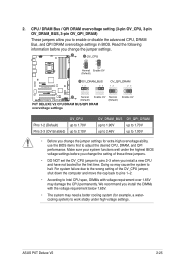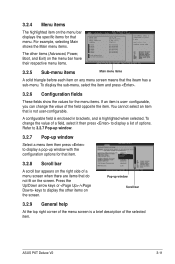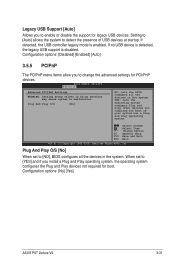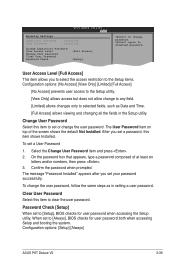Asus P6T DELUXE Support Question
Find answers below for this question about Asus P6T DELUXE - Motherboard - ATX.Need a Asus P6T DELUXE manual? We have 1 online manual for this item!
Question posted by ampete on August 16th, 2014
Asus P6t Deluxe V2 Won't Boot Keyboard Doesnt Power Up
The person who posted this question about this Asus product did not include a detailed explanation. Please use the "Request More Information" button to the right if more details would help you to answer this question.
Current Answers
Related Asus P6T DELUXE Manual Pages
Similar Questions
How Can I Boot P4pe-x/te Motherboard From Usb Flash Memory?
is there any Bios update or any other way to boot P4pe-X TE motherboard From a usb Flash memory?P4PE...
is there any Bios update or any other way to boot P4pe-X TE motherboard From a usb Flash memory?P4PE...
(Posted by Barfess 5 years ago)
How To Fix Boot Failure? Black Screen And No Keyboard Funtion
(Posted by naskakay 8 years ago)
Wat Cpu Can Use P6t Duluxe V2 Board
(Posted by Kursatosha2 9 years ago)
How To Bios Set Up In P6t Deluxe V2 Add Pcie Sata 6g
(Posted by ccolSully2 10 years ago)
P5g41-m Le Bios Show Keyboard/interface Error When Booting
i receive this error every time i turn on my computer. It always say press F1 to continue. Please ...
i receive this error every time i turn on my computer. It always say press F1 to continue. Please ...
(Posted by leeteckguang 11 years ago)