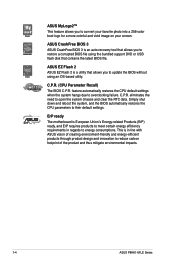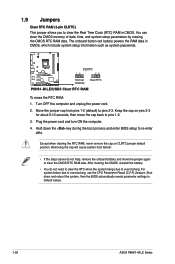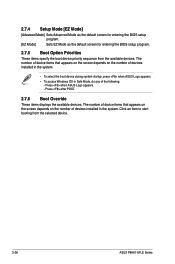Asus P8H61-M LE USB3 Support Question
Find answers below for this question about Asus P8H61-M LE USB3.Need a Asus P8H61-M LE USB3 manual? We have 1 online manual for this item!
Question posted by naskakay on November 16th, 2015
How To Fix Boot Failure? Black Screen And No Keyboard Funtion
The person who posted this question about this Asus product did not include a detailed explanation. Please use the "Request More Information" button to the right if more details would help you to answer this question.
Current Answers
Related Asus P8H61-M LE USB3 Manual Pages
Similar Questions
Black Screen Problem
There is a black screen problem in my computer when power on I had tried all possible method to reso...
There is a black screen problem in my computer when power on I had tried all possible method to reso...
(Posted by randheer2248 5 months ago)
Asus P8h61-m Le/usb3 Cannot Boot
My Asus Motherboard P8H61-M LE Rev. 3.0 failed to boot-up or no boot sequence, black screen and no k...
My Asus Motherboard P8H61-M LE Rev. 3.0 failed to boot-up or no boot sequence, black screen and no k...
(Posted by Anonymous-156286 8 years ago)
Booting Failure.set Up Display Not Coming While Restarting By Pressing Del.
(Posted by rsugathanaswathy 11 years ago)
Should My Motherboard Asustek Computer Inc. P8h61-m Le/csm (lga1155) Be Running
(Posted by dijkstrabmd 12 years ago)