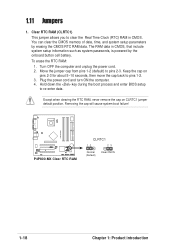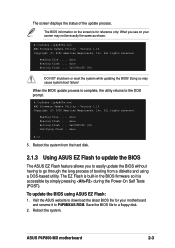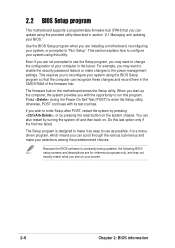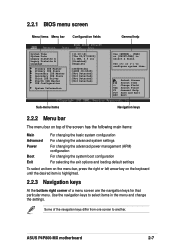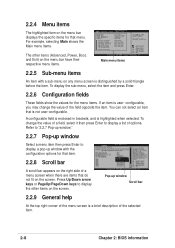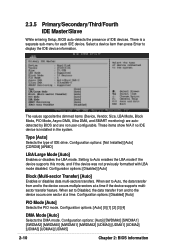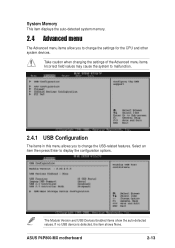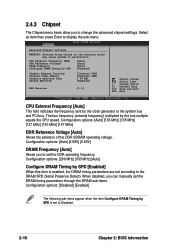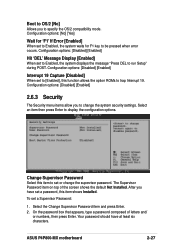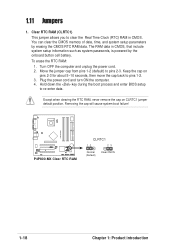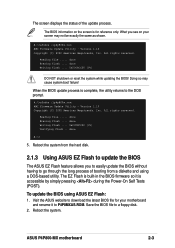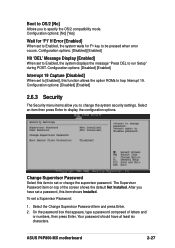Asus P4P800-MX Support Question
Find answers below for this question about Asus P4P800-MX.Need a Asus P4P800-MX manual? We have 2 online manuals for this item!
Question posted by rsugathanaswathy on December 19th, 2012
Booting Failure.set Up Display Not Coming While Restarting By Pressing Del.
The person who posted this question about this Asus product did not include a detailed explanation. Please use the "Request More Information" button to the right if more details would help you to answer this question.
Current Answers
Answer #1: Posted by cljeffrey on December 26th, 2012 6:02 PM
Here is a link below where you can find in the bios where to enable that feature.
http://dlsvr01.asus.com/pub/ASUS/mb/sock478/p4p800-mx/e1696_p4p800-mx.pdf
Starts on page 2-25.
http://dlsvr01.asus.com/pub/ASUS/mb/sock478/p4p800-mx/e1696_p4p800-mx.pdf
Starts on page 2-25.
Related Asus P4P800-MX Manual Pages
Similar Questions
How To Fix Boot Failure? Black Screen And No Keyboard Funtion
(Posted by naskakay 8 years ago)
Integrated Network Card Causing Failure To Boot
Hello My computer threw an error while trying to configure ETH0 while running Ubuntu 12.0.4 then the...
Hello My computer threw an error while trying to configure ETH0 while running Ubuntu 12.0.4 then the...
(Posted by chris45034 11 years ago)
No Display During Boot Up
Why is it that there is no display during startup. Usually there is beeping, but there is not. why??
Why is it that there is no display during startup. Usually there is beeping, but there is not. why??
(Posted by jayblack679 11 years ago)