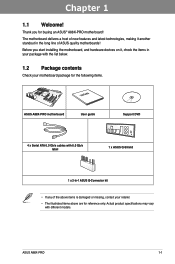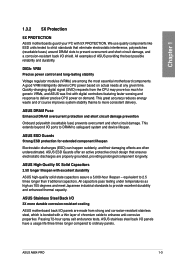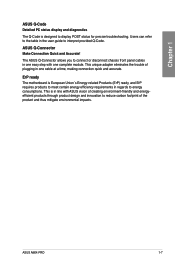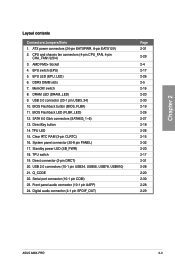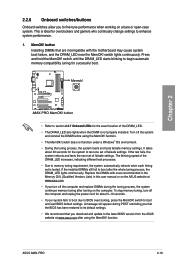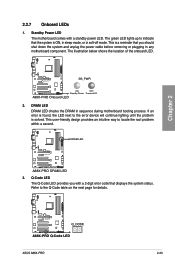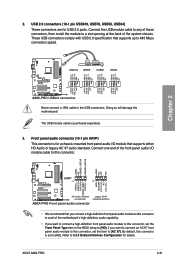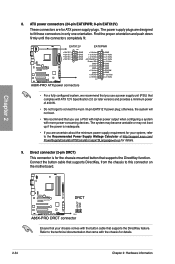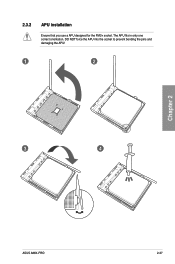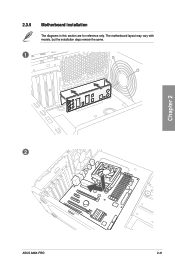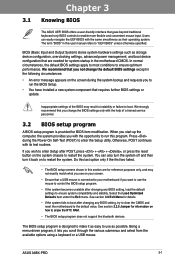Asus A88X-PRO Support and Manuals
Get Help and Manuals for this Asus item

View All Support Options Below
Free Asus A88X-PRO manuals!
Problems with Asus A88X-PRO?
Ask a Question
Free Asus A88X-PRO manuals!
Problems with Asus A88X-PRO?
Ask a Question
Most Recent Asus A88X-PRO Questions
Asus A88x-pro Motherboard Freezes At Post, Q-code 06
I have a new "out of the box" Asus A88X-Pro motherboard. It will not complete the POST without freez...
I have a new "out of the box" Asus A88X-Pro motherboard. It will not complete the POST without freez...
(Posted by shawbob 8 years ago)
Asus A88x Pro Code 66
it's a new build, mobo a88x pro, cpu a7850k,memo to corsair. I have no post, no beebs, black monitor...
it's a new build, mobo a88x pro, cpu a7850k,memo to corsair. I have no post, no beebs, black monitor...
(Posted by 54ionescuc 8 years ago)
Asus A88x Pro, Cpu A10-7850k,memory Corsair. Code 00
new build Asus a88x pro, cpu a10-7. I build this new system and when I fire the pc, no boot I got er...
new build Asus a88x pro, cpu a10-7. I build this new system and when I fire the pc, no boot I got er...
(Posted by 54ionescuc 8 years ago)
Asus A88x Pro Code 00
no post, fen working, monitor black, no beeb sounds
no post, fen working, monitor black, no beeb sounds
(Posted by 54ionescuc 8 years ago)
How To Boot To Safe Mode With The A88x Motherboard
(Posted by cecilpieters 10 years ago)
Asus A88X-PRO Videos
Popular Asus A88X-PRO Manual Pages
Asus A88X-PRO Reviews
We have not received any reviews for Asus yet.