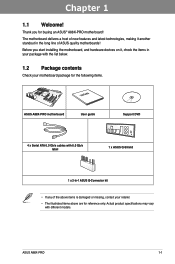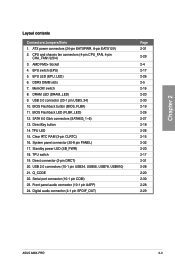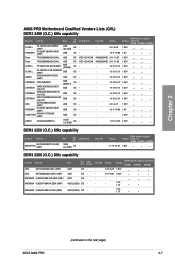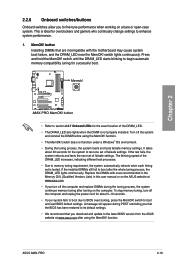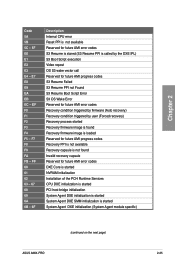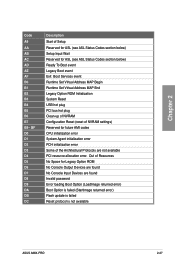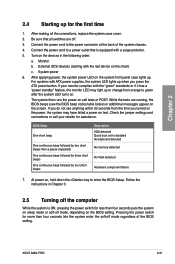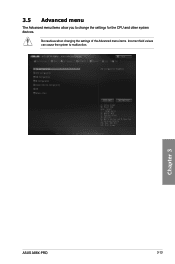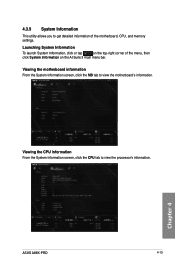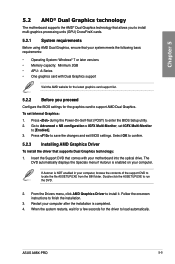Asus A88X-PRO Support Question
Find answers below for this question about Asus A88X-PRO.Need a Asus A88X-PRO manual? We have 1 online manual for this item!
Question posted by 54ionescuc on January 16th, 2016
Asus A88x Pro, Cpu A10-7850k,memory Corsair. Code 00
new build Asus a88x pro, cpu a10-7. I build this new system and when I fire the pc, no boot I got error code 00.enyboddy can help, please. I don't understand, fan working, lights on but no boot, no beeb sounds everything is new except the Powe supply, but last time was working, 2 years old. Thank you in advance.
Current Answers
Answer #1: Posted by TechSupport101 on January 16th, 2016 11:24 AM
Hi. A defect power supply may cause this. I have had a PSU that was stored funtional for around a year+ and when I finally exumed it, it could not work! Also, be sure is has suffient wattage to power the entire newly-built hardware makeup efficiently.
Related Asus A88X-PRO Manual Pages
Similar Questions
Asus A88x-pro Motherboard Freezes At Post, Q-code 06
I have a new "out of the box" Asus A88X-Pro motherboard. It will not complete the POST without freez...
I have a new "out of the box" Asus A88X-Pro motherboard. It will not complete the POST without freez...
(Posted by shawbob 8 years ago)
Asus A88x Pro Code 66
it's a new build, mobo a88x pro, cpu a7850k,memo to corsair. I have no post, no beebs, black monitor...
it's a new build, mobo a88x pro, cpu a7850k,memo to corsair. I have no post, no beebs, black monitor...
(Posted by 54ionescuc 8 years ago)
Asus A88x Pro Code 00
no post, fen working, monitor black, no beeb sounds
no post, fen working, monitor black, no beeb sounds
(Posted by 54ionescuc 8 years ago)
Red Cpu Led, Pc Won't Boot. Cpu Is Amd Fx 8150 8-core Black Edition.
I've built this computer. The Mobo, RAM and CPU are brand new, the power unit, CPU fan and graphics ...
I've built this computer. The Mobo, RAM and CPU are brand new, the power unit, CPU fan and graphics ...
(Posted by folqueraine 10 years ago)
Channel B Memory Not Working
I currently have two 4GB sticks of memory in slots A1 and A2 (8GB total). I bought another 4GB stick...
I currently have two 4GB sticks of memory in slots A1 and A2 (8GB total). I bought another 4GB stick...
(Posted by Sccn64 14 years ago)