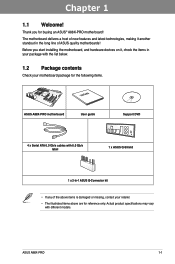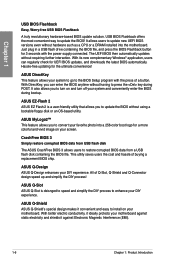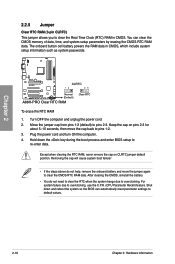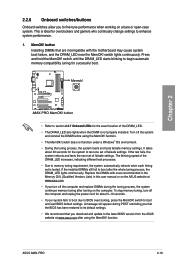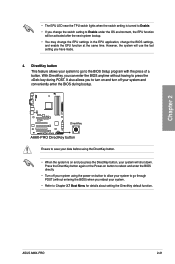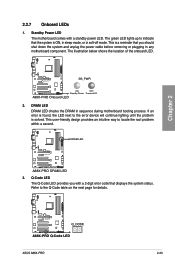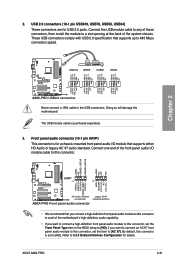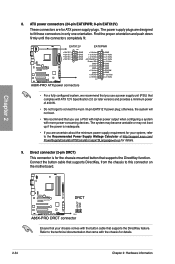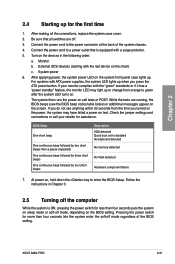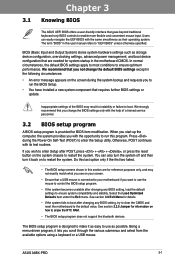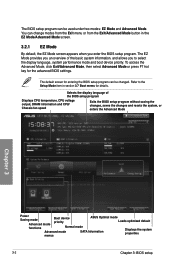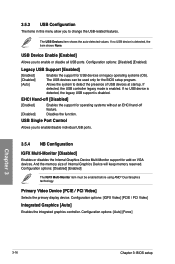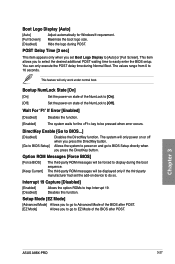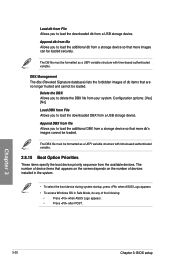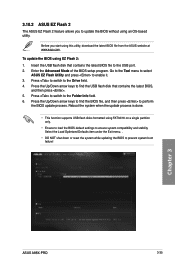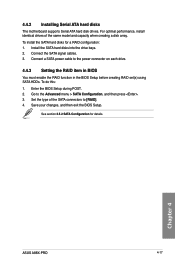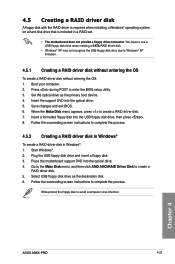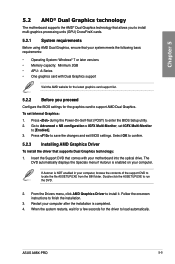Asus A88X-PRO Support Question
Find answers below for this question about Asus A88X-PRO.Need a Asus A88X-PRO manual? We have 1 online manual for this item!
Question posted by shawbob on March 22nd, 2016
Asus A88x-pro Motherboard Freezes At Post, Q-code 06
Current Answers
Answer #1: Posted by hzplj9 on March 28th, 2016 8:35 AM
http://www.manualslib.com/manual/594312/Asus-A88x-Pro.html
http://www.overclock.net/t/71166/intel-cpu-ucode-loading-error-what-to-do/10
The second link explains the various issues people have had and it refers to the CPU being too fast? However updating the bios could repair it in some cases and i see you have already done that. Maybe try a different CPU which the board will support.
Hope that helps solve your dilemma.
Related Asus A88X-PRO Manual Pages
Similar Questions
it's a new build, mobo a88x pro, cpu a7850k,memo to corsair. I have no post, no beebs, black monitor...
new build Asus a88x pro, cpu a10-7. I build this new system and when I fire the pc, no boot I got er...
no post, fen working, monitor black, no beeb sounds
I have built a new system using theAsus PZ77-V pro motherboard. It will not let me install Windows X...