Asus P5G41T-M CSM Support and Manuals
Get Help and Manuals for this Asus item
This item is in your list!

View All Support Options Below
Free Asus P5G41T-M CSM manuals!
Problems with Asus P5G41T-M CSM?
Ask a Question
Free Asus P5G41T-M CSM manuals!
Problems with Asus P5G41T-M CSM?
Ask a Question
Popular Asus P5G41T-M CSM Manual Pages
User Manual - Page 4


...support 1-26 1.11.1 Installing an operating system 1-26 1.11.2 Support DVD information 1-26
Chapter 2: BIOS information 2.1 Managing and updating your BIOS 2-1
2.1.1 ASUS Update utility 2-1 2.1.2 ASUS EZ Flash 2 2-2 2.1.3 ASUS CrashFree BIOS 2-3 2.2 BIOS setup program 2-4 2.2.1 BIOS... menu 2-9 2.4.1 JumperFree Configuration 2-9 2.4.2 CPU Configuration 2-11 2.4.3 Chipset 2-12 2.4.4 ...
User Manual - Page 7


... is organized
This guide contains the following parts: • Chapter 1: Product introduction
This chapter describes the features of the motherboard and the new technology it supports. • Chapter 2: BIOS information This chapter tells how to the correct voltage in any damage, contact your area. Detailed descriptions of the electrical outlet you encounter technical problems with the...
User Manual - Page 9


... at the back panel)
(continued on the next page)
ix Supports up to 8GB system memory
* Refer to www.asus.com for the latest Memory QVL (Qualified Vendors Lists).
** When you are using a Windows® 32-bit operating system. P5G41T-M specifications summary
CPU
Chipset Front Side Bus Memory
Graphics Expansion slots Storage LAN Audio USB
LGA775 socket for Intel...
User Manual - Page 10


...
8Mb Flash ROM, AMI BIOS, PnP, DMI 2.0, WfM 2.0, ACPI 2.0a, SM BIOS 2.5
WOL, PXE, WOR by Ring, PME Wake up
1 x Ultra DMA 100/66/33 cable 2 x Serial ATA cables 1 x I/O shield 1 x User Manual
Drivers ASUS PC Probe II ASUS Update Anti-Virus software (OEM version)
uATX form factor: 9.6 in x 8 in (24.4 cm x 20.3 cm)
* Specifications are subject to change...
User Manual - Page 11
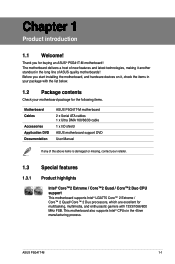
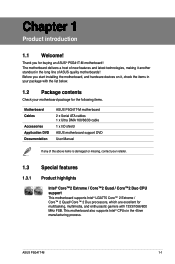
... DVD Documentation
ASUS P5G41T-M motherboard 2 x Serial ATA cables 1 x Ultra DMA 100/66/33 cable 1 x I/O shield ASUS motherboard support DVD User Manual
If any of the above items is damaged or missing, contact your retailer.
1.3
1.3.1
Special features
Product highlights
Intel® Core™2 Extreme / Core™2 Quad / Core™2 Duo CPU support This motherboard supports Intel®...
User Manual - Page 12


... Turbo Key ASUS Turbo Key allows you easy setup, Turbo Key boosts performances without interrupting ongoing work in real-time. Dual channel DDR3 1333 (O.C.)/1066/800 support This motherboard supports DDR3 memory that features data transfer rates of the memory accesses. Serial ATA 3Gb/s technology This motherboard supports hard drives based on the Serial ATA (SATA) 3Gb/s storage specifications...
User Manual - Page 13


...Green ASUS This motherboard and its packaging comply with at 1 meter accuracy. ASUS P5G41T-M
1-3 ASUS AI NET2 ASUS AI NET2 remotely detects the cable connection immediately after turning on the system, and any faulty cable connections are reported back up to their default settings.
ASUS CrashFree BIOS 3 ASUS CrashFree BIOS 3 is an auto-recovery tool that allows you to update the BIOS...
User Manual - Page 17


... with the Intel® Enhanced Intel SpeedStep® Technology (EIST) and Hyper-Threading Technology.
1.6.1 Installing the CPU
To install a CPU: 1.
Locate the CPU socket on your retailer immediately if the PnP cap is on the motherboard. Contact your left.
The motherboard supports Intel® LGA775 processors with a surface mount LGA775 socket designed for the Intel® Core...
User Manual - Page 24


... 6144MB(Kit of Dual-channel memory configuration. sided DIMM support: • A*: Supports one module inserted into any slot as Single-channel memory configuration. • B*: Supports one pair of modules inserted ...;
•
SS - DDR3-1333(O.C.) MHz capability
Vendor
Part No.
Double - Visit the ASUS website at www.asus.com for the latest QVL.
1-14
Chapter 1: Product introduction...
User Manual - Page 26


... or removing expansion cards. Remove the bracket opposite the slot that they support. Turn on BIOS setup. 2. Failure to do not need to install expansion cards. Remove the system unit cover (if your motherboard is completely
seated on shared slots, ensure that the drivers support "Share IRQ" or that complies with the screw you removed earlier. 6. 1.8 Expansion...
User Manual - Page 27


...BIOS automatically resets parameter settings to clear the Real Time Clock (RTC) RAM in CMOS, which include system setup information such as system passwords. You can clear the CMOS memory of date, time, and system setup...re-enter
data. Shut down the key during the boot process and enter BIOS setup to overclocking.
ASUS P5G41T-M
1-17 Clear RTC RAM (3-pin CLRTC)
This jumper allows you to...
User Manual - Page 29


... default, this connector, set the Front Panel Type item in the BIOS setup to [HD Audio]. ...ASUS P5G41T-M
1-19 This port connects to [AC97]. See section 2.4.3 Chipset for a chassis-mounted front panel audio I /O module cable to this connector.
• We recommend that supports either HD Audio or legacy AC`97 audio standard. This port is HDCP compliant allowing playback of the motherboard...
User Manual - Page 37


... dropdown list, select any of the original motherboard BIOS file to a USB flash disk in the future. b. ASUS P5G41T-M
2-1 Select Update BIOS from the Internet a. From the FTP site, select the BIOS version that comes with the motherboard package. Click the Utilities tab, then click ASUS Update. 3. Updating the BIOS To update the BIOS: 1. Place the support DVD in the support DVD...
User Manual - Page 38


... is capable of these two ways:
• Press + during POST.
• Enter the BIOS setup program.
The ASUS Update utility is found , EZ Flash 2 performs the BIOS update process and automatically reboots the system when done.
• This function supports USB flash disks with FAT 32/16 format and single partition only. • DO NOT shut down...
User Manual - Page 39


... CrashFree BIOS support vary with motherboard models.
The utility automatically checks the devices for details.
Refer to the floppy disk drive, if supported. 3. Download the latest BIOS file from the ASUS website at www.asus.com.
• The removable devices that contains the updated BIOS file.
• Before using this utility, rename the BIOS file in the removable device into P5G41TM...
Asus P5G41T-M CSM Reviews
Do you have an experience with the Asus P5G41T-M CSM that you would like to share?
Earn 750 points for your review!
We have not received any reviews for Asus yet.
Earn 750 points for your review!
