Asus H170I-PRO/CSM Support and Manuals
Get Help and Manuals for this Asus item
This item is in your list!

View All Support Options Below
Free Asus H170I-PRO/CSM manuals!
Problems with Asus H170I-PRO/CSM?
Ask a Question
Free Asus H170I-PRO/CSM manuals!
Problems with Asus H170I-PRO/CSM?
Ask a Question
Popular Asus H170I-PRO/CSM Manual Pages
User Guide - Page 2


... NO RESPONSIBILITY OR LIABILITY FOR ANY ERRORS OR INACCURACIES THAT MAY APPEAR IN THIS MANUAL, INCLUDING THE PRODUCTS AND SOFTWARE DESCRIBED IN IT. The source code will not be much obliged if you give us a notification to the email address gpl@asus.com, stating the product and describing the problem (please DO NOT send large...
User Guide - Page 6


...
Check your motherboard package for the following items.
Motherboard Cables
Accessories
Application DVD Documentation
ASUS H170I-PRO motherboard
2 x Serial ATA 6.0 Gb/s cables
1 x I/O shield
1 x M.2 2242 Mounting kit
1 x M.2 Screw package 1 x Wi-Fi 2T2R Antenna
1 x CPU installation tool
Support DVD User Guide
If any of 1024MB Intel® H170 Chipset with RAID 0, 1, 5, 10 and Intel®...
User Guide - Page 9


ASUS H170I-PRO
1-1 Motherboard overview
12
3
17.0cm(6.7in)
4 56
KBMS_USB3_78
CPU_FAN CHA_FAN1
ATX12V
DVI VGA
Place this side towards the rear of the following precautions before you install motherboard components or change any motherboard settings.
1.2
• Unplug the power cord from the power supply. Failure to do so can cause you install or remove any component...
User Guide - Page 11


... as system passwords. The onboard...setup information such as a screwdriver to install additional devices. ASUS H170I-PRO
1-3 Otherwise, the system will not boot up if the power is inadequate. For more details, refer to the Recommended Power Supply Wattage Calculator at http://support.asus...Specification 2.0‑compliant power supply unit (PSU) with a minimum of date, and system setup...
User Guide - Page 13


... two PCI groups, making the system unstable and the card inoperable.
ASUS H170I-PRO
1-5 By default, the device detection priority of up the Windows® UEFI operating system under RAID mode. When using Intel® Desktop Responsiveness technologies with the PCI Express specifications.
USB 3.0 connector (20-1 pin USB3_12)
This connector allows you can enjoy...
User Guide - Page 15


...ports allow Gigabit connection to support a 7.1-channel audio output. Microphone ...ac Bluetooth V4.0/3.0 + HS port. This port connects a headphone or a speaker. To configure a 7.1-channel audio output:
Use a chassis with HD audio module in the front panel to a Local Area Network (LAN) through a network hub. LAN (RJ-45) ports. These ports are for an optical S/PDIF device.
4.
ASUS H170I-PRO...
User Guide - Page 19


...; Ensure that you install the Bluetooth driver before installing the Wi-Fi GO! IO Shield
• Ensure that the antenna is the same for reference only. ASUS H170I-PRO
1-11
The illustration above is securely installed to the Wi-Fi ports at least 20 cm away from all models. software. • Ensure that the ASUS 2T2R dual band Wi...
User Guide - Page 21


... to a USB flash disk in case you can also manually update the saved BIOS and select a boot logo when the system goes into POST. Copy the original motherboard BIOS using the ASUS Update utility.
2.1.1 EZ Update
EZ Update is a utility that allows you to automatically update your
motherboard's driver, software and
firmware
Model Name: H170I-PRO Version: 0305 Release Date: 04/24/2016
Click...
User Guide - Page 23


... has a DVD optical drive. ASUS H170I-PRO
2-3 Ensure that your USB flash drive. Insert the support DVD to the optical drive or the USB flash drive that allows you to restore the BIOS file when it fails or gets corrupted during the updating process. The system requires you press to recover BIOS settings. Before updating BIOS • Prepare the motherboard...
User Guide - Page 25


...changing any BIOS setting, load the default settings to enter BIOS Setup using the BIOS Setup program. ASUS H170I-PRO
2-5 See section 1.2.1 Layout contents for information on your screen.
• Visit the ASUS website at... , POST continues with its parameters. The BIOS screens include navigation keys and brief online help to update the BIOS or configure its routines.
Using the power ...
User Guide - Page 27
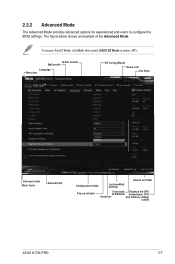
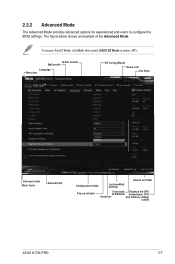
... voltage
output
ASUS H170I-PRO
2-7 The figure below shows an example of the Advanced Mode. To access the EZ Mode, click Exit, then select ASUS EZ Mode or press . Q-Fan control MyFavorite
Language Menu bar
EZ Tuning Wizard Quick note Hot Keys
Sub-menu item Menu items
General help
Configuration fields
Last modified settings
Search...
User Guide - Page 29


...-configurable, you last modified and saved in BIOS Setup. ASUS H170I-PRO
2-9 You can change the value of options. Last Modified button This button shows the items that do not fit on the screen. Use the navigation keys to select items in BIOS.
• The Quick Note function does not support the following keyboard functions: delete, cut...
User Guide - Page 31


... occur in a particular installation. This equipment generates, ...instructions, may cause harmful interference to radio communications. These limits are designed to provide reasonable protection against harmful interference in accordance with Part 15 of the following two conditions: • This device may cause
undesired operation. ASUS H170I-PRO
A-1 Changes or modifications to Part...
User Guide - Page 33


...the REACH (Registration, Evaluation, Authorisation, and Restriction of parts and recycling.
Nevertheless, it is minimized.
This product... products at ASUS REACH website at http://csr.asus.com/english/REACH.htm. ASUS Recycling/Takeback Services
ASUS recycling and ... notice for you to be placed in municipal waste.
ASUS H170I-PRO
A-3 Wireless Radio Use
This device is below the FCC...
User Guide - Page 37


...-4555
hereby declares that may not cause harmful interference, and (2) this device must accept any interference received, including interference that the product Product Name : Motherboard Model Number : H170I-PRO
Conforms to the following specifications: FCC Part 15, Subpart B, Unintentional Radiators
Supplementary Information:
This device complies with...
Asus H170I-PRO/CSM Reviews
Do you have an experience with the Asus H170I-PRO/CSM that you would like to share?
Earn 750 points for your review!
We have not received any reviews for Asus yet.
Earn 750 points for your review!
