Asus P8Q77-M CSM Support and Manuals
Get Help and Manuals for this Asus item
This item is in your list!

View All Support Options Below
Free Asus P8Q77-M CSM manuals!
Problems with Asus P8Q77-M CSM?
Ask a Question
Free Asus P8Q77-M CSM manuals!
Problems with Asus P8Q77-M CSM?
Ask a Question
Popular Asus P8Q77-M CSM Manual Pages
P8Q77-M User's Manual - Page 2


..., LOSS OF USE OR DATA, INTERRUPTION OF BUSINESS AND THE LIKE), EVEN IF ASUS HAS BEEN ADVISED OF THE POSSIBILITY OF SUCH DAMAGES ARISING FROM ANY DEFECT OR ERROR IN THIS MANUAL OR PRODUCT. All Rights Reserved. Product warranty or service will not be much obliged if you . or (2) for which is dependent on...
P8Q77-M User's Manual - Page 6


... product, ensure that all the manuals that came with the product, contact a qualified service
technician or your retailer.
Contact a qualified service technician or your power supply is broken, do not try to fix it supports. • Chapter 2: BIOS information This chapter tells how to change system settings through the BIOS Setup menus. Do not place the...
P8Q77-M User's Manual - Page 11


... the list below.
1.2 Package contents
Check your motherboard package for the following items.
Motherboard Cables Accessories Application DVD Documentation
ASUS P8Q77-M motherboard 2 x Serial ATA 6.0Gb/s cables 1 x I/O shield ASUS motherboard support DVD User Manual
If any of ASUS quality motherboards! Thank you start installing the motherboard, and hardware devices on it another standout...
P8Q77-M User's Manual - Page 12


... must be installed on the HDD to launch Intel® Smart
Response Technology. Intel® Smart Response Technology
SSD Speed with the cloud, providing a more efficient way.
1-2
ASUS P8Q77-M Intel® Q77 Express Chipset
The Intel® Q77 Express Chipset is reserved for caching function. Dual-Channel DDR3 1600 / 1333 / 1066MHz support
The motherboard supports DDR3...
P8Q77-M User's Manual - Page 14


...-recovery tool that allows you to use software package. It easily delivers stable system-level upgrades for every use functions, with iGPU Level Up! MemOK!
ASUS Anti-Surge Protection This special design prevents expensive devices and the motherboard from switching power supply (PSU).
Get total system-wide energy optimization by power surges from...
P8Q77-M User's Manual - Page 29


... comply with the PCI Express specifications.
1.8.5 PCI Express x16 slot
This motherboard has a PCI Express 3.0 x16 slot that they support. 1.8 Expansion slots
In the future, you may cause you physical injury and damage motherboard components.
1.8.1 Installing an expansion card
To install an expansion card: 1. Keep the screw for the card. 2. Replace the system cover.
1.8.2 Configuring an...
P8Q77-M User's Manual - Page 33


... R PORT2 R SENSE_SEND PORT2 L
P8Q77-M
HD-audio-compliant pin definition
P8Q77-M Front panel audio connector
Legacy AC'97 compliant definition
• We recommend that supports either HD Audio or legacy AC`97 audio standard. Serial port connector (10-1 pin COM1) This connector is set the Front Panel Type item in the BIOS setup to [HD]. Front...
P8Q77-M User's Manual - Page 36


... if you intend to create a Serial ATA RAID set using these connectors, set to [RAID]. 7. See section 2.5.4 SATA Configuration for details.
• Before creating a RAID set, refer to the RAID Supplementary Guide included in the folder named Manual in the support DVD.
• You must install Windows® XP Service Pack 3 or later version before using hot-plug...
P8Q77-M User's Manual - Page 37


... in the support DVD.
• You must install Windows® XP Service Pack 3 or later version before using hot-plug and NCQ, set to Serial ATA 3.0 Gb/s hard disk drives and optical drives via Serial ATA 3.0 Gb/s signal cables. See section 2.5.4 SATA Configuration for the chassis-mounted system warning speaker. SPEAKER
P8Q77-M
PIN 1
P8Q77-M Speaker out...
P8Q77-M User's Manual - Page 42
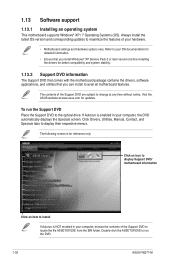
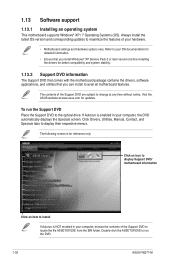
... information.
• Ensure that you install Windows® XP Service Pack 3 or later versions before installing the drivers for reference only. Refer to your computer, browse the contents of the Support DVD are subject to change at www.asus.com for updates. If Autorun is NOT enabled in your hardware.
• Motherboard settings and hardware options vary. Double-click...
P8Q77-M User's Manual - Page 45


... the onscreen instructions to restore the BIOS in the support DVD that allows you need to complete the installation.
Updating the BIOS To update the BIOS:
1. From the Windows® desktop, click Start > Programs > ASUS > AI Suite II > AI Suite II X.XX.XX to manage, save, and update the motherboard BIOS in Windows® environment.
• ASUS Update requires an Internet...
P8Q77-M User's Manual - Page 47


...updating the BIOS to prevent system boot
failure!
2.1.3 ASUS CrashFree BIOS 3 utility
The ASUS CrashFree BIOS 3 is an auto recovery tool that contains the BIOS file to the Drive field. 4. Doing so can restore a corrupted BIOS file using the motherboard support...that you to enter BIOS Setup to restore the BIOS file when it fails or gets corrupted during the updating process. You can cause ...
P8Q77-M User's Manual - Page 48


... when the BIOS fails or gets corrupted during the updating process. When the Make Disk menu appears, select the FreeDOS command prompt item by pressing the item number.
4. Prepare the motherboard support DVD and a USB flash drive in DOS environment
1.
2.1.4 ASUS BIOS Updater
The ASUS BIOS Updater allows you to copy the current BIOS file that you...
P8Q77-M User's Manual - Page 64


... the function.
2.5.9 Onboard Devices Configuration
HD Audio Controller [Enabled]
[Enabled]
Enables the High Definition Audio Controller.
[Disabled]
Disables the controller.
2-20
ASUS P8Q77-M The USB Devices item shows the auto-detected values. Legacy USB3.0 Support [Enabled]
[Enabled]
Enables the support for the Intel xHCI controller. If no USB device is detected, the legacy USB...
P8Q77-M User's Manual - Page 69


...temperature.
[Silent] Sets to [Silent] to minimize the fan speed for quiet chassis fan operation.
[Turbo] Sets to [Turbo] to achieve maximum chassis fan speed.
[Manual] Sets to [Manual] to [Manual]. When the chassis ...Fan Max.
Select Ignore if you do not want to detect this item.
2.6.6 Anti Surge Support [Enabled]
This item allows you to 100%.
Duty Cycle(%) [100] Use the and ...
Asus P8Q77-M CSM Reviews
Do you have an experience with the Asus P8Q77-M CSM that you would like to share?
Earn 750 points for your review!
We have not received any reviews for Asus yet.
Earn 750 points for your review!
