Asus PRIME H270M-PLUS/CSM Support and Manuals
Get Help and Manuals for this Asus item
This item is in your list!

View All Support Options Below
Free Asus PRIME H270M-PLUS/CSM manuals!
Problems with Asus PRIME H270M-PLUS/CSM?
Ask a Question
Free Asus PRIME H270M-PLUS/CSM manuals!
Problems with Asus PRIME H270M-PLUS/CSM?
Ask a Question
Popular Asus PRIME H270M-PLUS/CSM Manual Pages
User Guide - Page 2
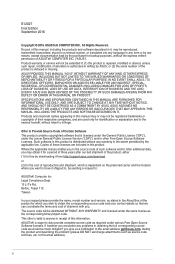
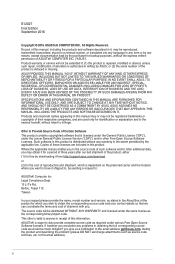
... OF SUCH DAMAGES ARISING FROM ANY DEFECT OR ERROR IN THIS MANUAL OR PRODUCT. SPECIFICATIONS AND INFORMATION CONTAINED IN THIS MANUAL ARE FURNISHED FOR INFORMATIONAL USE ONLY, AND ARE SUBJECT TO CHANGE AT ANY TIME WITHOUT NOTICE, AND SHOULD NOT BE CONSTRUED AS A COMMITMENT BY ASUS. No part of this product. Such software in receipt of...
User Guide - Page 3


... this guide iv Package contents vi PRIME H270M-PLUS specifications summary vi
Chapter 1: Product introduction
1.1 Before you proceed 1-1 1.2 Motherboard overview 1-1 1.3 Central Processing Unit (CPU 1-10 1.4 System memory 1-11
Chapter 2: BIOS information
2.1 Managing and updating your BIOS 2-1 2.2 BIOS setup program 2-6 2.3 Exit menu 2-11
Appendix
Notices...A-1 ASUS contact information...
User Guide - Page 6
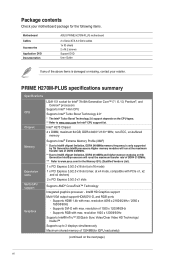
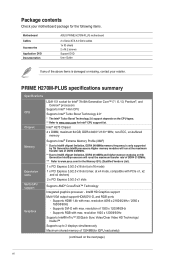
... rate of the above items is damaged or missing, contact your motherboard package for the following items.
Motherboard Cables
Accessories Application DVD Documentation
ASUS PRIME H270M-PLUS motherboard
2 x Serial ATA 6.0 Gb/s cables 1x IO shield 2 x M.2 screws Support DVD User Guide
If any of DDR4 2133MHz.
*** Refer to www.asus.com for the Memory QVL (Qualified Vendors List).
1 x PCI Express...
User Guide - Page 7


PRIME H270M-PLUS specifications summary
Specifications
Storage LAN
Intel® H270 Chipset with RAID 0, 1, 5, 10 and Intel Rapid Storage Technology 15 support - 1 x M.2 Socket 3 with M Key, type 2242/2260/2280 storage devices support (both SATA & x4 PCIE mode)* - 1 x M.2 Socket 3 with exceptional clarity and fidelity.
-
ASUS LANGuard: Protects against LAN surges, lightning strikes ...
User Guide - Page 8


PRIME H270M-PLUS specifications summary
Specifications ASUS EPU - EPU
UEFI BIOS - ASUS EZ Flash 3
ASUS quiet thermal solution
Rear panel I /O ports*
* Use a chassis with fast response time
Gaming Scenario
Audio Features - ASUS Fan Xpert 4 Core - Audio that roars on the next page)
viii Stylish Fanless Design: PCH heatsink and MOS heatsink solution 1 x PS/2 keyboard port(purple) 1 x PS...
User Guide - Page 9


PRIME H270M-PLUS specifications summary
Specifications
Internal connectors
BIOS features Manageability Support DVD OS support Form factor
1 x Front panel audio connector (AAFP) 1 x System panel connector 1 x S/PDIF out header 1 x 24-pin EATX Power connector 1 x 8-pin EATX 12V Power connector 1 x COM header 1 x TPM header 1 x Mono out header 1 x Clear CMOS jumper * By default, the CPU Q-Fan and ...
User Guide - Page 10


... so can cause you physical injury and damage motherboard components.
1-1
ASUS PRIME H270M-PLUS Failure to static electricity.
• Before you install or remove any component, ensure that the ATX power supply is switched off or the power cord is detached from the wall socket before touching any motherboard settings.
• Unplug the power cord from the power...
User Guide - Page 14
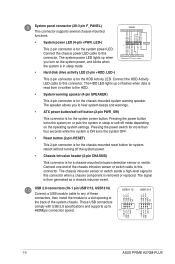
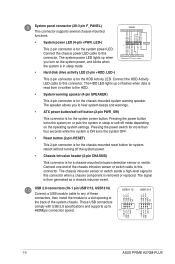
...system settings. ...replaced.
These USB connectors comply with USB 2.0 specifications and supports...install the module to hear system beeps and warnings.
• ATX power button/soft-off button (2-pin PWR_SW)
This connector is then generated as a chassis intrusion event. USB1112 USB1314
PIN 1
PIN 1
USB+5V USB_P12USB_P12+
GND USB+5V USB_P14USB_P14+
GND
1-5
ASUS PRIME H270M-PLUS...
User Guide - Page 16
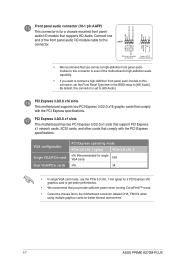
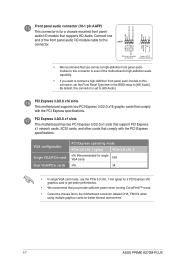
... definition
compliant definition
• We recommend that supports HD Audio.
Connect one
end of the motherboard's high-definition audio capability.
• If you provide sufficient power when running CrossFireX™ mode.
• Connect a chassis fan to this connector is for better thermal environment.
1-7
ASUS PRIME H270M-PLUS VGA configuration
Single VGA/PCIe card Dual VGA...
User Guide - Page 18


.... Side Speaker Out
For a 7.1-channel speaker setup, refer to support a 7.1-channel audio output. USB 2.0 ports These... 3.0 driver installation.
• The plugged USB 3.0 device may run on xHCI or EHCI mode, depending on the operating system's setting.
...to wake
then steady)
up from your USB 3.0 devices.
1-9
ASUS PRIME H270M-PLUS Line Out port (lime). Audio 2.1, 4.1, 5.1 or 7.1-channel ...
User Guide - Page 22


... requires an Internet connection either through a network or an ISP (Internet Service Provider).
2-1
ASUS PRIME H270M-PLUS Copy the original motherboard BIOS using the ASUS
Update utility.
2.1.1 EZ Update
EZ Update is a utility that allows you to automatically update your
motherboard's driver, software and
firmware
Model Name: Z170-K version: 0302 Release Date: 05/22/2015
Click to find and...
User Guide - Page 24


... a corrupted BIOS file using the motherboard support DVD or a USB flash drive that allows you to recover BIOS settings.
The screen captures used in this utility, rename the BIOS file in the support DVD may not be the latest version. CAP.
• The BIOS file in the removable device into PH270MP. Turn on your USB flash drive.
2-3
ASUS PRIME H270M-PLUS
You...
User Guide - Page 26


... to automatically launch EZ Flash 3. Select the Load Optimized Defaults item under the Exit BIOS menu.
2-5
ASUS PRIME H270M-PLUS Drives panel
ASUSTeK BIOS Updater for DOS V1.31 [2014/01/01]
Current ROM BOARD: PRIME H270M-PLUS VER: 0305 (H :00 B :00) DATE: 08/29/2016
PATH: C:\
Update ROM BOARD: Unknown VER: Unknown DATE: Unknown
C:
FORMAN~1
D:
PH270MP.CAP 16779264 2016-08...
User Guide - Page 28
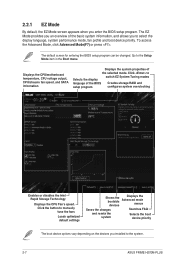
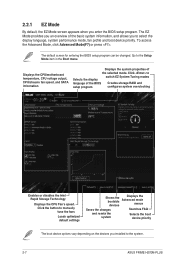
... the system.
2-7
ASUS PRIME H270M-PLUS The EZ Mode provides you an overview of the basic system information, and allows you installed to select the display language, system performance mode, fan profile and boot device priority. To access the Advanced Mode, click Advanced Mode(F7) or press . Displays the CPU/motherboard temperature, CPU voltage output, CPU/chassis fan speed...
User Guide - Page 30


... bar displays the specific items for that the item has a submenu. Use this button to select the language that you to change the settings.
2-9
ASUS PRIME H270M-PLUS
To display the submenu, select the item and press . Hot keys This button above the menu bar shows all BIOS items in the menu and change the motherboard's SATA mode...
Asus PRIME H270M-PLUS/CSM Reviews
Do you have an experience with the Asus PRIME H270M-PLUS/CSM that you would like to share?
Earn 750 points for your review!
We have not received any reviews for Asus yet.
Earn 750 points for your review!
