Asus P5G41T-M LX2 GB Support and Manuals
Get Help and Manuals for this Asus item
This item is in your list!

View All Support Options Below
Free Asus P5G41T-M LX2 GB manuals!
Problems with Asus P5G41T-M LX2 GB?
Ask a Question
Free Asus P5G41T-M LX2 GB manuals!
Problems with Asus P5G41T-M LX2 GB?
Ask a Question
Popular Asus P5G41T-M LX2 GB Manual Pages
User Manual - Page 2


..., LOSS OF USE OR DATA, INTERRUPTION OF BUSINESS AND THE LIKE), EVEN IF ASUS HAS BEEN ADVISED OF THE POSSIBILITY OF SUCH DAMAGES ARISING FROM ANY DEFECT OR ERROR IN THIS MANUAL OR PRODUCT. SPECIFICATIONS AND INFORMATION CONTAINED IN THIS MANUAL ARE FURNISHED FOR INFORMATIONAL USE ONLY, AND ARE SUBJECT TO CHANGE AT ANY TIME...
User Manual - Page 8


... www.asus.com for the Intel® CPU support list. Integrated Intel® Graphics Media Accelerator (Intel® GMA 4500)
Supports max. We recommend a maximum of 3GB system memory if you install a total memory of 4GB or more, Windows® 32-bit operating system may only recognize less than 3GB. P5G41T-M LX2 Series specifications summary
CPU
Chipset Front Side Bus Memory
Graphics...
User Manual - Page 9


...
(optional for P5G41T-M LX2 and P5G41T-M LX2/GB)
ASUS CrashFree BIOS 3 ASUS Q-Fan ASUS EZ Flash 2 ASUS MyLogo 2
8Mb Flash ROM, AMI BIOS, PnP, DMI 2.0, WfM 2.0, ACPI 2.0a, SM BIOS 2.5
WOL, PXE, PME Wake up, WOR by Ring
Drivers ASUS PC Probe II ASUS Update Anti-Virus software (OEM version)
2 x Serial ATA cables 1 x Ultra DMA 100/66 cable 1 x I/O shield 1 x Support DVD 1 x User Manual
MicroATX form...
User Manual - Page 10
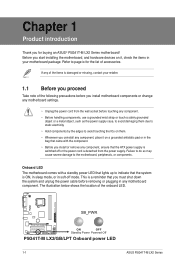
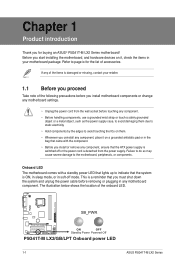
... any motherboard settings.
• Unplug the power cord from the power supply. The illustration below shows the location of accessories.
Before you for the list of the onboard LED. Failure to do so may cause severe damage to page ix for buying an ASUS® P5G41T-M LX2 Series motherboard! SB_PWR
P5G41T-M LX2/GB/LPT
ON
OFF
Standby Power Powered Off
P5G41T-M LX2/GB/LPT...
User Manual - Page 15


... connector with the PCI Express specifications. Keep the screw for the expansion card. Replace the system cover.
1.5.2 Configuring an expansion card
After installing the expansion card, configure it and
make the necessary hardware settings for
information on the system and change the necessary BIOS settings, if any. Install the software drivers for later
use . Unplug the...
User Manual - Page 16


...
12
23
P5G41T-M LX2/GB/LPT
Normal (Default)
Clear RTC
P5G41T-M LX2/GB/LPT Clear RTC RAM
To erase the RTC RAM: 1. After clearing the CMOS, reinstall the battery.
• You do not help, remove the onboard battery and move the cap back to clear the Real Time Clock (RTC) RAM in CMOS, which include system setup information such as system passwords. Hold...
User Manual - Page 20
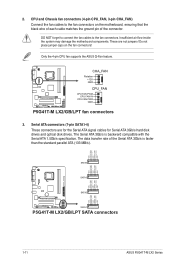
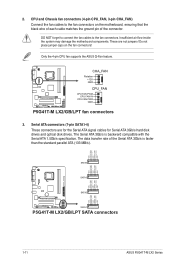
... PWM CPU FAN IN
CPU FAN PWR GND
P5G41T-M LX2/GB/LPT fan connectors
3. Serial ATA connectors (7-pin SATA1-4)
These connectors are not jumpers!
Do not place jumper caps on the motherboard, ensuring that the black wire of each cable matches the ground pin of the Serial ATA 3Gb/s is backward compatible with the Serial ATA 1.5Gb/s specification...
User Manual - Page 21
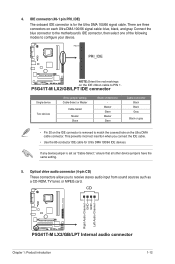
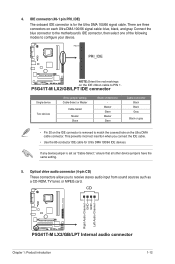
... GND GND
Left Audio Channel
P5G41T-M LX2/GB/LPT
P5G41T-M LX2/GB/LPT Internal audio connector
Chapter 1: Product introduction
1-12 4.
If any device jumper is set as a CD-ROM, TV tuner, or MPEG card. IDE.... P5G41T-M LX2/GB/LPT IDE connector
Single device Two devices
Drive jumper setting Cable-Select or Master
Cable-Select
Master Slave
Mode of the following modes to the motherboard's IDE...
User Manual - Page 22
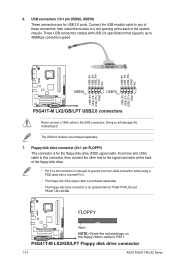
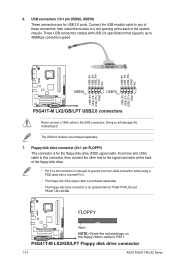
... (34-1 pin FLOPPY) This connector is purchased separately.
7. P5G41T-M LX2/GB/LPT Floppy disk drive connector
1-13
ASUS P5G41T-M LX2 Series FLOPPY
P5G41T-M LX2/GB/LPT
PIN 1 NOTE: Orient the red markings on the connector is removed to prevent incorrect cable connection when using a FDD cable with USB 2.0 specification that supports up to PIN 1.
Connect the USB module cable to any...
User Manual - Page 23


... BIOS setup to [HD Audio].
Remove the jumper caps only when you want to connect an AC'97 front panel audio module to this connector, set the item to use the chassis intrusion detection feature. The Chassis intrusion connector is set to [HD Audio]. Chassis intrusion connector (4-1 pin CHASSIS)
This connector is for P5G41T-M LX2 and P5G41T-M LX2/GB...
User Manual - Page 24
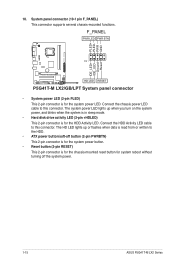
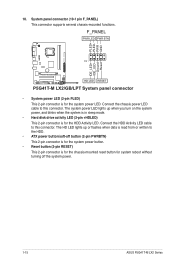
... connector supports several chassis-mounted functions. The system power LED lights up or flashes when data is for the chassis-mounted reset button for the system power button.
• Reset button (2-pin RESET) This 2-pin connector is read from or written to this connector. F_PANEL
PWR LED PWR BTN
PIN 1
P5G41T-M LX2/GB/LPT
HD...
User Manual - Page 26
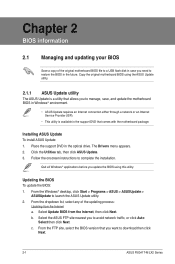
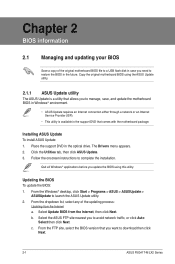
... onscreen instructions to avoid network traffic, or click Auto
Select then click Next. c. Installing ASUS Update To install ASUS Update: 1. Click the Utilities tab, then click ASUS Update. 3.
From the dropdown list, select any of the original motherboard BIOS file to a USB flash disk in case you need to download then click
Next.
2-1
ASUS P5G41T-M LX2 Series Select the ASUS FTP...
User Manual - Page 27
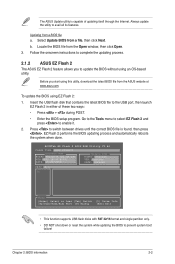
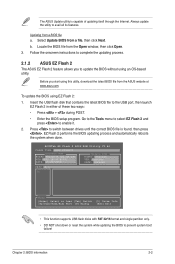
... Flash 2 BIOS ROM Utility V3.44
FLASH TYPE: MXIC 25L8005
Current ROM
BOARD:P5G41T-M LX2/GB/LPT VER:0305 (H:00 B:00) DATE: 10/29/2009
Update ROM BOARD: Unknown VER: Unknown DATE: Unknown
PATH: A:\
A:
Note
[Enter] Select or Load [Tab] Switch [Up/Down/Home/End] Move [B] Backup
[V] Drive Info [ESC] Exit
• This function supports USB flash...
User Manual - Page 28


... update the BIOS or configure its routines. Turn off then back on again. Select the Load Setup Defaults item under the Exit menu. For motherboards without the floppy connector, prepare a USB flash disk before using this utility, rename the BIOS file in the removable device into PG41TML2.ROM (P5G41T-M LX2) / PG41TMLG.ROM (P5G41T-M LX2/GB) / PG41TMLP.ROM (P5G41T-M LX2/GB/LPT).
• The BIOS...
User Manual - Page 29


.... Main
Advanced
BIOS SETUP UTILITY Power Boot Tools Exit
System Time System Date Legacy Diskette A
[12:56:38] [Tue 01/08/2002] [1.44M, 3.5 in .]
This item is for P5G41T-M LX2/GB/LPT only. Using the power button, reset button, or the ++ keys to force reset from the operating system.
• The default BIOS settings for this motherboard apply for...
Asus P5G41T-M LX2 GB Reviews
Do you have an experience with the Asus P5G41T-M LX2 GB that you would like to share?
Earn 750 points for your review!
We have not received any reviews for Asus yet.
Earn 750 points for your review!
