Asus P4-P5G41 Support and Manuals
Get Help and Manuals for this Asus item
This item is in your list!

View All Support Options Below
Free Asus P4-P5G41 manuals!
Problems with Asus P4-P5G41?
Ask a Question
Free Asus P4-P5G41 manuals!
Problems with Asus P4-P5G41?
Ask a Question
Most Recent Asus P4-P5G41 Questions
Popular Asus P4-P5G41 Manual Pages
User Manual - Page 8


... up the system and install drivers and utilities from the support CD. 3. Chapter 3: Motherboard information This chapter gives information about the ASUS P2-P5G41/P4-P5G41 barebone system. VORSICHT: Explosionsgetahr bei unsachgemäßen Austausch der Batterie. LASER PRODUCT WARNING
CLASS 1 LASER PRODUCT
About this guide is incorrectly replaced. Entsorgung gebrauchter Batterien nach...
User Manual - Page 17


ASUS P2-P5G41/P4-P5G41
Starting up the system and install drivers and utilities from the Support CD. Chapter 2
This chapter helps you power up
User Manual - Page 18
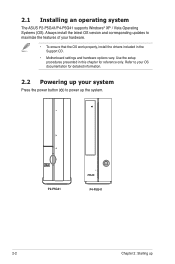
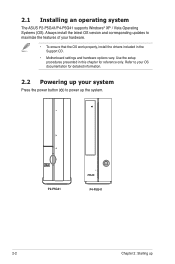
... your hardware.
• To ensure that the OS work properly, install the drivers included in this chapter for reference only. Use the setup procedures presented in the Support CD.
• Motherboard settings and hardware options vary. Refer to power up the system.
2.1 Installing an operating system
The ASUS P2-P5G41/P4-P5G41 supports Windows® XP / Vista Operating Systems (OS).
User Manual - Page 19
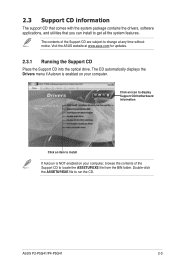
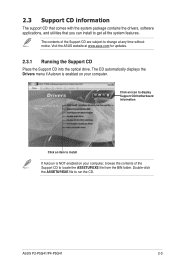
... of the Support CD to change at www.asus.com for updates.
2.3.1 Running the Support CD
Place the Support CD into the optical drive. 2.3 Support CD information
The support CD that comes with the system package contains the drivers, software applications, and utilities that you can install to run the CD.
ASUS P2-P5G41/P4-P5G41
2-3 The CD automatically displays the Drivers menu if...
User Manual - Page 21
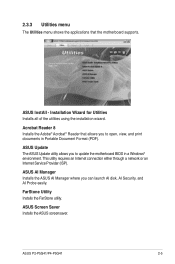
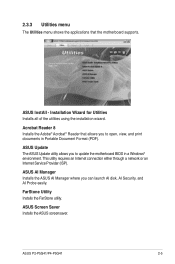
... applications that allows you to update the motherboard BIOS in Portable Document Format (PDF). Acrobat Reader 8 Installs the Adobe® Acrobat® Reader that the motherboard supports. ASUS Screen Saver Installs the ASUS screensaver.
ASUS P2-P5G41/P4-P5G41
2-5
Installation Wizard for Utilities Installs all of the utilities using the installation wizard.
This utility requires an...
User Manual - Page 23


ASUS P2-P5G41/P4-P5G41
2-7 Motherboard Info Displays the general specifications of the Support CD. 2.3.6 Other information
The icons on the top right corner of the screen give additional information on the motherboard and the contents of the motherboard. Click an icon to display the specified information. Browse this CD Displays the Support CD contents in graphical format.
User Manual - Page 25


... after installation or anytime from the Windows® desktop, click Start > All Programs > ASUS > AI Manager > AI Manager v1.xx.xx. If Autorun is enabled on your computer.
After launching the application, the AI Manager icon appears in the Windows® taskbar. Close Maximize/Resume Minimize
Main
Support
My Favorites
Information
ASUS P2-P5G41/P4-P5G41
2-9 2.4 ASUS AI...
User Manual - Page 27
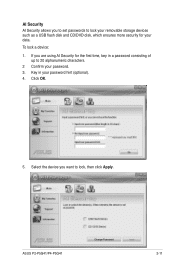
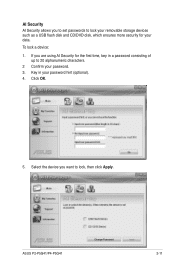
... AI Security allows you to set passwords to 20 alphanumeric characters.
2 Confirm your password. 3. Key in a password consisting of up to lock your removable storage devices such as a USB flash disk and CD/DVD disk, which ensures more security for the first time, key in your password hint (optional). 4. ASUS P2-P5G41/P4-P5G41
2-11
Click OK.
5. Select the...
User Manual - Page 31


Motherboard info
Chapter 3
This chapter gives information about the motherboard that comes with the system. ASUS P2-P5G41/P4-P5G41 This chapter includes the motherboard layout, jumper settings, and connector locations.
User Manual - Page 32
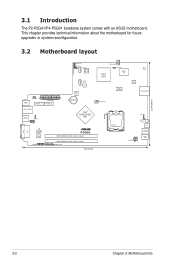
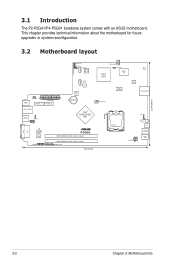
This chapter provides technical information about the motherboard for future upgrades or system reconfiguration.
3.2 Motherboard layout
DEBUGPORT
CLRTC
SATA1
eNOVA MX-128
CHASSIS
SATA2 BUZZER
KBMS
KBPWR...USBPW56
RSTSW PWRSW E1394
USB56
FRONT_ AUD
VGA DVI
22.4cm(8.8in)
3-2
Chapter 3: Motherboard info 3.1 Introduction
The P2-P5G41/P4-P5G41 barebone system comes with an ASUS motherboard.
User Manual - Page 33


... reenter data. You can clear the CMOS memory of date, time, and system setup parameters by erasing the CMOS RTC RAM data. Move the jumper cap from pins 1-2 (default) to clear the CMOS RTC RAM data. P5Q8L
P5Q8L Clear RTC RAM
CLRTC
12
23
Normal (Default)
Clear RTC
ASUS P2-P5G41/P4-P5G41
3-3 Removing the cap will cause system...
User Manual - Page 46
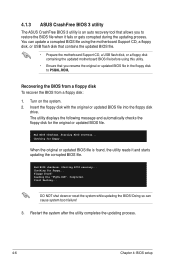
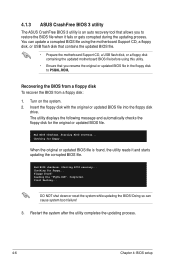
... the system after the utility completes the updating process.
4-6
Chapter 4: BIOS setup Doing so can update a corrupted BIOS file using the motherboard Support CD, a floppy disk, or USB flash disk that contains the updated BIOS file.
• Prepare the motherboard Support CD, a USB flash disk, or a floppy disk containing the updated motherboard BIOS file before using this utility.
•...
User Manual - Page 49


... you to manage, save, and update the motherboard BIOS in the Support CD that allows you update the BIOS using this utility. ASUS Update requires an Internet connection either through a network or an Internet Service Provider (ISP). Installing ASUS Update To install ASUS Update:
1. ASUS P2-P5G41/P4-P5G41
4-9 4.1.5 ASUS Update utility
The ASUS Update is available in Windows® environment...
User Manual - Page 59


....
4.4.1 CPU Configuration
The items in CMOS then actual and setpoint values may differ. ASUS P2-P5G41/P4-P5G41
4-19 Select Screen Select Item Enter Go to change the settings for the CPU and other system devices. Take caution when changing the settings of the Advanced menu items. Incorrect field values can cause the system to malfunction...
User Manual - Page 71
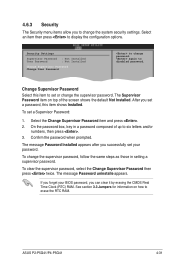
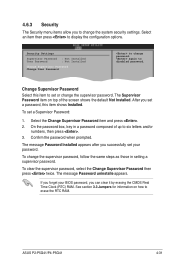
... to change the supervisor password. On the password box, key in setting a supervisor password. Security Settings
Supervisor Password : Not Installed
User Password
: Not Installed
Change Supervisor Password Change User Passward
to erase the RTC RAM. Select the Change Supervisor Password item and press . 2.
Confirm the password when prompted. ASUS P2-P5G41/P4-P5G41
4-31 To change...
Asus P4-P5G41 Reviews
Do you have an experience with the Asus P4-P5G41 that you would like to share?
Earn 750 points for your review!
We have not received any reviews for Asus yet.
Earn 750 points for your review!
