Asus Terminator P4 Support and Manuals
Get Help and Manuals for this Asus item
This item is in your list!

View All Support Options Below
Free Asus Terminator P4 manuals!
Problems with Asus Terminator P4?
Ask a Question
Free Asus Terminator P4 manuals!
Problems with Asus Terminator P4?
Ask a Question
Popular Asus Terminator P4 Manual Pages
Terminator P4-533 English user''''s manual - Page 2


...POSSIBILITY OF SUCH DAMAGES ARISING FROM ANY DEFECT OR ERROR IN THIS MANUAL OR PRODUCT. Product Name: Manual Revision: Release Date:
ASUS Terminator P4 533 Barebone System 1.01 E1125 September 2002
2 Checklist
Disclaimer/Copyrights
Copyright © 2002 ASUSTeK COMPUTER INC.
SPECIFICATIONS AND INFORMATION CONTAINED IN THIS MANUAL ARE FURNISHED FOR INFORMATIONAL USE ONLY, AND ARE SUBJECT...
Terminator P4-533 English user''''s manual - Page 7


... includes the motherboard layout, jumper settings, and connector locations. Chapter 3: Motherboard Information This chapter gives information about the ASUS Terminator P4 533 Barebone System.
How this guide
Audience
This guide provides general information and installation instructions about the P4SC-E motherboard that came with the support CD.
7 Chapter 4: BIOS information This...
Terminator P4-533 English user''''s manual - Page 15


Chapter 2
This chapter tells how to install components into the barebone system through illustrated step-by-step instructions. Basic Installation
ASUS Terminator P4 533 Barebone System
15
Terminator P4-533 English user''''s manual - Page 17


... to the rear panel by a screw. The power socket and voltage
selector switch are attached to
a metal module secured to release
the power socket module. ASUS Terminator P4 533 Barebone System
17
Terminator P4-533 English user''''s manual - Page 19


....
ASUS Terminator P4 533 Barebone System
19
Locate the 478-pin CPU
socket on the motherboard.
478-pin CPU socket
2.
This socket is lifted up to a 90°-100° angle. Unlock the socket by pressing the lever sideways then lifting it up to install a CPU. 1. Socket lever
90 - 100
IMPORTANT Make sure that the socket lever is specifically designed...
Terminator P4-533 English user''''s manual - Page 23


... a socket by pressing the retaining clips outward.
3. CAUTION A DDR DIMM is properly seated. Locate the two DIMM sockets on the motherboard.
2. ASUS Terminator P4 533 Barebone System
23 These sockets support up to 2GB system memory using unbuffered ECC or non-ECC PC2700/1600/2100 DIMMs.
Follow these steps to avoid damaging the DIMM.
Align a DIMM on...
Terminator P4-533 English user''''s manual - Page 25
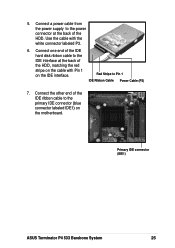
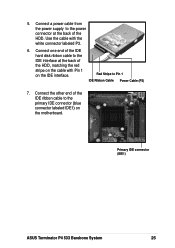
... ribbon cable to Pin 1
IDE Ribbon Cable Power Cable (P3)
7. 5. Red Stripe to the primary IDE connector (blue connector labeled IDE1) on the motherboard. Primary IDE connector (IDE1)
ASUS Terminator P4 533 Barebone System
25
Connect a power cable from the power supply to the
IDE interface at the back of
the HDD, matching the red...
Terminator P4-533 English user''''s manual - Page 37


... support up to as the SiS962L MuTIOL Media I/O, this controller integrates the audio controller with 533/400 MHz system bus that allows 4.3GB/s and 3.2GB/s data transfer rates, respectively.
5 DDR DIMM sockets.
This 2Mb firmware contains the programmable BIOS program.
4 CPU socket. This Low Pin Count (LPC) interface provides the commonly used Super I /O chipset. ASUS Terminator P4...
Terminator P4-533 English user''''s manual - Page 41


... has a 184-pin footprint compared to section "2.5 Install system memory" for DDR DIMMs.
P4SC-E
104 Pins 80 Pins
®
P4SC-E 184-Pin DDR DIMM Sockets
3.5.1 Memory configurations
You may install any DDR DIMMs with SDR, and should be installed only in a socket specially designed for instructions on installing DDR DIMMs.
ASUS Terminator P4 533 Barebone System
41 Therefore, a DDR DIMM is...
Terminator P4-533 English user''''s manual - Page 49


...) Ground Modem-Out (from sound sources such as a speaker) between the audio and a voice modem card. Left Audio Channel Ground Right Audio Channel Left Audio Channel Ground Right Audio Channel
P4SC-E
AUX1 (White)
CD1 (Black)
®
P4SC-E Internal Audio Connectors
Modem-In (to receive stereo audio input from Modem)
MODEM1
ASUS Terminator P4 533 Barebone System
49 6. USB 2.0 headers...
Terminator P4-533 English user''''s manual - Page 55


... and press . The Save Current BIOS To File screen appears.
6. Type a filename and the path, for example, A:\XXX-XX.XXX, then press . ASUS Terminator P4 533 Barebone System
55
4. IMPORTANT If the word "unknown" appears after Flash Memory:, the memory chip is either not programmable or is not supported by the ACPI BIOS and therefore, cannot be programmed by...
Terminator P4-533 English user''''s manual - Page 57


.... Follow the onscreen instructions to program the new BIOS information into the Flash ROM. WARNING! If you encounter problems while updating the new BIOS, DO NOT turn off the system because this happens, call the ASUS service center for support. When the programming is updated automatically only when necessary. If this may not boot.
ASUS Terminator P4 533 Barebone System
57...
Terminator P4-533 English user''''s manual - Page 69


...not detected, the USB controller legacy mode is detected, the BIOS assigns IRQ12 to [Enabled], the BIOS loads the update on or off. Configuration options: [Auto] [1:1] [3:4] [3:5]
CPU Level 2 Cache [Enabled]
These fields allow you set to the PS/2 mouse. Configuration options: [Disabled] [Enabled]
ASUS Terminator P4 533 Barebone System
69
If a mouse is disabled. If detected...
Terminator P4-533 English user''''s manual - Page 71


...that combines PCI and AGP protocols to support continuous data transfer directly from the chipset to select the size of mapped memory for AGP graphic data. Expansion cards can... for other system components. Configuration options: [Disabled] [Enabled]
ASUS Terminator P4 533 Barebone System
71 When set the memory space reserved for SDRAM parameters. SDRAM Active Time [6T]
This...
Terminator P4-533 English user''''s manual - Page 97


... in your PC. Memory Shows the PC memory load, memory usage, and paging file usage. NOTE: This feature is currently unavailable. Utility
Lets you run a program, click Execute Program. ASUS Terminator P4 533 Barebone System
97 Device Summary Shows a summary of the ASUS Probe modules.
DMI Explorer Shows information pertinent to the PC, such as CPU type, CPU speed, and...
Asus Terminator P4 Reviews
Do you have an experience with the Asus Terminator P4 that you would like to share?
Earn 750 points for your review!
We have not received any reviews for Asus yet.
Earn 750 points for your review!
