Asus Terminator K7 Support and Manuals
Get Help and Manuals for this Asus item
This item is in your list!

View All Support Options Below
Free Asus Terminator K7 manuals!
Problems with Asus Terminator K7?
Ask a Question
Free Asus Terminator K7 manuals!
Problems with Asus Terminator K7?
Ask a Question
Popular Asus Terminator K7 Manual Pages
E732 MANUAL TERMINATOR K7 English V1.0 - Page 2
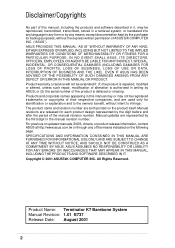
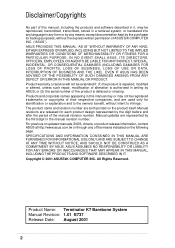
... or service will not be extended if: (1) the product is repaired, modified or altered, unless such repair, modification of the product is authorized in it, may not be reproduced, transmitted, transcribed, stored in a retrieval system, or translated into any language in any form or by any of the manual revision number. Product Name: Terminator K7 Barebone System Manual...
E732 MANUAL TERMINATOR K7 English V1.0 - Page 7


...Contents
The following checklist enumerates the components included in the standard system package. 1) System Chassis 2) Motherboard 3) Switching Power Supply 4) 1.44MB Floppy Disk Drive 5) CD-ROM Drive (optional) 6) 56K PCI Modem Card (optional) 7) Support CD with Drivers and Utilities 8) Installation Guide
NOTE If you are assembling the system by yourself, make sure to hunt down components when...
E732 MANUAL TERMINATOR K7 English V1.0 - Page 19


...Fan Connector (CPU_FAN)
CPU Socket 370 Notched corners
2. Locate the CPU socket on the
motherboard.
ASUS Terminator K7 Barebone System
19
2.3 Install a CPU
The ASUS A7VC motherboard that comes installed in the chassis has a Socket 462 that supports AMD Athlon and Duron processor of up to a 90°-100° angle.
Follow these steps to 1.4GHz. Unlock the socket by pressing the lever...
E732 MANUAL TERMINATOR K7 English V1.0 - Page 24


... bay.
5.25-inch Drive Bay CD-ROM Screws
24
Chapter 2: Basic Installation
Carefully push the CD-ROM drive into the upper 5.25-inch bay.
3. Refer to install a CD-ROM drive. 1. Follow these steps to the instructions in the Terminator barebone system. Place the chassis upright.
2. 2.6 Install a CD-ROM Drive
A CD-ROM drive is an optional item...
E732 MANUAL TERMINATOR K7 English V1.0 - Page 37
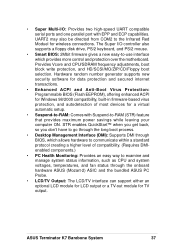
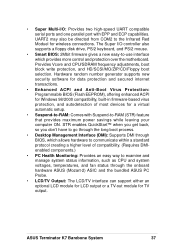
... controller also supports a floppy disk drive, PS/2 keyboard, and PS/2 mouse.
• Smart BIOS: 2Mbit firmware gives a new easy-to -RAM (STR) feature that provides maximum power savings while ...to the Infrared Red Moduel for wireless connections.
ASUS Terminator K7 Barebone System
37 Hardware random number generator supports new security software for data protection and secured ...
E732 MANUAL TERMINATOR K7 English V1.0 - Page 41


..., you unplug the power supply when adding or removing system components. Place components on a grounded antistatic pad or on the bag that you must complete the following steps: 1. Failure to touch the IC chips, leads or connectors, or other components.
4. Check motherboard settings 2. ASUS Terminator K7 Barebone System
41 Install memory modules 3.
Install an expansion card...
E732 MANUAL TERMINATOR K7 English V1.0 - Page 43


...
12
23
®
A7VC USB Ports Setting
+5V
+5VSB
(Front Panel USB Port)
ASUS Terminator K7 Barebone System
43 Otherwise, the motherboard may not boot up from S1 sleep state (CPU stopped;
Set to +5VSB to allow wake up from S3 state (no power to allow wake up . system running in low power mode) using the connected USB devices. The...
E732 MANUAL TERMINATOR K7 English V1.0 - Page 54
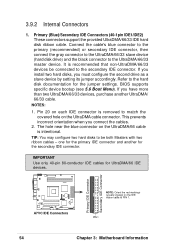
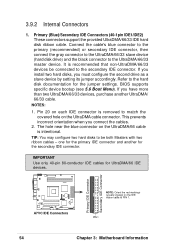
...setting its jumper accordingly. one for the jumper settings. IMPORTANT Use only 40-pin 80-conductor IDE cables for the secondary IDE connector. Primary (Blue)/Secondary IDE Connectors (40-1pin IDE1/IDE2) These connectors support... ribbon cables - BIOS supports specific device bootup (see .... If you install two hard disks...IDE Connector
54
Chapter 3: Motherboard Information NOTES:
1.
Refer to...
E732 MANUAL TERMINATOR K7 English V1.0 - Page 61
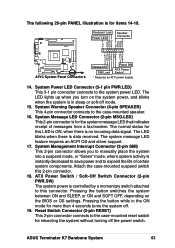
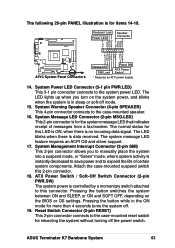
...requires an ACPI OS and driver support.
17. The normal ...manually place the system into a suspend mode, or "Green" mode, where system activity is data received. Keyboard Lock Power...Power Switch*
* Requires an ATX power supply.
14. ASUS Terminator K7 Barebone System
61
System Management Interrupt Connector (2-pin SMI) This 2-pin connector allows you turn on the BIOS or OS settings...
E732 MANUAL TERMINATOR K7 English V1.0 - Page 65
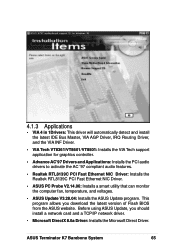
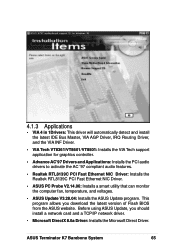
...Fast Ethernet NIC Driver.
• ASUS PC Probe V2.14.06: Installs a smart utility that can monitor the computer fan, temperature, and voltages.
• ASUS Update V3.28.04: Installs the ASUS Update program. ASUS Terminator K7 Barebone System
65 This program allows you should install a network card and a TCP/IP network driver.
• Microsoft DirectX 8.0a Driver: Installs the Microsoft Direct...
E732 MANUAL TERMINATOR K7 English V1.0 - Page 66
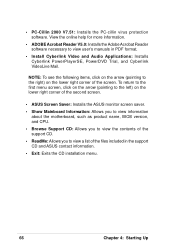
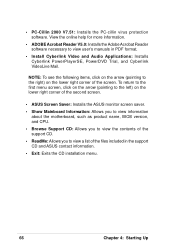
... lower right corner of the second screen.
• ASUS Screen Saver: Installs the ASUS monitor screen saver.
• Show Mainboard Information: Allows you to view information about the motherboard, such as product name, BIOS version, and CPU.
• Browse Support CD: Allows you to view the contents of the support CD.
• ReadMe: Allows you to the...
E732 MANUAL TERMINATOR K7 English V1.0 - Page 67


... as hard disk space, memory usage, and CPU type, CPU speed, and internal/external frequencies through the DMI Explorer.
4.2.1 Starting ASUS PC Probe
When ASUS PC Probe starts, a splash screen appears allowing you to select whether to see the status of your computer, such as fan rotations, voltages, and temperatures.
ASUS Terminator K7 Barebone System
67
The PC Probe...
E732 MANUAL TERMINATOR K7 English V1.0 - Page 69


... value. Hard Drives Shows the used and free space of your PC for future reference. History Lets you select when to enable software CPU cooling. ASUS Terminator K7 Barebone System
69 CPU Cooling System Setup Lets you record the monitoring activity of a certain component of the PC's hard disk drives and the file allocation table or file...
E732 MANUAL TERMINATOR K7 English V1.0 - Page 105
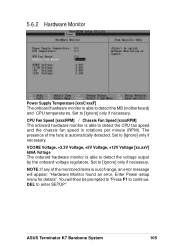
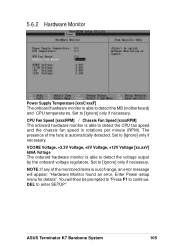
... the MB (motherboard) and CPU temperatures. ASUS Terminator K7 Barebone System
105 Set to [Ignore] only if necessary. You will appear: "Hardware Monitor found an error.
5.6.2 Hardware Monitor
Power Supply Temperature [xxxC/xxxF] The onboard hardware monitor is out of range, an error message will then be prompted to "Press F1 to continue, DEL to enter SETUP". CPU Fan Speed [xxxxRPM...
E732 MANUAL TERMINATOR K7 English V1.0 - Page 109


... selections are saved and a confirmation is requested. Save Changes
This option saves your selections without exiting the Setup program. After selecting this option, a confirmation is requested. Select [Yes] to the non-volatile RAM. You can then return to load the default values for each of the parameters on the Setup menus. ASUS Terminator K7 Barebone System
109
Asus Terminator K7 Reviews
Do you have an experience with the Asus Terminator K7 that you would like to share?
Earn 750 points for your review!
We have not received any reviews for Asus yet.
Earn 750 points for your review!
