Asus T2-R - Terminator - Deluxe Support and Manuals
Popular Asus T2-R Manual Pages
T2-R User Manual - Page 8


... power up the system and install drivers and utilities from the support CD.
4. Included in the system.
3. This guide is organized
This guide contains the following parts:
1. Chapter 2: Basic installation This chapter provides step-by-step instructions on Deluxe-Commercial models only).
8 Chapter 5: BIOS setup This chapter tells how to install components in this guide is intended for the...
T2-R User Manual - Page 10
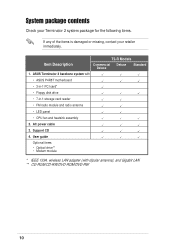
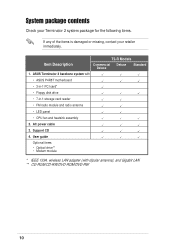
... and heatsink assembly
2. ASUS Terminator 2 barebone system with dipolar antenna), and Gigabit LAN ** CD-ROM/CD-RW/DVD-ROM/DVD-RW
10 System package contents
Check your Terminator 2 system package for the following items.
If any of the items is damaged or missing, contact your retailer immediately.
Support CD
4. Item Description
T2-R Models
Commercial Deluxe Deluxe
Standard
1.
T2-R User Manual - Page 30
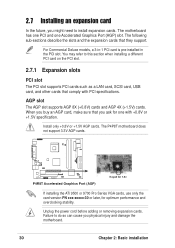
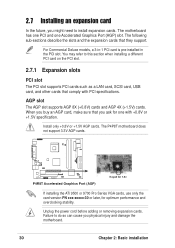
... cards such as a LAN card, SCSI card, USB card, and other cards that they support. The motherboard has one PCI and one with PCI specifications. For Commercial Deluxe models, a 3-in-1 PCI card is pre-installed in the PCI slot. When you buy an AGP card, make sure that you ask for optimum performance and overclocking...
T2-R User Manual - Page 32
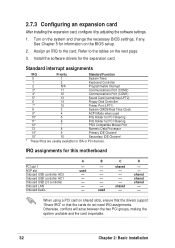
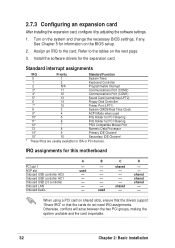
...card. Standard interrupt assignments
IRQ
Priority
Standard Function...Install the software drivers for ISA or PCI devices.
shared shared shared -- -- 2.7.3 Configuring an expansion card
After installing the expansion card, configure it by adjusting the software settings...installation
Turn on the BIOS setup. 2. Assign an IRQ to the tables on shared slots, ensure that the drivers support...
T2-R User Manual - Page 44


... front panel.
Always install the latest OS version and corresponding updates so you can maximize the features of your OS documentation for more information.
3.2 Powering up
The system has two power buttons located in sleep mode (S3), depending on Deluxe and Commercial Deluxe models. See page 55 for general reference only. Motherboard settings and hardware options...
T2-R User Manual - Page 45
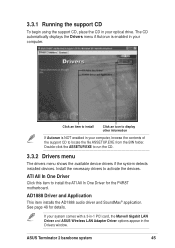
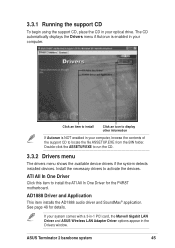
... computer, browse the contents of the support CD to run the CD.
3.3.2 Drivers menu
The drivers menu shows the available device drivers if the system detects installed devices. ATI All In One Driver
Click this item to activate the devices. ASUS Terminator 2 barebone system
45 Install the necessary drivers to install the ATI All In One Driver for details. If your system comes...
T2-R User Manual - Page 46
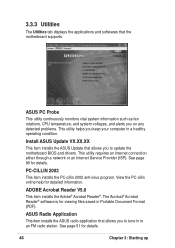
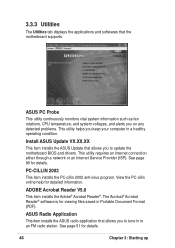
...problems. This utility helps you to an FM radio station.
ASUS Radio Application
This item installs the ASUS radio application that the motherboard supports. PC-CILLIN 2002
This item installs the PC-cillin 2002 anti-virus program. 3.3.3 Utilities
The Utilities tab displays the applications and softwares that allows you to tune in to update the motherboard BIOS and drivers. Install ASUS...
T2-R User Manual - Page 48


...Setting to multi-channel audio
After installing the audio driver, follow these instructions to activate the 6-channel audio feature. 3.4 Software information
Most of the applications in the support CD have wizards that came with the software for this setup... file that will conveniently guide you to set to a 6-channel speaker system, click the arrow under Speaker Setup to display a list of...
T2-R User Manual - Page 85


...the screen is complete, the utility returns to the DOS prompt. A:\>afudos /ip4r8t.rom AMI Firmware Update Utility - Reading file .....
When the BIOS update process is for reference only.
ASUS Terminator 2 barebone system
85 A:\>afudos /ip4r8t.rom AMI Firmware Update Utility - Reading file .....
Version 1.10 Copyright (C) 2002 American Megatrends, Inc. done Erasing flash .... Doing...
T2-R User Manual - Page 86


... disk in the drive, the error message "Floppy not found ! Insert the floppy disk that contains the BIOS file. Rebooting.
86
Chapter 5: BIOS setup Reboot the system.
3. Starting BIOS recovery...
Floppy found !" To update the BIOS using a DOS-based utility.
Starting BIOS recovery... Visit the ASUS website (www.asus.com) to download the latest BIOS file for floppy...
Checking...
T2-R User Manual - Page 87


....ROM). To recover the BIOS from the ASUS website has a different filename (e.g. Starting BIOS recovery... Checking for floppy...
3.
ASUS Terminator 2 barebone system
87 When a corrupted BIOS is complete, reboot the system. Bad BIOS checksum. Floppy found .
P4R8T11.ROM), rename it to restore the BIOS. Start flashing... When the BIOS update process is detected, the following...
T2-R User Manual - Page 88


... reset the system while updating the BIOS! Visit the ASUS website (www.asus.com) to download the latest BIOS file.
88
Chapter 5: BIOS setup When a corrupted BIOS is no floppy disk in the optical drive. Doing so can cause system boot failure!
4.
The recovered BIOS may not be the latest BIOS version for this motherboard. Place the support CD in the...
T2-R User Manual - Page 89
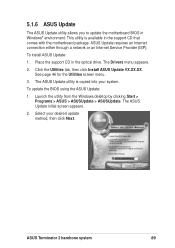
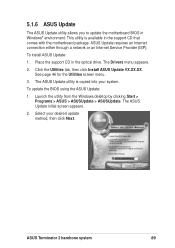
... Install ASUS Update VX.XX.XX. To install ASUS Update:
1. Launch the utility from the Windows desktop by clicking Start > Programs > ASUS > ASUSUpdate > ASUSUpdate.
Place the support CD in the support CD that comes with the motherboard package. To update the BIOS using the ASUS Update:
1. ASUS Terminator 2 barebone system
89 The Drivers menu appears.
2. The ASUS Update initial...
T2-R User Manual - Page 98


... if you must change the radio region in BIOS. Configuration options: [Disabled] [Enabled]
• When Instant Music is enabled, the PS/2 keyboard power up feature is set to select the radio region for details on Commercial Deluxe and Deluxe models.
By default, the radio region of the ASUS FM radio module is automatically disabled. Configuration options...
T2-R User Manual - Page 111
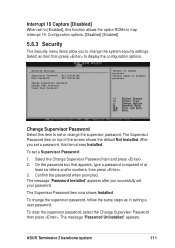
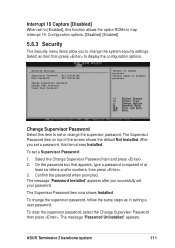
... you set a password, this item to trap Interrupt 19.
To change the system security settings. After you to display the configuration options. To clear the supervisor password, select the Change Supervisor Password then press . Select an item then press to change the supervisor password, follow the same steps as in setting a user password.
ASUS Terminator 2 barebone system...
Asus T2-R Reviews
Do you have an experience with the Asus T2-R that you would like to share?
Earn 750 points for your review!
We have not received any reviews for Asus yet.
Earn 750 points for your review!

