Asus T2-AH1 Support and Manuals
Popular Asus T2-AH1 Manual Pages
T2-AH1 English user manual E2065 - Page 8


... contains the following parts: 1. Chapter 4: Motherboard information This chapter gives information about the ASUS T2-AH1 barebone system. Appendix The Appendix includes the power supply unit specification for experienced users and integrators with the system. How this guide is intended for this guide
Audience
This guide provides general information and installation instructions about the...
T2-AH1 English user manual E2065 - Page 12
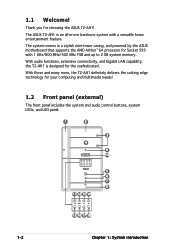
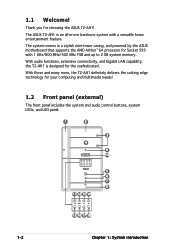
... in -one barebone system with 1 GHz/800 MHz/400 MHz FSB and up to 2 GB system memory. With audio functions, extensive connectivity, and Gigabit LAN capability, the T2-AH1 is an all-in a stylish mini-tower casing, and powered by the ASUS motherboard that supports the AMD Athlon™ 64 processor for choosing the ASUS T2-AH1!
The ASUS T2-AH1 is designed...
T2-AH1 English user manual E2065 - Page 51


... Service Provider (ISP). ASUS Radio Player Utility
Installs the ASUS Radio Player application. Microsoft DirectX 9.0c
Installs Microsoft® DirectX® 9.0c. If Microsoft® Windows® XP Service Pack 2 is a multimedia techology that allows you to your idle screen by installing the ASUS Screensaver.
ASUS Screensaver
Bring life to update the motherboard BIOS and drivers...
T2-AH1 English user manual E2065 - Page 61
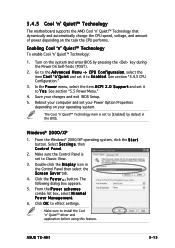
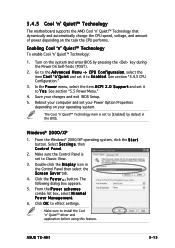
...select the item A C P I 2 . 0 S u p p o r t and set to E n a b l e d. From the Windows® 2000/XP operating system, click the S t a r t button. Select S e t t i n g s, then Control Panel.
2. Click the P o w e r . . . Click O K to install the Cool 'n' Quiet!™ driver and application before using this feature. 3.4.5 Cool 'n' Quiet!™ Technology
The motherboard supports the AMD Cool...
T2-AH1 English user manual E2065 - Page 63


....
The D r i v e r s installation tab appears if your system and change the utility configuration. Follow the screen instructions to the optical drive. After launching the application, the PC Probe II icon appears in your computer, browse the contents of any problem with these components. Double-click the setup.exe file to close the Preference panel
ASUS T2-AH1
3-17...
T2-AH1 English user manual E2065 - Page 69
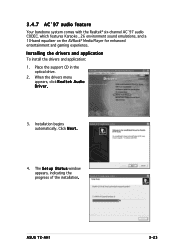
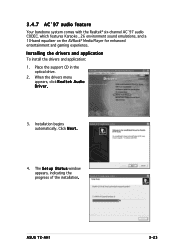
...i o Driver.
3. ASUS T2-AH1
3-23 Click N e x t .
4. Place the support CD in the
optical drive. 2. 3.4.7 AC`97 audio feature
Your barebone system comes with the Realtek® six-channel AC`97 audio CODEC, which features Karaoke , 26 environment sound emulations, and a 10-band equalizer on the AVRack® Media Player for enhanced entertainment and gaming experience.
Installing the drivers...
T2-AH1 English user manual E2065 - Page 74
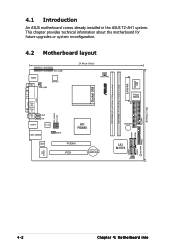
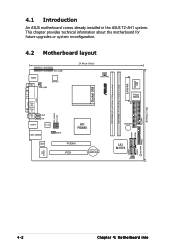
... about the motherboard for future upgrades or system reconfiguration.
4.2 Motherboard layout
DVI_COM1
...BIOS
BUZZER
SATA2
SATA4
SATA1
VIA VT6307
Marvell 88E8053
PCIEX16
PCI1
CR2032 3V Lithium Cell CMOS Power
ULI M1573
CLRTC
SATA3
SB_PWR PANEL
IDE FLOPPY
20.06cm (7.9in)
4-2
Chapter 4: Motherboard info 4.1 Introduction
An ASUS motherboard comes already installed in the ASUS T2-AH1...
T2-AH1 English user manual E2065 - Page 85


... so it is not found , EZ Flash performs the BIOS update process and automatically reboots the system when done. Visit the ASUS website (www.asus.com) to download the latest BIOS file for the motherboard and rename the same to the floppy disk drive. ASUS T2-AH1
5-3 From the Open field, type D:\bootdisk\makeboot a: assuming that D: is your optical drive...
T2-AH1 English user manual E2065 - Page 87
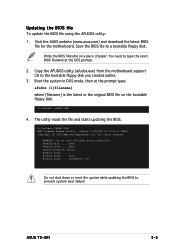
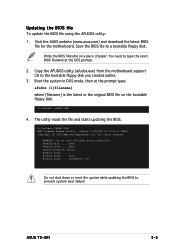
... flash .... done Writing flash .... 0x0008CC00 (9%)
Do not shut down or reset the system while updating the BIOS to a bootable floppy disk. ASUS T2-AH1
5-5 Save the BIOS file to prevent system boot failure! Copy the AFUDOS utility (afudos.exe) from the motherboard support CD to type the exact BIOS filename at the prompt type: afudos /i[filename] where [filename] is the...
T2-AH1 English user manual E2065 - Page 89


... the utility automatically checks the optical drive for the original or updated BIOS file. ASUS T2-AH1
5-7 The utility displays the following message and automatically checks
the floppy disk for the original or updated BIOS file. Remove any floppy disk from the support CD:
1. Start flashing... Starting BIOS recovery... The utility displays the following message and automatically checks...
T2-AH1 English user manual E2065 - Page 93
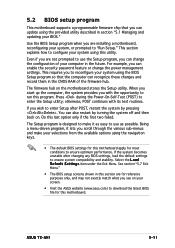
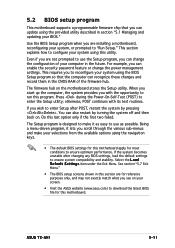
... for this section are installing a motherboard, reconfiguring your BIOS." See section "5.7 Exit Menu."
• The BIOS setup screens shown in this motherboard. 5.2 BIOS setup program
This motherboard supports a programmable firmware chip that the computer can recognize these changes and record them in the CMOS RAM of your screen.
• Visit the ASUS website (www.asus.com) to run this...
T2-AH1 English user manual E2065 - Page 97
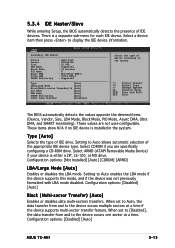
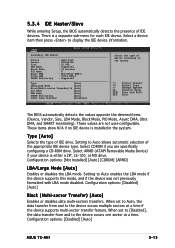
... you are not user-configurable. Select ARMD (ATAPI Removable Media Device) if your device is installed in the system. Configuration options: [Disabled] [Auto]
ASUS T2-AH1
5-15 The BIOS automatically detects the values opposite the dimmed items (Device, Vendor, Size, LBA Mode, Block Mode, PIO Mode, Async DMA, Ultra DMA, and SMART monitoring). Setting to Auto allows...
T2-AH1 English user manual E2065 - Page 101
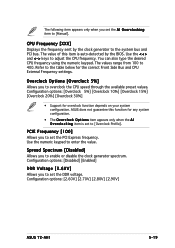
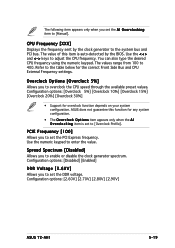
... not guarantee this item is set to enable or disable the clock generator spectrum. The values range from 100 to adjust the CPU frequency.
Configuration options: [Disabled] [Enabled]
DDR Voltage [2.60V]
Allows you to overclock the CPU speed through the available preset values. Configuration options: [2.60V] [2.70V] [2.80V] [2.90V]
ASUS T2-AH1
5-19 Refer to the...
T2-AH1 English user manual E2065 - Page 105


... operation. Configuration options: [Disabled] [Enabled]
ASUS T2-AH1
5-23 The driver developer may enable it is slower than or equal to the system clock and if the board is present. [Discrete] setting leaves the PCI hole below the 4 GB boundary undescribed. [Continuous] explicitly descibes the PCI hole as non-cacheable. CPU Configuration
Module Version: 14.04...
T2-AH1 English user manual E2065 - Page 111
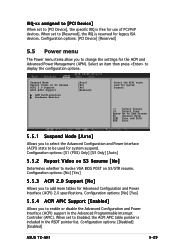
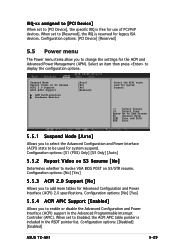
...]
5.5.2 Repost Video on S3 Resume [No]
Determines whether to invoke VGA BIOS POST on S3 Resume ACPI 2.0 Support ACPI APIC Support
APM Configuration Hardware...specifications. Configuration options: [Disabled] [Enabled]
ASUS T2-AH1
5-29 IRQ-xx assigned to [PCI Device]
When set to [Reserved], the IRQ is reserved for legacy ISA devices. Configuration options: [No] [Yes]
5.5.3 ACPI 2.0 Support...
Asus T2-AH1 Reviews
Do you have an experience with the Asus T2-AH1 that you would like to share?
Earn 750 points for your review!
We have not received any reviews for Asus yet.
Earn 750 points for your review!

