Asus VINTAGE-AH1 Support and Manuals
Get Help and Manuals for this Asus item
This item is in your list!

View All Support Options Below
Free Asus VINTAGE-AH1 manuals!
Problems with Asus VINTAGE-AH1?
Ask a Question
Free Asus VINTAGE-AH1 manuals!
Problems with Asus VINTAGE-AH1?
Ask a Question
Popular Asus VINTAGE-AH1 Manual Pages
Vintage-AH1 User's Manual for English Edtion - Page 8
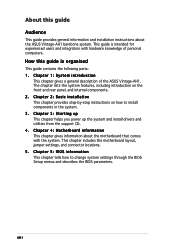
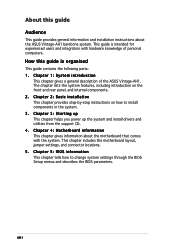
... Vintage-AH1 barebone system. This guide is organized
This guide contains the following parts: 1. viii The chapter lists the system features, including introduction on how to change system settings through the BIOS Setup menus and describes the BIOS parameters.
Chapter 3: Starting up This chapter helps you power up the system and install drivers and utilities from the support...
Vintage-AH1 User's Manual for English Edtion - Page 44
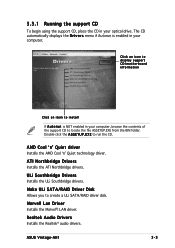
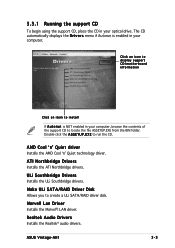
...
If A u t o r u n is enabled in your optical drive. AMD Cool 'n' Quiet driver
Installs the AMD Cool 'n' Quiet technology driver.
ULi Southbridge Drivers
Installs the ULi Southbridge drivers. ASUS Vintage-AH1
3-3 3.3.1 Running the support CD
To begin using the support CD, place the CD in your computer, browse the contents of the support CD to locate the file ASSETUP.EXE from the BIN folder...
Vintage-AH1 User's Manual for English Edtion - Page 48


...8482; program:
1. ASUS Vintage-AH1
3-7 If you to install the Cool 'n' Quiet!™ software from the motherboard support CD. Refer to install the Cool 'n' Quiet!™ driver and application before using this feature. Launching the Cool 'n' Quiet!™ software
The motherboard support CD includes the Cool 'n' Quiet!™ software that enables you are using Windows® XP...
Vintage-AH1 User's Manual for English Edtion - Page 50
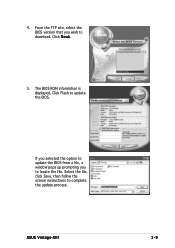
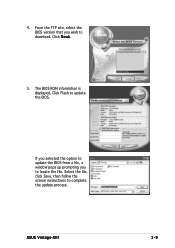
... FTP site, select the BIOS version that you to complete the update process. Click Flash to download. If you selected the option to update the BIOS from a file, a window pops up prompting you wish to update the BIOS. Select the file, click Save, then follow the screen instructions to locate the file. Click N e x t.
5.
ASUS Vintage-AH1
3-9 4. The BIOS ROM information is displayed...
Vintage-AH1 User's Manual for English Edtion - Page 82


... the Windows® desktop by clicking S t a r t > P r o g r a m s > A S U S > A S U S U p d a t e > A S U S U p d a t e.
Launch the ASUS Update utility from the
nearest you to avoid network
drop-down menu, then click
traffic, or click A u t o S e l e c t. Select the ASUS FTP site
t h e I O S f r o m
3.
ASUS Vintage-AH1
5-9 Click N e x t. N e x t. Updating the BIOS through...
Vintage-AH1 User's Manual for English Edtion - Page 84
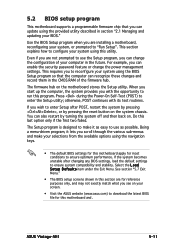
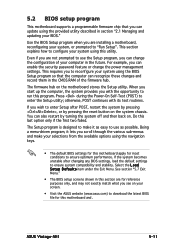
... your system using the provided utility described in section "2.1 Managing and updating your BIOS."
ASUS Vintage-AH1
5-11 The Setup program is designed to enter Setup after changing any BIOS settings, load the default settings to enter the Setup utility; See section "5.7 Exit Menu."
• The BIOS setup screens shown in this section are not prompted to use as easy...
Vintage-AH1 User's Manual for English Edtion - Page 86


.... Advanced Chipset settings
WARNING: Setting wrong values in the sections below may...window
Scroll bar
ASUS Vintage-AH1
5-13
To change the value of a menu screen when there are items that the iteam has a sub-menu.
Configure DRAM Timing by SPD Memory Acceleration Mode DRAM Idle Timer DRAm Refresh Rate
[Enabled] [Auto] [Auto] [Auto]
Graphic Adapter Priority Graphics...
Vintage-AH1 User's Manual for English Edtion - Page 112


... discard the selections you made to the Setup program. ASUS Vintage-AH1
5-39 Discard Changes
This option allows you to fields other changes before saving the values to load default values. Select O k to the non-volatile RAM. Select E x i t & S a v e C h a n g e s or make other than System Date, System Time, and Password, the BIOS asks for each of the parameters on...
Vintage-AH1 User''s Manual for English Edition - Page 44
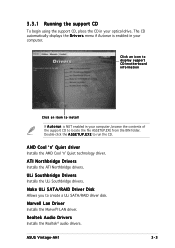
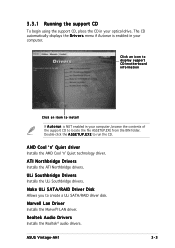
...display support CD/motherboard information
Click an item to install
If A u t o r u n is enabled in your computer. Double-click the A S S E T U P . E X E to create a ULi SATA/RAID driver disk.
AMD Cool 'n' Quiet driver
Installs the AMD Cool 'n' Quiet technology driver. ASUS Vintage-AH1
3-3 ULi Southbridge Drivers
Installs the ULi Southbridge drivers.
Realtek Audio Drivers
Installs...
Vintage-AH1 User''s Manual for English Edition - Page 52
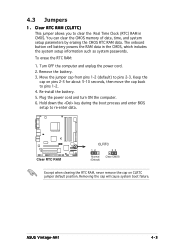
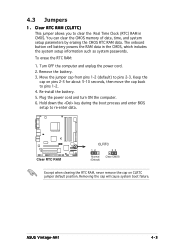
... during the boot process and enter BIOS setup to clear the Real Time Clock (RTC) RAM in the CMOS, which includes the system setup information such as system passwords. ASUS Vintage-AH1
4-3 Keep the
cap on CLRTC jumper default position. Removing the cap will cause system boot failure.
You can clear the CMOS memory of date, time, and system...
Vintage-AH1 User''s Manual for English Edition - Page 56
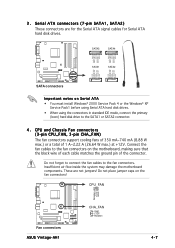
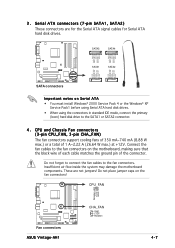
... • You must install Windows® 2000 Service Pack 4 or the Windows® XP
Service Pack1 before using Serial ATA hard disk drives. • When using the connectors in standard IDE mode, connect the primary
(boot) hard disk drive to the SATA1 or SATA2 connector.
4. CPU_FAN
Rotation +12V GND
®
Fan connectors ASUS Vintage-AH1
CHA_FAN
GND +12V...
Vintage-AH1 User''s Manual for English Edition - Page 72


... Internet
To update the BIOS through the Internet:
1. Select the ASUS FTP site
t h e I O S f r o m
3.
The ASUS Update main window appears.
2.
Click N e x t. ASUS Vintage-AH1
5-9 Select U p d a t e B I n t e r n e t option from the Windows® desktop by clicking S t a r t > P r o g r a m s > A S U S > A S U S U p d a t e > A S U S U p d a t e.
Launch the ASUS Update utility...
Vintage-AH1 User''s Manual for English Edition - Page 74
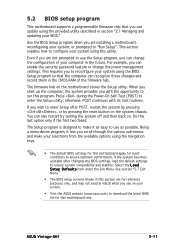
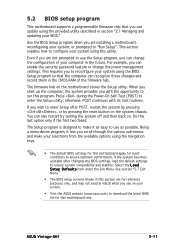
... system using the navigation keys.
• The default BIOS settings for this motherboard apply for most conditions to ensure optimum performance. ASUS Vintage-AH1
5-11 Press during the Power-On Self-Test (POST) to ensure system compatibility and stability. 5.2 BIOS setup program
This motherboard supports a programmable firmware chip that the computer can recognize these changes and...
Vintage-AH1 User''s Manual for English Edition - Page 76


...by SPD Memory Acceleration Mode DRAM Idle Timer DRAm Refresh Rate
[Enabled] [Auto] [Auto] [Auto]
Graphic Adapter Priority Graphics Aperture ...window."
5.2.7 Pop-up window
Select a menu item then press to display a pop-up window
Scroll bar
ASUS Vintage-AH1
5-13 Advanced Chipset settings
WARNING: Setting...highlighted item on the menu bar displays the specific items for the menu items. If an ...
Vintage-AH1 User''s Manual for English Edition - Page 102


... saved values. ASUS Vintage-AH1
5-39 Press to load the default values for a confirmation before exiting. Load Setup Defaults
This option allows you made to discard the selections you to the Setup program. Select E x i t & S a v e C h a n g e s or make other changes before saving the values to fields other than System Date, System Time, and Password, the BIOS asks for each...
Asus VINTAGE-AH1 Reviews
Do you have an experience with the Asus VINTAGE-AH1 that you would like to share?
Earn 750 points for your review!
We have not received any reviews for Asus yet.
Earn 750 points for your review!
