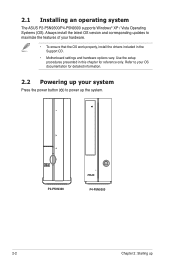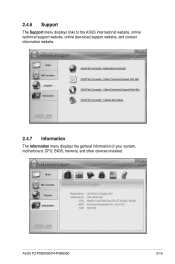Asus P4-P5N9300 Support and Manuals
Get Help and Manuals for this Asus item

View All Support Options Below
Free Asus P4-P5N9300 manuals!
Problems with Asus P4-P5N9300?
Ask a Question
Free Asus P4-P5N9300 manuals!
Problems with Asus P4-P5N9300?
Ask a Question
Most Recent Asus P4-P5N9300 Questions
Bigger Power Supply?
if I want to go with faster graphics card, I need bigger power supply that 200W.Is there any about 4...
if I want to go with faster graphics card, I need bigger power supply that 200W.Is there any about 4...
(Posted by kartsulehtinen 8 years ago)
Hi, Does P4p800-vm Board Can Support Winxp/win7 64bit ???
(Posted by davidzil 10 years ago)
Spare Parts
Can I obtain a spare part please. Specifically, the front plastic section of the casing that the fro...
Can I obtain a spare part please. Specifically, the front plastic section of the casing that the fro...
(Posted by nweaver 11 years ago)
Popular Asus P4-P5N9300 Manual Pages
Asus P4-P5N9300 Reviews
We have not received any reviews for Asus yet.