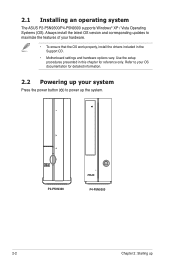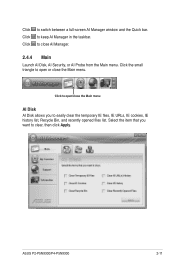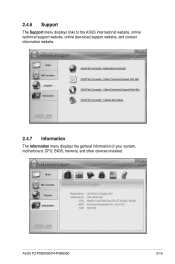Asus P4-P5N9300 Support Question
Find answers below for this question about Asus P4-P5N9300.Need a Asus P4-P5N9300 manual? We have 1 online manual for this item!
Question posted by nweaver on June 13th, 2012
Spare Parts
Current Answers
Answer #1: Posted by cljeffrey on August 16th, 2012 5:14 PM
Looks like we don't sell the hinge area separately they we will have to replace the whole casing. Where are you located as we do not have this in the U.S.
If you have any questions or comments you can email me at [email protected]
ASUS strives to meet and exceeds our customer expectations within our warranty policy.
Regards,
Jeffrey ASUS Customer Loyalty
Related Asus P4-P5N9300 Manual Pages
Similar Questions
what is the part number for the on/off switch on an asus cm5571 desktop computer???
where do i buy a power switch replacement part?
Hello, I faced several hard times power up : when I pressed the on/off button, the button, the scree...
Is it possible to order a new motherboard for theAsus P2-P5n9300. Mine died after 4 years of sterlin...