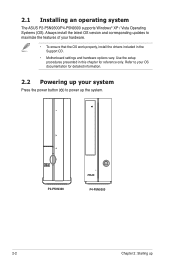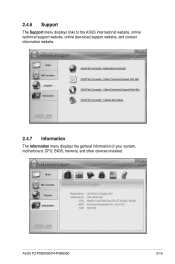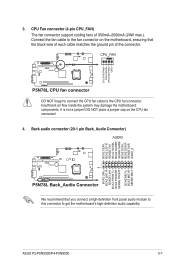Asus P4-P5N9300 Support Question
Find answers below for this question about Asus P4-P5N9300.Need a Asus P4-P5N9300 manual? We have 1 online manual for this item!
Question posted by davidzil on November 28th, 2013
Hi, Does P4p800-vm Board Can Support Winxp/win7 64bit ???
The person who posted this question about this Asus product did not include a detailed explanation. Please use the "Request More Information" button to the right if more details would help you to answer this question.
Current Answers
Related Asus P4-P5N9300 Manual Pages
Similar Questions
Image Of Cm6330 M-board?
i want to determine location to plug in sata cable for 2ndry hard drive
i want to determine location to plug in sata cable for 2ndry hard drive
(Posted by pviramon 10 years ago)
Blue Pin On Asus Cm6850 Board
I tried to refer to the manual to figure out what is the small blue pin on my asus cm6580 motherboar...
I tried to refer to the manual to figure out what is the small blue pin on my asus cm6580 motherboar...
(Posted by brandon6619 11 years ago)
Asus Cs5111 Wont See Hdd During Os Clean Install Tried 20 Times 4diff Os
I think im following instructions. my original question was rather vague and maybe confusing, ...
I think im following instructions. my original question was rather vague and maybe confusing, ...
(Posted by emarty91311 11 years ago)
Does Essentio Cm5671-05 Support Full Hd 1080p From Hdmi Netflix Image Skips
(Posted by barryselsky555 13 years ago)