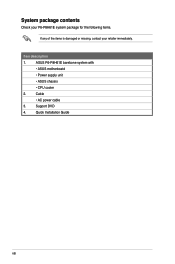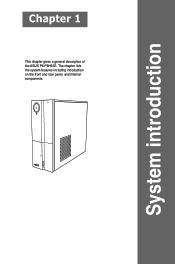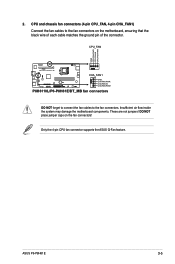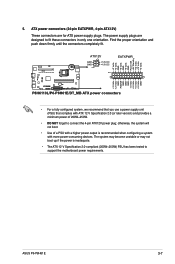Asus P6-P8H61E Support and Manuals
Get Help and Manuals for this Asus item

View All Support Options Below
Free Asus P6-P8H61E manuals!
Problems with Asus P6-P8H61E?
Ask a Question
Free Asus P6-P8H61E manuals!
Problems with Asus P6-P8H61E?
Ask a Question
Most Recent Asus P6-P8H61E Questions
Is P8h61-m Lx3 Compatible With Intel E5200 Processor?
Is P8h61-m Lx3 compatible with intel E5200 processor?
Is P8h61-m Lx3 compatible with intel E5200 processor?
(Posted by grapebook25 11 years ago)
P8h61 -m Lx3 Mother Board Manuel
(Posted by vcumeshy2k 11 years ago)
Popular Asus P6-P8H61E Manual Pages
Asus P6-P8H61E Reviews
We have not received any reviews for Asus yet.