Asus P6-P5G41E Support and Manuals
Get Help and Manuals for this Asus item
This item is in your list!

View All Support Options Below
Free Asus P6-P5G41E manuals!
Problems with Asus P6-P5G41E?
Ask a Question
Free Asus P6-P5G41E manuals!
Problems with Asus P6-P5G41E?
Ask a Question
Popular Asus P6-P5G41E Manual Pages
User Manual - Page 8


... Chapter 3: Motherboard info This chapter gives information about the ASUS P6-P5G41E barebone system.
Chapter 4: BIOS setup This chapter tells how to change system settings through the BIOS Setup menus and describes the BIOS parameters.
About this guide is intended for experienced users and integrators with the system. This guide is organized
This guide contains the following parts...
User Manual - Page 12
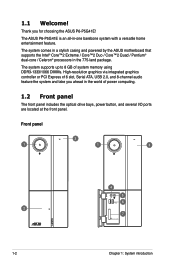
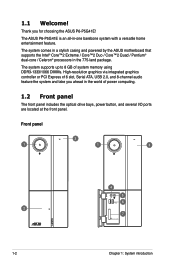
... and take you for choosing the ASUS P6-P5G41E! Front panel
3
1
1
3
2 1-2
4 5 6 7
Chapter 1: System introduction The system supports up to 8 GB of power computing.
1.2 Front panel
The front panel includes the optical drive bays, power button, and several I/O ports are located at the front panel.
Thank you ahead in -one barebone system with a versatile home entertainment...
User Manual - Page 17
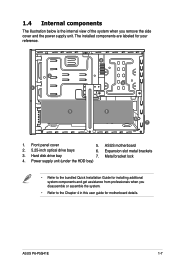
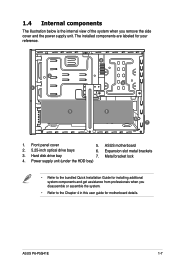
... components are labeled for motherboard details. Hard disk drive bay
7.
ASUS motherboard
2. 5.25-inch optical drive bays
6. Metal bracket lock
4. ASUS P6-P5G41E
1-7 Front panel cover
5. Power supply unit (under the HDD bay)
• Refer to the bundled Quick Installation Guide for installing additional system components and get assistance from professionals when you remove the...
User Manual - Page 21


...8226;•
-
••
SS - Visit the ASUS website at www.asus.com for the latest QVLs. Double-sided DIMM support: • A*: Supports one module inserted in any slot as Single-channel memory configuration. • B*: Supports one pair of modules inserted into both the yellow slots...-DJ-F J1108BDBG-DJ-F
Timing -
ASUS P6-P5G41E
1-11 Single-sided / DS - Vendor
Part No.
User Manual - Page 24


... support DVD/motherboard information
Click an item to install
If Autorun is enabled in your optical drive. Realtek Audio Driver Installs the Realtek audio driver and application.
ASUS P6-P5G41E
2-3 Intel Chipset Driver Installs the Intel® chipset driver.
Intel Graphics Accelerator Driver Installs the Intel® Graphics Accelerator Driver.
Realtek RTL8111B/C LAN Driver Installs...
User Manual - Page 26


..., or playing games in your computer. Visit the Microsoft website (www.microsoft.com) for updates.
2.3.3 ASUS Contact information
Click the Contact tab to display the ASUS contact information.
The Microsoft DirectX® 9.0c is a multimedia technology that enhances computer graphics and sound. Microsoft DirectX 9.0c Installs the Microsoft® DirectX 9.0c driver. ASUS P6-P5G41E
2-5
User Manual - Page 32


... hangs due to pins 1-2.
3. ASUS P6-P5G41E
3-3 3.3 Jumpers
1. Turn OFF the computer and unplug the power cord.
2. Plug the power cord and turn ON the computer.
4. Hold down and reboot the system, then the BIOS automatically resets parameter settings to pins 2-3. You can clear the CMOS memory of date, time, and system setup parameters by erasing the...
User Manual - Page 34
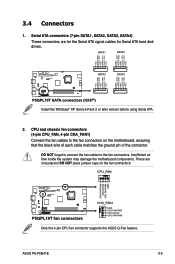
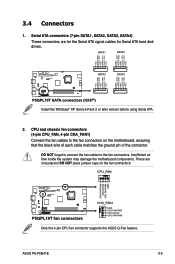
...drives. ASUS P6-P5G41E
3-5
...Install the Windows® XP Service Pack 2 or later version before using Serial ATA.
2. DO NOT forget to connect the fan cables to the fan connectors on the fan connectors! CPU_FAN
CPU FAN PWM CPU FAN IN
CPU FAN PWR GND
P5QPL10T
P5QPL10T fan connectors
CHA_FAN1
GND CPU FAN PWR CPU FAN IN CPU FAN PWM
Only the 4-pin CPU fan connector supports the ASUS Q-Fan...
User Manual - Page 36
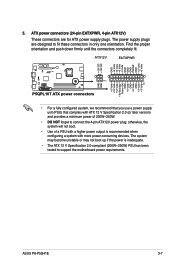
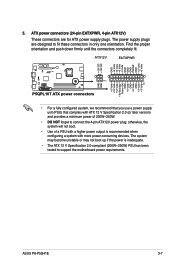
...ASUS P6-P5G41E
3-7 ATX power connectors (24-pin EATXPWR, 4-pin ATX12V)
These connectors are designed to fit these connectors in only one orientation. Find the proper orientation and push down firmly until the connectors completely fit. otherwise, the system will not boot.
• Use of 200W~250W.
• DO NOT forget to support the motherboard...with ATX 12 V Specification 2.0 (or later version)...
User Manual - Page 40


... FTP site nearest
Internet option from the
3. ASUS P6-P5G41E
4-3 Click Next.
The ASUS Update main window appears.
2. Select Update BIOS from the drop‑down
you to avoid network traffic, or
menu, then click Next. Updating the BIOS through the Internet To update the BIOS through the Internet:
1. Launch the ASUS Update utility from the Windows® desktop by clicking Start...
User Manual - Page 42


... EZ Flash 2 in any of these two ways: • Press + during POST. • Enter the BIOS setup program.
Insert the USB flash disk that contains the latest BIOS file to prevent system boot failure! Press to switch between drives until the correct BIOS file is found . To update the BIOS using an OS‑based utility. ASUS P6-P5G41E
4-5
User Manual - Page 44


... performance. ASUS P6-P5G41E
4-7
Using the power button, reset button, or the ++ keys to force reset from the operating system.
• The default BIOS settings for this motherboard apply for most conditions to turn the system off then back on your data or system. The BIOS screens include navigation keys and brief online help to guide you see...
User Manual - Page 50


... memory. ASUS P6-P5G41E
4-13 Processor Displays the auto-detected CPU specification. The BIOS automatically detects the items in this menu.
4.3.5 System Information
This menu gives you an overview of the general system specifications.
BIOS Information
Version : 0202 Build Date : 12/15/09
Processor
Type Speed
: Intel(R) Core(TM)2 CPU 6300 @ 1.86GHz : 2666MHz
System Memory
Installed...
User Manual - Page 52


... exposure to enable or disable Inter CPU Enhanced Halt (C1E) function, a CPU power-saving function in system halt state.
Configuration options: [Enabled] [Disabled]
ASUS P6-P5G41E
4-15 With Virtualization, one computer system can adjust the system power settings in independent partitions. set to [Enabled] for Windows XP operating system; C1E Support [Enabled] Allows you to viruses...
User Manual - Page 60


... temperatures.
Select Ignored if you do not wish to the motherboard, the field shows N/A. Select Ignored if you to enable or disable the Smart Q-Fan function. ASUS P6-P5G41E
4-23
4.5.5 Hardware Monitor
Hardware Monitor
CPU Temperature MB Temperature
CPU Fan Speed Chassis Fan Speed Smart Q-Fan Function
VCORE Voltage 3.3V Voltage 5V Voltage 12V Voltage
[26ºC/78.5ºF] [28...
Asus P6-P5G41E Reviews
Do you have an experience with the Asus P6-P5G41E that you would like to share?
Earn 750 points for your review!
We have not received any reviews for Asus yet.
Earn 750 points for your review!
