Asus Fanless Chromebox Support and Manuals
Get Help and Manuals for this Asus item
This item is in your list!

View All Support Options Below
Free Asus Fanless Chromebox manuals!
Problems with Asus Fanless Chromebox?
Ask a Question
Free Asus Fanless Chromebox manuals!
Problems with Asus Fanless Chromebox?
Ask a Question
Asus Fanless Chromebox Videos
Popular Asus Fanless Chromebox Manual Pages
Commercial Chromebox 4 users manual in English - Page 2
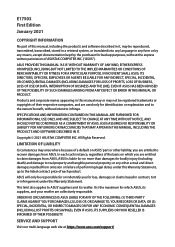
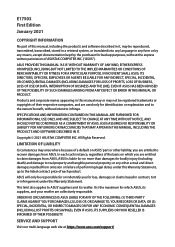
... this Warranty Statement, up to infringe. Copyright © 2021 ASUSTeK COMPUTER INC.
SERVICE AND SUPPORT
Visit our multi-language web site at https://www.asus.com/support/
ASUS ASSUMES NO RESPONSIBILITY OR LIABILITY FOR ANY ERRORS OR INACCURACIES THAT MAY APPEAR IN THIS MANUAL, INCLUDING THE PRODUCTS AND SOFTWARE DESCRIBED IN IT. LIMITATION OF LIABILITY
Circumstances may...
Commercial Chromebox 4 users manual in English - Page 3


......18 Connect the AC power adapter to your Commercial Chromebox 18 Connect a display panel to your device 20 Connect the USB cable from keyboard or mouse 22 Turn on your Commercial Chromebox 23
Appendix
Safety information...28 Setting up your system...28 Care during use...28
Regulatory notices...30 ASUS contact information 36
ASUS Commercial Chromebox 4 3
Commercial Chromebox 4 users manual in English - Page 4
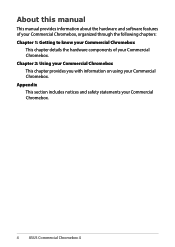
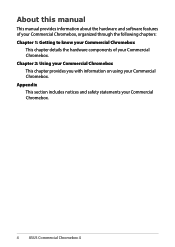
About this manual
This manual provides information about the hardware and software features of your Commercial Chromebox, organized through the following chapters: Chapter 1: Getting to know your Commercial Chromebox
This chapter details the hardware components of your Commercial Chromebox. Chapter 2: Using your Commercial Chromebox This chapter provides you with information on using your ...
Commercial Chromebox 4 users manual in English - Page 7
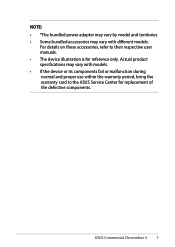
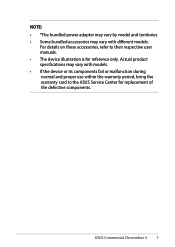
...product specifications may vary with models. • If the device or its components fail or malfunction during normal and proper use within the warranty period, bring the warranty card to their respective user manuals. • The device illustration is for replacement of the defective components.
ASUS Commercial Chromebox 4 7
NOTE: • *The bundled power adapter may vary by model...
Commercial Chromebox 4 users manual in English - Page 10


... microphone. You can use this port to connect your Chromebox. These ports also support the Battery Charging 1.2 technology that allows you to charge your USB devices.
10 ASUS Commercial Chromebox 4 Features Front view
Power button The power button allows you to turn the Chromebox on selected models) The USB 3.2 Gen 1 (Universal Serial Bus) port provides a transfer...
Commercial Chromebox 4 users manual in English - Page 13
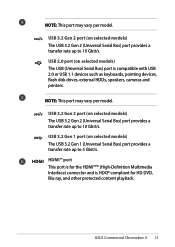
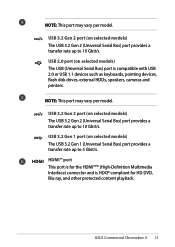
... Interface) connector and is compatible with USB 2.0 or USB 1.1 devices such as keyboards, pointing devices, flash disk drives, external HDDs, speakers, cameras and printers.
ASUS Commercial Chromebox 4 13 USB 3.2 Gen 1 port (on selected models) The USB 3.2 Gen 2 (Universal Serial Bus) port provides a transfer rate up to 10 Gbit/s. USB 3.2 Gen 2 port (on selected...
Commercial Chromebox 4 users manual in English - Page 14
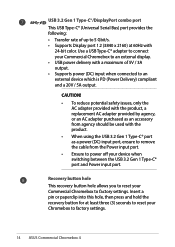
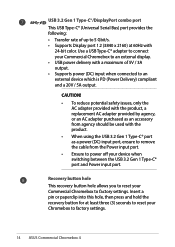
...replacement AC adapter provided by agency, or an AC adapter purchased as a power (DC) input port, ensure to factory settings. Recovery button hole This recovery button hole allows you to reset your Commercial Chromebox to an external display. • USB power delivery with a maximum of up to 5 Gbit/s. • Supports...off your Chromebox to factory settings.
14 ASUS Commercial Chromebox 4
Commercial Chromebox 4 users manual in English - Page 15
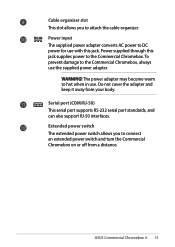
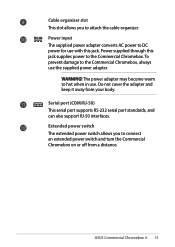
... can also support RJ-50 interfaces. WARNING! Extended power switch The extended power switch allows you to the Commercial Chromebox. To prevent damage to connect an extended power switch and turn the Commercial Chromebox on or off from your body. The power adapter may become warm to DC power for use . ASUS Commercial Chromebox 4 15...
Commercial Chromebox 4 users manual in English - Page 18
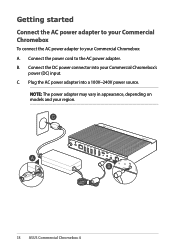
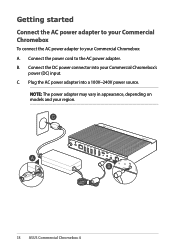
C.
Plug the AC power adapter into your region.
18 ASUS Commercial Chromebox 4 NOTE: The power adapter may vary in appearance, depending on models and your Commercial Chromebox's
power (DC) input. B. Connect the power cord to your Commercial Chromebox: A. Connect the DC power connector into a 100V~240V power source. Getting started Connect the AC power adapter to...
Commercial Chromebox 4 users manual in English - Page 19
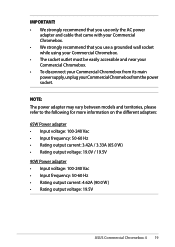
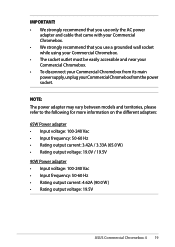
...be easily accessible and near your Commercial Chromebox. • To disconnect your Commercial Chromebox from its main power supply, unplug your Commercial Chromebox from the power socket. NOTE: The power adapter may vary between models and territories, please refer to the ...60 Hz • Rating output current: 4.62A (90.0 W) • Rating output voltage: 19.5V
ASUS Commercial Chromebox 4 19
Commercial Chromebox 4 users manual in English - Page 20
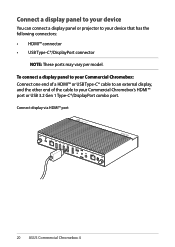
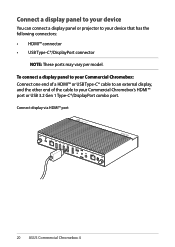
... 1 Type-C®/DisplayPort combo port. Connect display via HDMI™ port
20 ASUS Commercial Chromebox 4 Connect a display panel to your device
You can connect a display panel or projector to your device that has the following connectors: • HDMI™ connector • USB Type-C®/DisplayPort connector
NOTE: These ports may vary per model.
Commercial Chromebox 4 users manual in English - Page 22
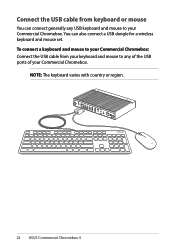
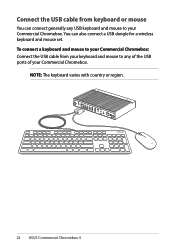
... Commercial Chromebox.
To connect a keyboard and mouse to your Commercial Chromebox. NOTE: The keyboard varies with country or region.
22 ASUS Commercial Chromebox 4 You can connect generally any of the USB ports of your Commercial Chromebox: Connect the USB cable from keyboard or mouse
You can also connect a USB dongle for a wireless keyboard and mouse set.
Commercial Chromebox 4 users manual in English - Page 28
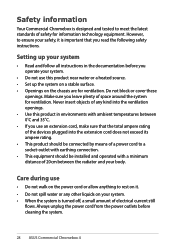
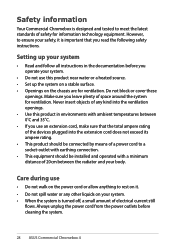
...instructions. Setting up the system on a stable surface. • Openings on the chassis are for ventilation.
Care during use this product in the documentation before cleaning the system.
28 ASUS Commercial Chromebox... a socket-outlet with earthing connection. • This equipment should be installed and operated with ambient temperatures between the radiator and your system.
•...
Commercial Chromebox 4 users manual in English - Page 29
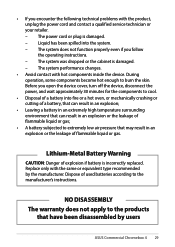
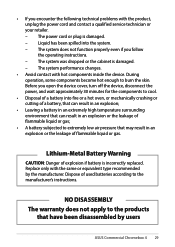
...was dropped or the cabinet is damaged. - Replace only with the product, unplug the power cord and contact a qualified service technician or your retailer. -
NO DISASSEMBLY The ...hot enough to the manufacturer's instructions. • If you encounter the following technical problems with the same or equivalent type recommended by users
ASUS Commercial Chromebox 4 29 The system performance ...
Commercial Chromebox 4 users manual in English - Page 34


...the setting of parts and recycling. ASUS provides product information on the CSR website. This symbol of the crossed out wheeled bin indicates that the product (electrical, electronic equipment, and mercury-containing button cell battery) should not be found at improving environmental performance of specific products or across multiple product types. Check local technical support services...
Asus Fanless Chromebox Reviews
Do you have an experience with the Asus Fanless Chromebox that you would like to share?
Earn 750 points for your review!
We have not received any reviews for Asus yet.
Earn 750 points for your review!

