Asus V6-P5G41E Support and Manuals
Get Help and Manuals for this Asus item
This item is in your list!

View All Support Options Below
Free Asus V6-P5G41E manuals!
Problems with Asus V6-P5G41E?
Ask a Question
Free Asus V6-P5G41E manuals!
Problems with Asus V6-P5G41E?
Ask a Question
Popular Asus V6-P5G41E Manual Pages
User Manual - Page 2


.... ii No part of ASUSTeK Computer Inc. ("ASUS"). Product warranty or service will not be extended if: (1) the product is repaired, modified or altered, unless such repair, modification of ... registered trademarks or copyrights of alteration is defaced or missing. SPECIFICATIONS AND INFORMATION CONTAINED IN THIS MANUAL ARE FURNISHED FOR INFORMATIONAL USE ONLY, AND ARE SUBJECT TO CHANGE...
User Manual - Page 3


...Front panel 1-2
1.2.1 V6-P5G41E front panel 1-2 1.2.3 V7-P5G41E front panel 1-3 1.3 Rear panel 1-5 Voltage selector 1-7 1.4 Internal components 1-8 1.5 Qualified Vendors Lists (QVL 1-9 Chapter 2: Starting up 2.1 Installing an operating system 2-2 2.2 Powering up 2-2 2.3 Support DVD information 2-2 2.3.1 Running the support DVD 2-3 2.3.2 Utilities menu 2-4 2.3.3 ASUS Contact information...
User Manual - Page 7


...before you encounter technical problems with the package.
...service technician or your local power company.
• If the power supply is set to fix it , carefully read all the manuals... that all power cables from the existing system before the signal cables are not damaged.
Operation safety
• Before installing...parts and recycling.
User Manual - Page 8


... guide contains the following parts: 1. Chapter 3: Motherboard info This chapter gives information about the ASUS Vintage V-series P5G41E barebone system. This chapter includes the motherboard layout, jumper settings, and connector locations. 4. Conventions used in this guide
WARNING: Information to prevent injury to yourself when trying to aid in completing a task.
IMPORTANT: Instructions...
User Manual - Page 12
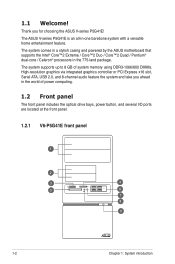
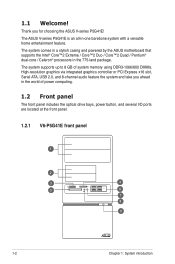
... ASUS V-series P5G41E is an all-in the world of power computing.
1.2 Front panel
The front panel includes the optical drive bays, power button, and several I/O ports are located at the front panel.
1.2.1 V6-P5G41E front panel
1
2
3
4
5
6
7
8
9
R
1-2
Chapter 1: System introduction Thank you ahead in -one barebone system with a versatile home entertainment feature. The system supports...
User Manual - Page 22


... notice. Refer to change at www.asus.com for more information.
• Windows XP OS setup cannot recognize Serial ATA hard drives in a RAID set .
• From the Windows XP setup screen, press F6 when prompted then follow succeeding screen instructions to install the SATA drivers.
2.2 Powering up
2.1 Installing an operating system
The barebone system supports Windows® XP/Vista...
User Manual - Page 38


... the username and password for your computer does not automatically get network settings from LAN1 to LAN2, restart Express Gate to enable xDSL/cable dial-up settings. When PPPoE is connected to your computer to configure the WiFi options. move the cable from a DHCP server, click Setup to configure the static IP settings manually. Click OK...
User Manual - Page 40


...: Click Start > All Programs > Express Gate > Express Gate Installer > Repair this software, then follow the onscreen instructions to repair Express Gate. Configuring Express Gate in BIOS Setup
To enter the motherboard BIOS Setup program, click Exit on the splash screen and then hold down during POST.
This utility supports 1.FAT 12/16/32 (r/w) 2.NTFS (read only) 3.CD...
User Manual - Page 42
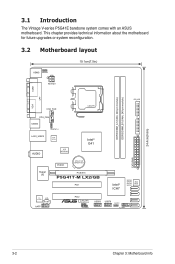
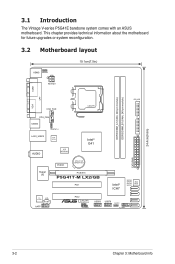
This chapter provides technical information about the motherboard for future upgrades or system reconfiguration.
3.2 Motherboard layout
19.1cm(7.5in)
KBMS KBPWR
ATX12V
COM1
DDR3 DIMM_A1 (64bit, 240-pin...
SB_PWR USBPW5-8
CHASSIS
USB56
USB78
CLRTC F_PANEL
24.4cm(9.6in)
3-2
Chapter 3: Motherboard info 3.1 Introduction
The Vintage V-series P5G41E barebone system comes with an ASUS motherboard.
User Manual - Page 52


..., save, and update the motherboard BIOS in the support DVD that allows you update the BIOS using this utility.
4-2
Chapter 4: BIOS setup ASUS EZ Flash 2: Updates the BIOS using a bootable USB flash
disk or the motherboard support DVD when the BIOS file fails or gets corrupted. Click the Utilities tab, then click Install ASUS Update. 3. 4.1 Managing and updating your BIOS
The...
User Manual - Page 56


... device that ASUS CrashFree BIOS support vary with motherboard models. Download the latest BIOS file from the ASUS website at www.asus.com.
• The removable device that contains the updated BIOS file.
• Before using this utility, rename the BIOS file in the removable device into P5G41E.ROM.
• The BIOS file in the support DVD may...
User Manual - Page 61


... [Auto]
ASUS V-series P5G41E
4-11 There is installed in the ...SETUP UTILITY
Power
Boot
Tools Exit
Primary IDE Master
Device
: Not Detected
Select the type of the appropriate IDE device type. Configuration options: [Not Installed] [Auto] [CDROM] [ARMD]
This item appears only when you are not user-configurable. These values are specifically configuring a CD-ROM drive. Setting...
User Manual - Page 64


...actual and setpoint values may differ.
4-14
Chapter 4: BIOS setup NOTE: If an invalid ratio is set in this menu show the CPU-related information that the BIOS ...
Ratio Status: Unlocked (Min:06, Max:08)
Ratio Actual Value: 8
CPUID
: 6F9
Ratio CMOS Setting C1E Support Max CPUID Value Limit Intel(R) Virtualization Tech CPU TM Function: Execute-Disable Bit Capability Intel(R)SpeedStep(TM) Tech...
User Manual - Page 77


... as in a password containing up to set or change password. To change the system security settings. The message "Password Uninstalled" appears.
To clear the supervisor password, select the Change Supervisor Password then press twice.
ASUS V-series P5G41E
4-27
4.6.3 Security
The Security menu items allow you successfully set your BIOS password, you set a
password, this item to...
User Manual - Page 78


... default Not Installed.
To set your password successfully. Confirm the password when prompted.
Password Check [Setup]
When set to disabled password.
After you set a User Password:
1.
Configuration options: [Setup] [Always]
4-28
Chapter 4: BIOS setup Security Settings
Supervisor Password : Installed
User Password
: Not Installed
Change Supervisor Password User Access...
Asus V6-P5G41E Reviews
Do you have an experience with the Asus V6-P5G41E that you would like to share?
Earn 750 points for your review!
We have not received any reviews for Asus yet.
Earn 750 points for your review!
