Asus V6-P7H55E Support and Manuals
Get Help and Manuals for this Asus item
This item is in your list!

View All Support Options Below
Free Asus V6-P7H55E manuals!
Problems with Asus V6-P7H55E?
Ask a Question
Free Asus V6-P7H55E manuals!
Problems with Asus V6-P7H55E?
Ask a Question
Popular Asus V6-P7H55E Manual Pages
User Manual - Page 3
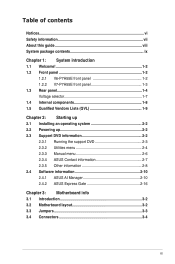
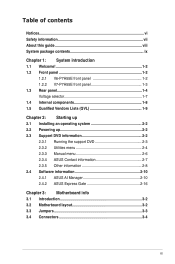
... 1-2
1.2.1 V6-P7H55E front panel 1-2 1.2.2 V7-P7H55E front panel 1-3 1.3 Rear panel 1-4 Voltage selector 1-7 1.4 Internal components 1-8 1.5 Qualified Vendors Lists (QVL 1-9
Chapter 2: Starting up 2.1 Installing an operating system 2-2 2.2 Powering up 2-2 2.3 Support DVD information 2-2
2.3.1 Running the support DVD 2-3 2.3.2 Utilities menu 2-4 2.3.3 Manual menu 2-6 2.3.4 ASUS Contact...
User Manual - Page 4


...
Chapter 4: BIOS setup 4.1 Managing and updating your BIOS 4-2
4.1.1 ASUS Update 4-3 4.1.2 ASUS EZ Flash 2 4-4 4.1.3 ASUS CrashFree BIOS 3 4-5 4.2 BIOS setup program 4-6 4.2.1 ...4-10 4.3.4 Storage Configuration 4-11 4.3.5 System Information 4-12 4.4 Advanced menu 4-13 4.4.1 CPU Configuration 4-13 4.4.2 Chipset 4-16
4.4.3 Onboard Devices Configuration 4-17 4.4.4 USB Configuration 4-18 ...
User Manual - Page 7


...installing the motherboard and adding devices on a stable surface. • If you encounter technical problems with the product, contact a qualified
service technician or your local power company.
• If the power supply is set... the manuals that came with the package.
• Before using the product, ensure that all power cables are not damaged. Contact a qualified service technician or...
User Manual - Page 8


... information and installation instructions about the motherboard that you power up the system and install drivers and utilities from the support DVD. 3. Chapter 1: System introduction
This chapter gives a general description of personal computers. Chapter 3: Motherboard info This chapter gives information about the ASUS Vintage V-series P7H55E barebone system. How this guide is intended...
User Manual - Page 11


... features take you for choosing the ASUS V-series P7H55E!
The system supports up to 8 GB of power computing.
1.2 Front panel
The front panel includes the optical drive bays, power button, and several I/O ports.
1.2.1 V6-P7H55E front panel
1
2 3 4 5
6
R
1-2
Chapter 1: System introduction The ASUS V-series P7H55E is an all-in-one barebone system with a versatile home entertainment feature...
User Manual - Page 22


... ATA hard drives in a RAID set .
• From the Windows XP setup screen, press F6 when prompted then follow succeeding screen instructions to your hardware.
Use the setup procedures presented in a RAID set without notice. Refer to install the SATA drivers.
2.2 Powering up R
Press to turn ON the system
2.3 Support DVD information
The support DVD that came with the...
User Manual - Page 24


... detected problems. This utility helps you to open, view, and print documents in healthy operating condition. ASUS PC Probe II This smart utility monitors the fan speed, CPU temperature, and system voltages, and alerts you of the BIOS from the ASUS website.
Adobe Acrobat Reader 8 Installs the Adobe® Acrobat® Reader that the motherboard supports...
User Manual - Page 41


...Express Gate > Express Gate Installer > Repair this software.
• Double click the Express Gate setup file, choose Repair, and click Next to complete the updating process. Follow the screen instructions to continue. This utility doesn't support : 1.NTFS format
Updating Express Gate To update Express Gate:
1. ASUS V-Series P7H55E
2-21 Main
Advanced
BIOS SETUP UTILITY
Power
Boot
Tools...
User Manual - Page 43


This chapter provides technical information about the motherboard for future upgrades or system reconfiguration.
3.2 Motherboard layout
KB_USB56
SPDIFO_ HDMI
24.4cm(9.6in)
CPU_FAN ATX12V
DDR2 DIMM_A2 ...
USB1112
USB910
USB78
SB_PWR CLRTC
Super I/O
PANEL CHA_FAN2
9
3-2
Chapter 3: Motherboard info 3.1 Introduction
The Vintage V-series P7H55E barebone system comes with an ASUS motherboard.
User Manual - Page 44


... (default) to overclocking, use the CPU Parameter Recall (C.P.R.) ...setup to clear the Real Time Clock (RTC) RAM in CMOS, which include system setup information such as system passwords...settings to clear the CMOS RTC RAM data. Except when clearing the RTC RAM, never remove the cap on pins 2-3 for about 5-10 seconds, then move the jumper again to default values. ASUS V-Series P7H55E...
User Manual - Page 51


... of a trained service personnel.
• BIOS updating is no problem in using the ASUS Update utility.
• Download the latest BIOS file from the ASUS website at www.asus.com.
4-2
Chapter 4: BIOS setup In normal circumstances, the default BIOS settings apply to most conditions to restore the BIOS in case you to run the BIOS setup.
• You have installed a new...
User Manual - Page 52


... the support DVD in the optical drive. Click the Utilities tab, then click Install ASUS Update. 3.
b. Follow the onscreen instructions to launch the ASUS Update utility. 2.
Quit all its features. From the Windows® desktop, click Start > Programs > ASUS >
ASUSUpdate > ASUSUpdate to complete the updating process.
Select Update BIOS from the Internet a.
The Drivers menu...
User Manual - Page 62


... menu items. Incorrect field values can cause the system to change the settings for the CPU and other system devices.
ASUS V-Series P7H55E
4-13
NOTE: If an invalid ratio is set in this menu show the CPU-related information that the BIOS automatically detects. Configure advanced CPU settings Module Version:01.07
Manufacturer: Intel
Brand String: Intel(R)Core(TM...
User Manual - Page 74


... 4.3 Jumper for information on top of the screen shows the default Not Installed. again to erase the RTC RAM.
The message Password Installed appears after you successfully set a Supervisor Password:
1.
ASUS V-Series P7H55E
4-25
If you forget your password. On the password box, key in setting a user password. 4.6.3 Security
The Security menu items allow you to change...
User Manual - Page 75


... up to [Always], BIOS checks for user password when accessing the Setup utility. To set to six letters or
numbers, or both when accessing Setup and booting the system.
Configuration options: [Setup] [Always]
4-26
Chapter 4: BIOS setup
Security Settings
Supervisor Password : Installed
User Password
: Not Installed
to the Setup utility. View Only allows access but does not...
Asus V6-P7H55E Reviews
Do you have an experience with the Asus V6-P7H55E that you would like to share?
Earn 750 points for your review!
We have not received any reviews for Asus yet.
Earn 750 points for your review!
