Asus V9-P7H55E Support and Manuals
Get Help and Manuals for this Asus item
This item is in your list!

View All Support Options Below
Free Asus V9-P7H55E manuals!
Problems with Asus V9-P7H55E?
Ask a Question
Free Asus V9-P7H55E manuals!
Problems with Asus V9-P7H55E?
Ask a Question
Popular Asus V9-P7H55E Manual Pages
User Manual - Page 3
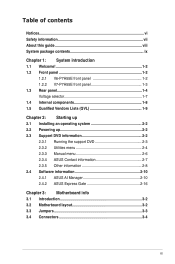
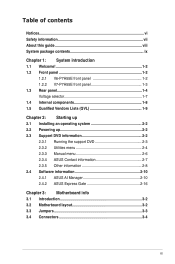
... 1-2
1.2.1 V6-P7H55E front panel 1-2 1.2.2 V7-P7H55E front panel 1-3 1.3 Rear panel 1-4 Voltage selector 1-7 1.4 Internal components 1-8 1.5 Qualified Vendors Lists (QVL 1-9
Chapter 2: Starting up 2.1 Installing an operating system 2-2 2.2 Powering up 2-2 2.3 Support DVD information 2-2
2.3.1 Running the support DVD 2-3 2.3.2 Utilities menu 2-4 2.3.3 Manual menu 2-6 2.3.4 ASUS Contact...
User Manual - Page 7


... not try to fix it , carefully read all the manuals that came with the product, contact a qualified
service technician or your dealer immediately.
• To avoid short... disconnect all power cables from the existing system before you encounter technical problems with the package.
• Before using the product, ensure that ...set to the correct voltage in any damage, contact your retailer.
User Manual - Page 8


...helps you MUST follow to aid in this guide
Audience
This guide provides general information and installation instructions about the motherboard that you power up the system and install drivers and utilities from the support DVD. 3. Chapter 3: Motherboard info This chapter gives information about the ASUS Vintage V-series P7H55E barebone system. Conventions used in completing a task. About...
User Manual - Page 22


... hardware options vary. Use a RAID driver disk when installing Windows XP OS to a Serial ATA hard drive included in a RAID set .
• From the Windows XP setup screen, press F6 when prompted then follow succeeding screen instructions to turn ON the system
2.3 Support DVD information
The support DVD that came with the system contains useful software and...
User Manual - Page 41


... the screen instructions to section 4.7.2 Express Gate.
For more details, refer to complete the updating process. Click Yes on the Express Gate's splash screen. To repair Express Gate, do any of the following:
• Click Start > All Programs > Express Gate > Express Gate Installer > Repair this software.
• Double click the Express Gate setup file, choose Repair, and...
User Manual - Page 51


... of a trained service personnel.
• BIOS updating is no problem in using the ASUS Update utility.
• Download the latest BIOS file from the ASUS website at www.asus.com.
4-2
Chapter 4: BIOS setup If there is potentially risky. In normal circumstances, the default BIOS settings apply to most conditions to run the BIOS setup.
• You have installed a new system component...
User Manual - Page 52


... traffic, or click
Auto Select then click Next. ASUS V-Series P7H55E
4-3 Place the support DVD in the support DVD that comes with the motherboard package. Click the Utilities tab, then click Install ASUS Update. 3.
Updating from the Internet a. b. Follow the onscreen instructions to launch the ASUS Update utility. 2. The Drivers menu appears. 2. From the Windows® desktop, click...
User Manual - Page 54


... load the BIOS default settings to ensure system compatibility and stability. ASUS V-Series P7H55E
4-5
Select the Load Setup Defaults item under the Exit menu. When the BIOS
file is an auto recovery tool that allows you rename the BIOS file in the USB flash disk to P7H55E.ROM.
• Prepare the motherboard support DVD or the...
User Manual - Page 59


... When set to [Disabled], the data transfer from and to Auto enables the LBA mode if the device supports this...SETUP UTILITY
Power
Boot
Tools Exit
SATA 1
Device
: Not Detected
Select the type of SATA devices. Setting to Auto allows automatic selection of IDE drive. Select ARMD (ATAPI Removable Media Device) if your device is installed in the system. These values are specifically...
User Manual - Page 62


...
Ratio CMOS Setting C1E Support Hardware Prefetcher Adjacent Cache Line Prefetch Max CPUID Value Limit
[20.0] [Enabled] [Enabled] [Enabled] [Disabled]
Sets the ratio ...settings of the Advanced menu items. Incorrect field values can cause the system to change the settings for the CPU and other system devices. Main
Advanced
Power
BIOS SETUP...values may differ.
ASUS V-Series P7H55E
4-13 4.4 ...
User Manual - Page 63


...Support [Enabled] Allows you to set values may differ.
• Key in CMOS then actual and set the ratio between CPU Core Clock and the FSB frequency. Set...set in ratio numbers directly. Configuration options: [Disabled] [Enabled]
4-14
Chapter 4: BIOS setup Configuration options: [Disabled] [Enabled]
Hardware Prefetcher [Enabled] Allows you to [Enabled] for performance tuning of a specific...
User Manual - Page 67
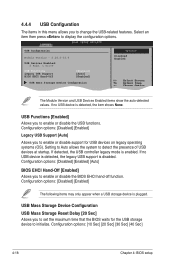
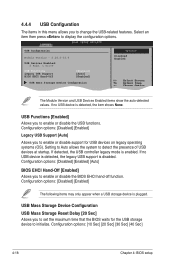
... USB Mass Storage Device Configuration USB Mass Storage Reset Delay [20 Sec] Allows you to set the maximum time that the BIOS waits for USB devices on legacy operating systems (OS). ...setup 4.4.4 USB Configuration
The items in this menu allows you to enable or disable the BIOS EHCI hand-off function. If no USB device is detected, the legacy USB support is detected, the item shows None. Setting...
User Manual - Page 69
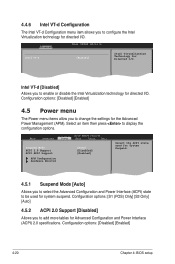
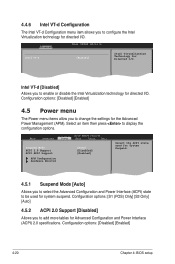
...[Auto]
4.5.2 ACPI 2.0 Support [Disabled]
Allows you to change the settings for the Advanced Power Management (APM). Configuration options: [Disabled] [Enabled]
4-20
Chapter 4: BIOS setup Configuration options: [Disabled] [Enabled]
4.5 Power menu
The Power menu items allow you to add more tables for Advanced Configuration and Power Interface (ACPI) 2.0 specifications. Intel VT-d [Disabled...
User Manual - Page 74


... Password then press twice.
ASUS V-Series P7H55E
4-25 Select Screen
Select Item
Change Supervisor Password
+- Select the Change Supervisor Password item and press .
2. To change the system security settings. again to display the configuration options. See section 4.3 Jumper for information on top of the screen shows the default Not Installed.
The message Password...
User Manual - Page 75


... item and press . 2. To change other security settings.
Password Check [Setup]
When set your password successfully.
After you set a supervisor password, the other items appear to allow change password.
Confirm the password when prompted. After you have set a password, this item shows Installed. again to clear the user password. View Only allows access but does not allow...
Asus V9-P7H55E Reviews
Do you have an experience with the Asus V9-P7H55E that you would like to share?
Earn 750 points for your review!
We have not received any reviews for Asus yet.
Earn 750 points for your review!
