Asus V7-P7H55E Support and Manuals
Get Help and Manuals for this Asus item
This item is in your list!

View All Support Options Below
Free Asus V7-P7H55E manuals!
Problems with Asus V7-P7H55E?
Ask a Question
Free Asus V7-P7H55E manuals!
Problems with Asus V7-P7H55E?
Ask a Question
Asus V7-P7H55E Videos
Popular Asus V7-P7H55E Manual Pages
User Manual - Page 3
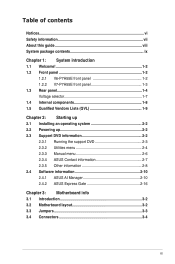
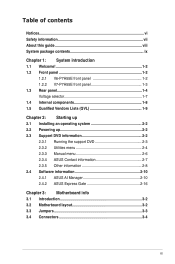
... 1-2
1.2.1 V6-P7H55E front panel 1-2 1.2.2 V7-P7H55E front panel 1-3 1.3 Rear panel 1-4 Voltage selector 1-7 1.4 Internal components 1-8 1.5 Qualified Vendors Lists (QVL 1-9
Chapter 2: Starting up 2.1 Installing an operating system 2-2 2.2 Powering up 2-2 2.3 Support DVD information 2-2
2.3.1 Running the support DVD 2-3 2.3.2 Utilities menu 2-4 2.3.3 Manual menu 2-6 2.3.4 ASUS Contact...
User Manual - Page 7


... encounter technical problems with the ... company.
• If the power supply is set to the correct voltage in any damage, contact ...or extension cord. Contact a qualified service technician or your retailer.
Operation safety
• Before installing the motherboard and adding devices on it may...manuals that came with the product, contact a qualified
service technician or your retailer.
User Manual - Page 8


... settings, and connector locations. 4.
Chapter 2: Starting up the system and install drivers and utilities from the support DVD. 3. Chapter 3: Motherboard info This chapter gives information about the ASUS Vintage V-series P7H55E barebone system. NOTE: Tips and additional information to aid in this guide
Audience
This guide provides general information and installation instructions about...
User Manual - Page 9
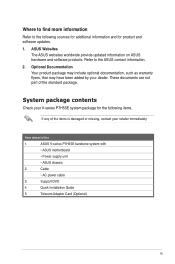
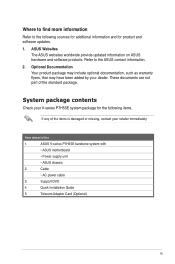
... Installation Guide
5. Telecom Adapter Card (Optional)
ix These documents are not part of the items is damaged or missing, contact your retailer immediately. Cable
• AC power cable
3.
Optional Documentation Your product package may include optional documentation, such as warranty flyers, that may have been added by your dealer.
ASUS V-series P7H55E barebone system...
User Manual - Page 12


... connecting USB 2.0 devices such as a mouse, printer, scanner, camera, PDA, and others . Power button. Two empty 5.25-inch drive bays. 1. IEEE1394a port.
3. USB 2.0 ports. ASUS V-series P7H55E
1-3 These bays are available for 3.5-inch hard disk drives.
3. Two empty 5.25-inch drive bays. Headphone port. Press this button to turn the system on...
User Manual - Page 22


... can maximize the features of the support DVD are subject to change at www.asus.com for updates.
2-2
Chapter 2: Starting up
Press the system power button ( ) to your hardware. Refer to enter the OS. Use a RAID driver disk when installing Windows XP OS to install the SATA drivers.
2.2 Powering up Use the setup procedures presented in this chapter for...
User Manual - Page 30
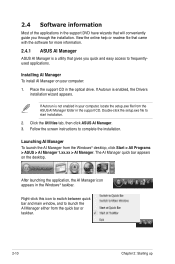
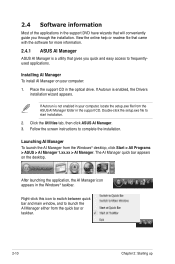
... the setup.exe file to frequentlyused applications.
Installing AI Manager To install AI Manager on the desktop. If Autorun is enabled, the Drivers installation wizard appears.
After launching the application, the AI Manager icon appears in the optical drive.
Launching AI Manager To launch the AI Manager from the ASUS AI Manager folder in the support CD...
User Manual - Page 36
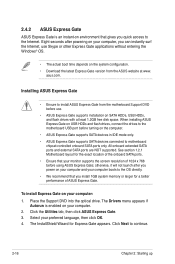
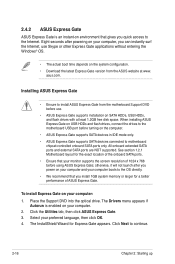
...• ASUS Express Gate supports installation on the computer.
• ASUS Express Gate supports SATA devices in IDE mode only. • ASUS Express Gate supports SATA devices connected to continue.
2-16
Chapter 2: Starting up 2.4.2 ASUS Express Gate
ASUS Express Gate is enabled on the system configuration. • Download the latest Express Gate version from the motherboard Support DVD...
User Manual - Page 41


This utility doesn't support : 1.NTFS format
Updating Express Gate To update Express Gate:
1. Click Next to select and update BIOS.
ASUS V-Series P7H55E
2-21 Main
Advanced
BIOS SETUP UTILITY
Power
Boot
Tools Exit
ASUS EZ Flash 2
Express Gate Enter OS Timer Reset User Data
[Enabled] [10 Seconds] [No]
Press ENTER to run the utility to continue. 4. Repairing Express Gate In...
User Manual - Page 51


... BIOS settings except in the future. Inappropriate BIOS updating may result to ensure optimum performance. Copy the original motherboard BIOS using the current BIOS version, DO NOT manually update the BIOS. We strongly recommend that you to run the BIOS setup.
• You have installed a new system component that are needed for system startup in using the ASUS Update...
User Manual - Page 52


... or an Internet Service Provider (ISP).
• This utility is a utility that allows you to manage, save, and update the motherboard BIOS in Windows® environment.
• ASUS Update requires an Internet connection either through the Internet. Follow the onscreen instructions to complete the installation. The Drivers menu appears. 2. Follow the onscreen instructions to complete the...
User Manual - Page 54


... BIOS default settings to the optical
drive or USB port. 3.
Insert the support DVD or USB flash disk with the BIOS file to ensure system compatibility and stability. The utility automatically checks the devices for details. Refer to P7H55E.ROM.
• Prepare the motherboard support DVD or the USB flash disk containing the updated motherboard BIOS before...
User Manual - Page 62


...Setting C1E Support Hardware Prefetcher Adjacent Cache Line Prefetch Max CPUID Value Limit
[20.0] [Enabled] [Enabled] [Enabled] [Disabled]
Sets the ratio between CPU Core Clock and the FSB Frequency.
Main
Advanced
Power
BIOS SETUP ...CMOS then actual and setpoint values may differ. ASUS V-Series P7H55E
4-13 NOTE: If an invalid ratio is set in this menu show the CPU-related information that...
User Manual - Page 74


... to disabled password. To set or change password.
To change the system security settings. again to six letters or numbers, or both, then press .
3.
See section 4.3 Jumper for information on top of the screen shows the default Not Installed. After you set
a password, this item to set a Supervisor Password:
1. Confirm the password when prompted. ASUS V-Series P7H55E
4-25...
User Manual - Page 75


... the same steps as Date and Time. Password Check [Setup]
When set a password, this item to set a User Password:
1. Configuration options: [Setup] [Always]
4-26
Chapter 4: BIOS setup The message Password Installed appears after you set a supervisor password, the other security settings. After you have set your password successfully.
The User Password item on top of the screen shows...
Asus V7-P7H55E Reviews
Do you have an experience with the Asus V7-P7H55E that you would like to share?
Earn 750 points for your review!
We have not received any reviews for Asus yet.
Earn 750 points for your review!

