Asus EX-B250-V7 Support and Manuals
Get Help and Manuals for this Asus item
This item is in your list!

View All Support Options Below
Free Asus EX-B250-V7 manuals!
Problems with Asus EX-B250-V7?
Ask a Question
Free Asus EX-B250-V7 manuals!
Problems with Asus EX-B250-V7?
Ask a Question
Popular Asus EX-B250-V7 Manual Pages
User Guide - Page 3


Contents
Safety information iv About this guide iv Package contents vi EX-B250-V7 specifications summary vi
Chapter 1 Product introduction
Motherboard overview 1-1 Central Processing Unit (CPU 1-6 System memory 1-7
Chapter 2 BIOS information
BIOS setup program 2-1 I-Cafe ...2-2 Main menu 2-3 Advanced menu 2-4 Monitor menu 2-5 Boot menu 2-6 Exit menu...2-8
Appendix
Notices...A-1
iii
User Guide - Page 6
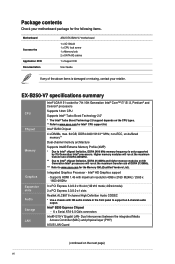
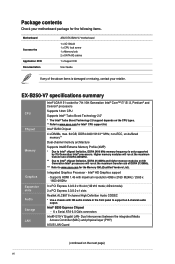
....
Package contents
Check your motherboard package for the following items.
Motherboard
Accessories Application DVD Documentation
ASUS EX-B250-V7 motherboard
1 x I/O Shield 1 x CPU lock screw 1 x Memory lock 2 x SATA 6G cables
1 x Support CD
User Guide
If any of DDR4 2133MHz. *** Refer to www.asus.com for Intel® CPU support list. Intel® B250 Chipset
4 x DIMMs, max. 64...
User Guide - Page 8


EX-B250-V7 specifications summary
Rear panel I/O ports
Internal connectors
BIOS features Manageability Support DVD OS support Form factor
1 x LAN (RJ-45) port 4 x USB 3.0/ 2.0 ports 4 x USB 2.0/ 1.1 ports 1 x HDMI port 6 x Audio jacks support 8-channel audio output 1 x USB 2.0/1.1 connector supports additional 2 USB 2.0/1.1 ports 1 x USB 3.0 connector supports additional 2 USB 3.0 ports 6 x SATA...
User Guide - Page 9
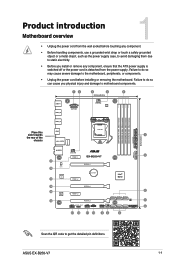
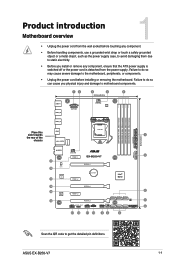
... get the detailed pin definitions. Failure to do so may cause severe damage to the motherboard, peripherals, or components.
• Unplug the power cord before touching any component, ensure that the ATX power supply is switched off or the power cord is detached from the wall socket before installing or removing the motherboard. ASUS EX-B250-V7
1-1
User Guide - Page 11
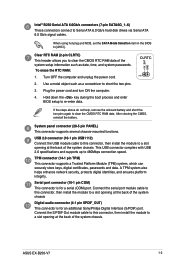
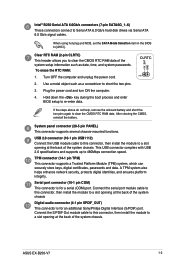
... an additional Sony/Philips Digital Interface (S/PDIF) port. After clearing the CMOS, reinstall the battery.
ASUS EX-B250-V7
1-3
Turn OFF the computer and unplug the power cord.
2. Hold down the key during the boot process and enter BIOS setup to re-enter data.
+3V_BAT GND
CLRTC
PIN 1
If the steps above do not help, remove...
User Guide - Page 13
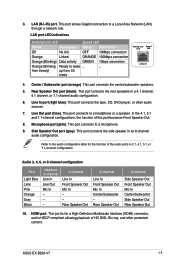
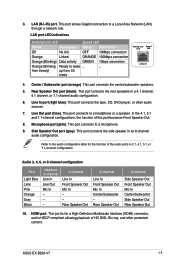
... in an 8-channel audio configuration. Line In port (light blue). In the 4.1, 5.1 and 7.1-channel configurations, the function of the audio ports in 2.1, 4.1, 5.1, or 7.1-channel configuration. ASUS EX-B250-V7
1-5 This port connects the tape, CD, DVD player, or other protected content. Microphone port (pink). Rear Speaker Out
8-channel
Side Speaker Out Front Speaker Out...
User Guide - Page 15
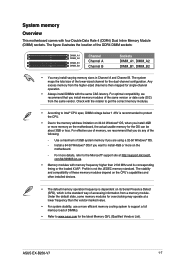
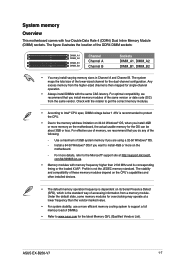
...ASUS EX-B250-V7
1-7 System memory
Overview
This motherboard comes with the retailer to get the correct memory modules.
• According to Intel® CPU spec, DIMM voltage below 1.35V is recommended to protect the CPU.
• Due to the memory address limitation on 32-bit Windows® OS, when you install...details, refer to www.asus.com for overclocking may install varying memory sizes in...
User Guide - Page 17
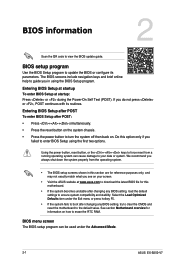
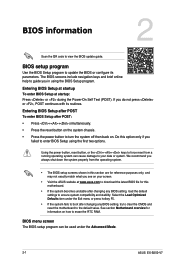
... the Advanced Mode.
2-1
ASUS EX-B250-V7 Entering BIOS Setup at startup To enter BIOS Setup at www.asus.com to download the latest BIOS file for reference purposes only, and may not exactly match what you failed to view the BIOS update guide. Entering BIOS Setup after POST To enter BIOS Setup after changing any BIOS setting, try to clear the CMOS and reset the motherboard to turn the...
User Guide - Page 19


..., time, language, and security settings. The Main menu provides you an overview of the basic system information, and allows you enter the Advanced Mode of the screen show Installed.
2-3
ASUS EX-B250-V7
See section Motherboard Overview for information on how to erase the RTC RAM.
• The Administrator or User Password items on top of the BIOS Setup program.
User Guide - Page 21


... do not wish to display the detected speed.
2-5
ASUS EX-B250-V7 HDD/SDD SMART Information
Tihs menu displays the SMART information of the connected devices. Select [Ignore] if you to change the USB-related features. Select [Ignore] if you to configure the advanced power management settings. APM Configuration
The items in this menu allow...
User Guide - Page 23


...the number of devices installed in Safe Mode, press after POST (Windows® 8 not supported).
• To select the boot device during system startup, press when ASUS Logo appears. Boot ... installed in the system.
• To access Windows® OS in the system. Boot Option Priorities
These items specify the boot device priority sequence from the selected device.
2-7
ASUS EX-B250-V7...
User Guide - Page 25
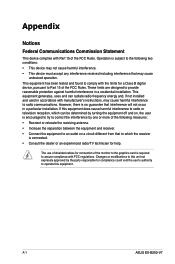
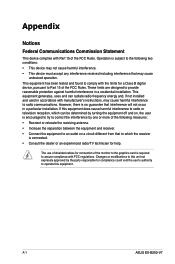
... radio frequency energy and, if not installed and used in accordance with manufacturer's instructions, may cause
undesired operation. However, ... may cause harmful interference to operate this equipment. A-1
ASUS EX-B250-V7 If this unit not expressly approved by one or more... party responsible for help. These limits are designed to Part 15 of the following two conditions: • This ...
User Guide - Page 27
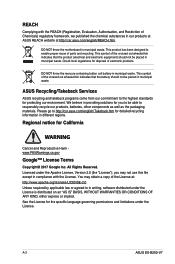
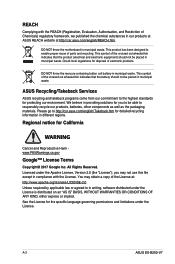
...Reserved.
Check local regulations for the specific language governing permissions and limitations under the License. ASUS Recycling/Takeback Services
ASUS recycling and takeback programs come from ...
A-3
ASUS EX-B250-V7 DO NOT throw the motherboard in municipal waste. See the License for disposal of parts and recycling. This symbol of the License at http://csr.asus.com/english...
User Guide - Page 29
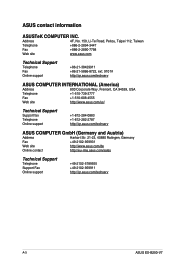
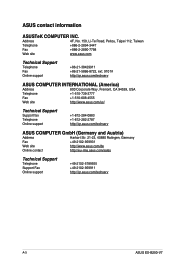
...-282-2787 http://qr.asus.com/techserv
ASUS COMPUTER GmbH (Germany and Austria)
Address Harkort Str. 21-23, 40880 Ratingen, Germany Fax +49-2102-959931 Web site http://www.asus.com/de Online contact http://eu-rma.asus.com/sales
Technical Support
Telephone +49-2102-5789555 Support Fax +49-2102-959911 Online support http://qr.asus.com/techserv
A-5
ASUS EX-B250-V7
User Guide - Page 30
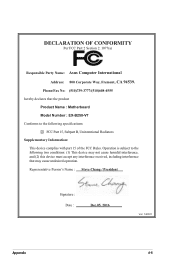
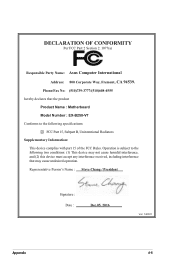
... product Product Name : Motherboard Model Number : EX-B250-V7
Conforms to the following specifications: FCC Part 15, Subpart B, Unintentional Radiators
Supplementary Information:
This device complies with part 15 of the FCC...
A-6 DECLARATION OF CONFORMITY
Per FCC Part 2 Section 2. 1077(a)
Responsible Party Name: Asus Computer International
Address: 800 Corporate Way, Fremont, CA 94539.
Asus EX-B250-V7 Reviews
Do you have an experience with the Asus EX-B250-V7 that you would like to share?
Earn 750 points for your review!
We have not received any reviews for Asus yet.
Earn 750 points for your review!
