Asus EX-B150-V7 Support and Manuals
Get Help and Manuals for this Asus item
This item is in your list!

View All Support Options Below
Free Asus EX-B150-V7 manuals!
Problems with Asus EX-B150-V7?
Ask a Question
Free Asus EX-B150-V7 manuals!
Problems with Asus EX-B150-V7?
Ask a Question
Popular Asus EX-B150-V7 Manual Pages
Users Manual English - Page 2
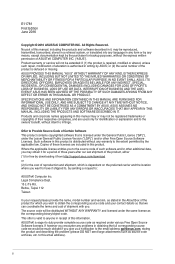
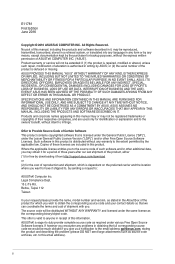
... Taiwan
In your request please provide the name, model number and version, as the corresponding binary/object code. ASUSTeK is dependent on the preferred carrier and the location where you .
ASUS ASSUMES NO RESPONSIBILITY OR LIABILITY FOR ANY ERRORS OR INACCURACIES THAT MAY APPEAR IN THIS MANUAL, INCLUDING THE PRODUCTS AND SOFTWARE DESCRIBED IN IT...
Users Manual English - Page 3


Contents
Safety information iv About this guide iv Package contents vi EX-B150-V7 specifications summary vi
Chapter 1: Product introduction
Motherboard overview 1-1 Central Processing Unit (CPU 1-7 System memory 1-8
Chapter 2: BIOS information
BIOS setup program 2-1 EZ Mode...2-2 Advanced Mode 2-3 Exit menu...2-4
Appendix
Notices...A-1 ASUS contact information A-5
iii
Users Manual English - Page 6
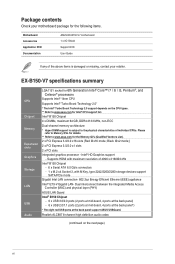
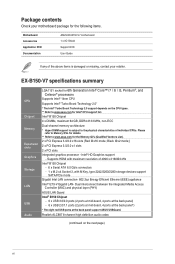
Please refer to Memory QVL for details.
** Refer to www.asus.com for the following items.
Motherboard Accessories Application DVD Documentation
ASUS EX-B150-V7 motherboard 1 x I/O Shield Support DVD User Guide
If any of the above items is subject to www.asus.com for Intel® CPU support list. Intel® B150 Chipset 4 x DIMMs, maximum 64 GB, DDR4 2133 MHz, non...
Users Manual English - Page 7


... and greatly
reduced multi-lateral interference - Audio amplifier to audio outputs - ASUS DRAM overcurrent protection - Electrostatic discharge protection
Non-stop durability Anti-moisture coating - EX-B150-V7 specifications summary
ASUS unique features
Non-stop challener ASUS iCafe labs certified - Outstanding protection against moisture and corrosion
USBGuard - Fully protected...
Users Manual English - Page 8
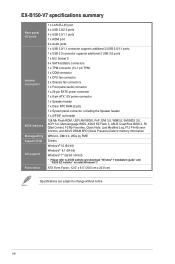
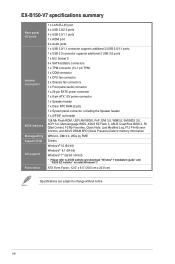
EX-B150-V7 specifications summary
Rear panel I/O ports
Internal connectors
BIOS features Manageability Support DVD OS support Form factor
1 x LAN (RJ-45) port 4 x USB 3.0/2.0 ports 4 x USB 2.0/1.1 ports 1 x HDMI port 6 x Audio jacks 1 x USB 2.0/1.1 connector supports additional 2 USB 2.0/1.1 ports 1 x USB 3.0 connector supports additional 2 USB 3.0 ports 1 x M.2 Socket 3 6 x SATA 6.0Gb/s ...
Users Manual English - Page 9
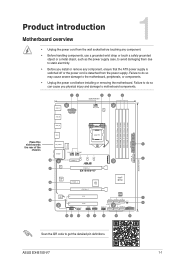
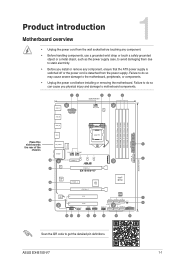
ASUS EX-B150-V7
1-1
Product introduction
Motherboard overview
1
• Unplug the power cord from the power supply. Failure to do so may cause severe damage to get the detailed pin definitions. Failure to do so can cause you install or remove any component.
• Before handling components, use a grounded wrist strap or touch a safely grounded object...
Users Manual English - Page 11
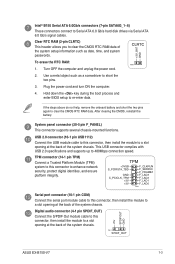
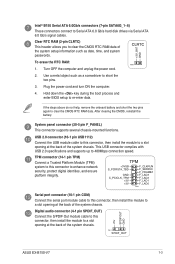
...
ASUS EX-B150-V7
1-3
TPM connector (14-1 pin TPM)
Connect a Trusted Platform Module (TPM) system to this connector, then install the module to a slot opening at the back of the system chassis. CLRTC
To erase the RTC RAM: PIN 1
1. Plug the power cord and turn ON the computer.
4. This USB connector complies with USB 2.0 specifications and supports...
Users Manual English - Page 13


...support the USBGuard technology, which detects voltage changes and provides 120% overvoltage protection.
2. ASUS EX-B150-V7
1-5
shared
-
shared
- USB 2.0 ports. USB 3.0 ports. Some legacy USB devices must update their firmware...comply with the PCI Express specifications. shared
-
-
-
C -
- - - -
PCI Express 3.0/2.0 x1 slots
This motherboard supports PCI Express x1 network ...
Users Manual English - Page 15
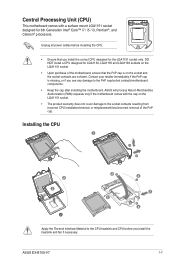
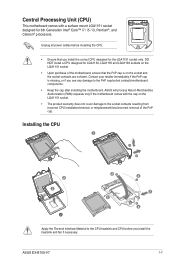
... socket only.
Unplug all power cables before you install the heatsink and fan if necessary. ASUS will process Return Merchandise Authorization (RMA) requests only...see any damage to the socket contacts resulting from incorrect CPU installation/removal, or misplacement/loss/incorrect removal of the PnP cap. ASUS EX-B150-V7
1-7
Central Processing Unit (CPU)
This motherboard comes with ...
Users Manual English - Page 17


... the RTC RAM. ASUS EX-B150-V7
2-1 Entering BIOS Setup after POST To enter BIOS Setup after changing any BIOS setting, try to clear the CMOS and reset the motherboard to ensure system compatibility and stability.
Press the reset button on . See section Motherboard overview for this option only if you failed to update the BIOS or configure...
Users Manual English - Page 19
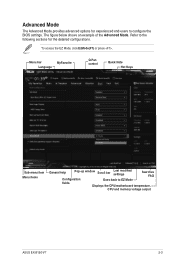
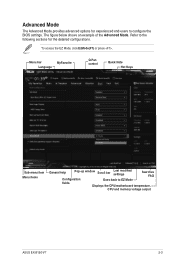
... configure the BIOS settings.
Advanced Mode
The Advanced Mode provides advanced options for the detailed configurations.
The figure below shows an example of the Advanced Mode. Refer to the following sections for experienced end-users to EZ Mode Displays the CPU/motherboard temperature,
CPU and memory voltage output
ASUS EX-B150-V7
2-3 To access the...
Users Manual English - Page 21
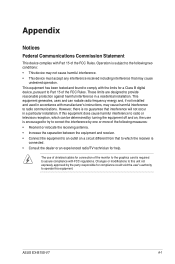
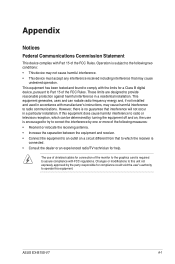
However, there is required to assure compliance with manufacturer's instructions, may cause
undesired operation. These limits are designed to an...installed and used in accordance with FCC regulations. The use of shielded cables for compliance could void the user's authority to operate this equipment does cause harmful interference to comply with Part 15 of the FCC Rules. ASUS EX-B150-V7...
Users Manual English - Page 23


...Registration, Evaluation, Authorisation, and Restriction of parts and recycling. This symbol of electronic products...be placed in municipal waste.
ASUS Recycling/Takeback Services
ASUS recycling and takeback programs come from...asus.com/english/Takeback.htm for the specific language governing permissions and limitations under the Apache License, Version 2.0 (the "License"); ASUS EX-B150-V7...
Users Manual English - Page 25
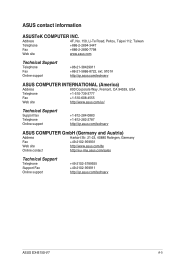
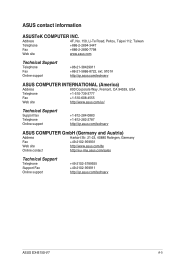
...-282-2787 http://qr.asus.com/techserv
ASUS COMPUTER GmbH (Germany and Austria)
Address Harkort Str. 21-23, 40880 Ratingen, Germany Fax +49-2102-959931 Web site http://www.asus.com/de Online contact http://eu-rma.asus.com/sales
Technical Support
Telephone +49-2102-5789555
Support Fax +49-2102-959911
Online support http://qr.asus.com/techserv
ASUS EX-B150-V7
A-5
Users Manual English - Page 26
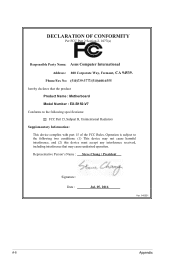
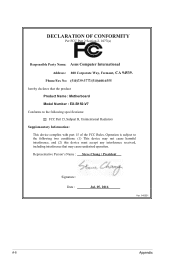
... this device must accept any interference received, including interference that the product Product Name : Motherboard Model Number : EX-B150-V7
Conforms to the following specifications: FCC Part 15, Subpart B, Unintentional Radiators
Supplementary Information:
This device complies with part 15 of the FCC Rules. Representative Person's Name : Steve Chang / President
Signature : Date :
Jul. 05...
Asus EX-B150-V7 Reviews
Do you have an experience with the Asus EX-B150-V7 that you would like to share?
Earn 750 points for your review!
We have not received any reviews for Asus yet.
Earn 750 points for your review!
