Asus EX-B150M-V3 Support and Manuals
Get Help and Manuals for this Asus item
This item is in your list!

View All Support Options Below
Free Asus EX-B150M-V3 manuals!
Problems with Asus EX-B150M-V3?
Ask a Question
Free Asus EX-B150M-V3 manuals!
Problems with Asus EX-B150M-V3?
Ask a Question
Asus EX-B150M-V3 Videos
Popular Asus EX-B150M-V3 Manual Pages
Users manual English - Page 2
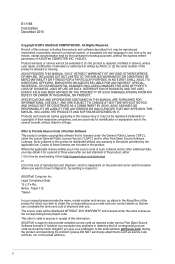
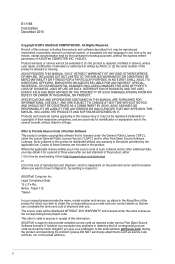
... LIABILITY FOR ANY ERRORS OR INACCURACIES THAT MAY APPEAR IN THIS MANUAL, INCLUDING THE PRODUCTS AND SOFTWARE DESCRIBED IN IT. Such software in this product. The source code will not be reproduced, transmitted, transcribed, stored in a retrieval system, or translated into any means, except documentation kept by downloading it from http://support.asus.com/download...
Users manual English - Page 3
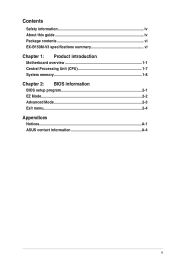
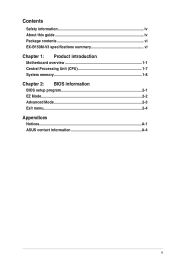
Contents
Safety information iv About this guide iv Package contents vi EX-B150M-V3 specifications summary vi
Chapter 1: Product introduction
Motherboard overview 1-1 Central Processing Unit (CPU 1-7 System memory 1-8
Chapter 2: BIOS information
BIOS setup program 2-1 EZ Mode...2-2 Advanced Mode 2-3 Exit menu...2-4
Appendices
Notices...A-1 ASUS contact information A-4
iii
Users manual English - Page 6
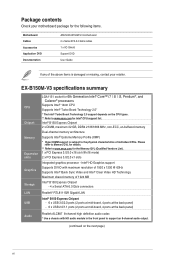
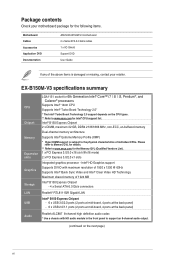
... of the above items is damaged or missing, contact your retailer. EX-B150M-V3 specifications summary
CPU
Chipset Memory
Expansion slots Graphics Storage
LGA1151 socket for 6th Generation Intel® Core™ i7 / i5 / i3, Pentium®, and Celeron® processors
Supports Intel® 14nm CPU Supports Intel® Turbo Boost Technology 2.0* * The Intel® Turbo Boost...
Users manual English - Page 7


... EZ Mode featuring friendly graphics user interface - ASUS stainless steel back I/O - 3X more durable - ASUS DIGI+ VRM - Outstanding protection against moisture and corrosion
USBGuard - 120% higher voltage tolerance
ASUS 5X Protection II - ASUS Q-Slot - EX-B150M-V3 specifications summary
ASUS unique features
Non-stop challener
ASUS iCafe labs certified - surge-protected networking -
Users manual English - Page 8
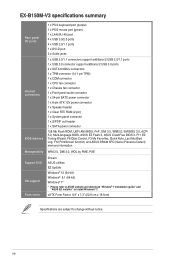
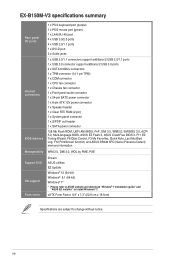
... information
WfM 2.0, DMI 3.0, WOL by PME, PXE
Drivers ASUS utilities EZ Update Windows® 10 (64-bit) Windows® 8.1 (64-bit) Windows® 7* * Please refer to ASUS website and download "Window® 7 installation guide" and
"ASUS EZ installer" to change without notice. uATX Form Factor, 8.9" x 7.3" (22.6 cm x 18.5cm)
Specifications are subject to install Windows® 7. viii
Users manual English - Page 9
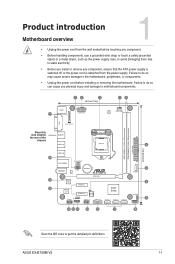
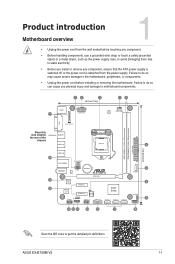
...
USB3_34
LGA1151
2
USB3_56
16
LAN_USB78
CHA_FAN1
AUDIO
Realtek 8111GR
COM
BATTERY
EX-B150M-V3 PCIEX16
...code to the motherboard, peripherals, or components.
• Unplug the power cord before touching any component, ensure that the ATX power supply is switched off or the power cord is detached from the wall socket before installing or removing the motherboard. ASUS EX-B150M-V3...
Users manual English - Page 11
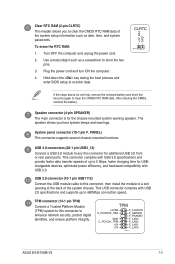
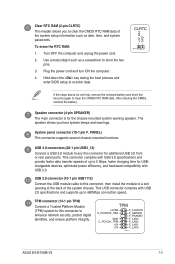
... 3.0 specifications and provide faster data transfer speeds of up to short the two pins.
3. TPM connector (14-1 pin TPM)
Connect a Trusted Platform Module (TPM) system to this connector for the chassis-mounted system warning speaker.
TPM
+3VSB S_PCIRST#_TBD
GND C_PCICLK_TPM
+3V +3V
F_CLKRUN F_SERIRQ F_FRAME# F_LAD3 F_LAD2 F_LAD1 F_LAD0
PIN 1
ASUS EX-B150M-V3...
Users manual English - Page 13
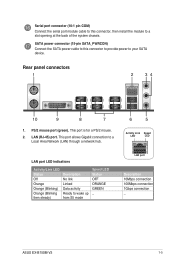
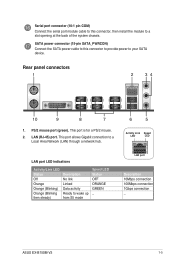
... to this connector to provide power to your SATA device.
SATA power connector (15-pin SATA_PWRCON) Connect the SATA power cable to this connector, then install the module to wake up from S5 mode
Speed LED Status OFF ORANGE GREEN _
LAN port
Description 10Mbps connection 100Mbps connection 1Gbps connection _
ASUS EX-B150M-V3
1-5
Users manual English - Page 15
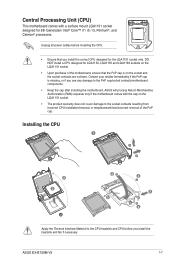
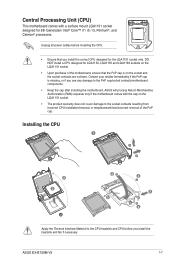
ASUS EX-B150M-V3
1-7 ASUS will process Return Merchandise Authorization (RMA) requests only if the motherboard comes with a surface mount LGA1151 socket designed for... Material to the CPU heatsink and CPU before installing the CPU.
• Ensure that you install the correct CPU designed for LGA1150, LGA1155 and LGA1156 sockets on the LGA1151 socket.
• Upon purchase of the motherboard...
Users manual English - Page 17


... information on . BIOS menu screen The BIOS setup program can cause damage to your screen.
• Visit the ASUS website at startup: Press or during the Power-On Self Test (POST). ASUS EX-B150M-V3
2-1 Do this motherboard.
• If the system becomes unstable after changing any BIOS setting, try to clear the CMOS and reset the...
Users manual English - Page 19
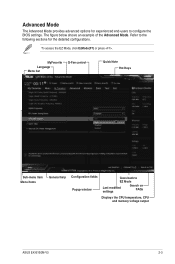
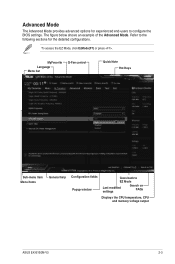
Refer to the following sections for experienced end-users to
EZ Mode
Last modified settings
Search on FAQs
Displays the CPU temperature, CPU and memory voltage output
ASUS EX-B150M-V3
2-3
MyFavorite Language Menu bar
Q-Fan control
Quick Note Hot Keys
Sub-menu item Menu items
General help
Configuration fields Popup window
Goes back to configure...
Users manual English - Page 21
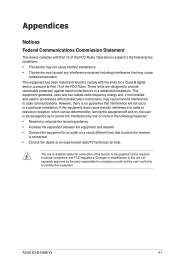
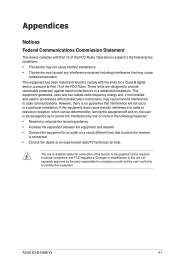
ASUS EX-B150M-V3
A-1 This equipment generates, uses and can be determined by turning the equipment off and on a circuit different from that to provide reasonable protection against harmful interference in a particular installation. The use of shielded cables for compliance could void the user's authority to the graphics card is no guarantee that may cause
undesired...
Users manual English - Page 23
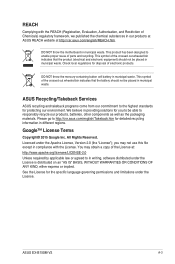
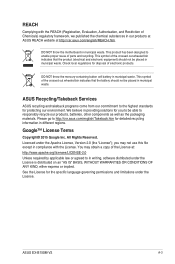
....
ASUS Recycling/Takeback Services
ASUS recycling and takeback programs come from our commitment to responsibly recycle our products, batteries, other components as well as the packaging materials. Please go to in municipal waste. DO NOT throw the motherboard in municipal waste. DO NOT throw the mercury-containing button cell battery in municipal waste. ASUS EX-B150M-V3...
Users manual English - Page 26
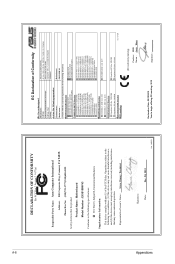
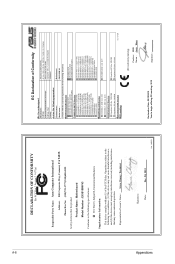
...:
declare the following apparatus:
ASUSTeK COMPUTER INC. 4F, No. 150, LI-TE Rd., PEITOU, TAIPEI 112, TAIWAN ASUS COMPUTER GmbH HARKORT STR. 21-23, 40880 RATINGEN GERMANY
Product name :
Motherboard
Model name :
EX-B150M-V3
conform with part 15 of the following two conditions: (1) This device may not cause harmful interference, and (2) this device must accept...
Asus EX-B150M-V3 Reviews
Do you have an experience with the Asus EX-B150M-V3 that you would like to share?
Earn 750 points for your review!
We have not received any reviews for Asus yet.
Earn 750 points for your review!


