Asus EX-B250M-V3 Support and Manuals
Get Help and Manuals for this Asus item
This item is in your list!

View All Support Options Below
Free Asus EX-B250M-V3 manuals!
Problems with Asus EX-B250M-V3?
Ask a Question
Free Asus EX-B250M-V3 manuals!
Problems with Asus EX-B250M-V3?
Ask a Question
Asus EX-B250M-V3 Videos
Popular Asus EX-B250M-V3 Manual Pages
BIOSUpdateE-Manual English - Page 2
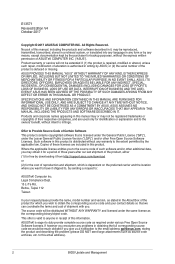
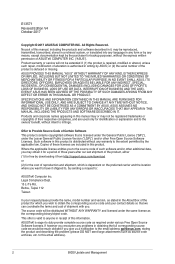
... http://support.asus.com/download or (2) for the cost of ASUSTeK COMPUTER INC. ("ASUS"). SPECIFICATIONS AND INFORMATION CONTAINED IN THIS MANUAL ARE FURNISHED FOR INFORMATIONAL USE ONLY, AND ARE SUBJECT TO CHANGE AT ANY TIME WITHOUT NOTICE, AND SHOULD NOT BE CONSTRUED AS A COMMITMENT BY ASUS. Product warranty or service will be extended if: (1) the product is repaired...
BIOSUpdateE-Manual English - Page 4
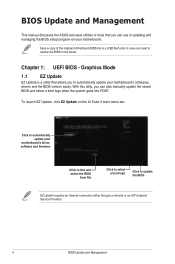
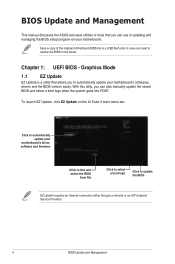
... BIOS and select a boot logo when the system goes into POST.
BIOS Update and Management
This manual discusses the ASUS-exclusive utilities or tools that allows you need to restore the BIOS in case you to automatically update your
motherboard's driver, software and firmware
Click to find and select the BIOS
from file
Click to select...
Users Manual English - Page 2
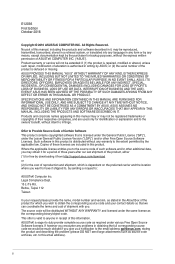
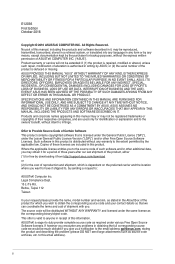
... such repair, modification of the product is authorized in this email address). E12093 First Edition October 2016
Copyright © 2016 ASUSTeK COMPUTER INC. All Rights Reserved. No part of this manual, including the products and software described in it shipped to the email address gpl@asus.com, stating the product and describing the problem (please...
Users Manual English - Page 6
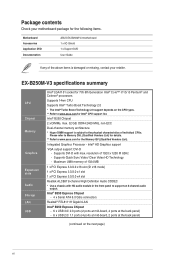
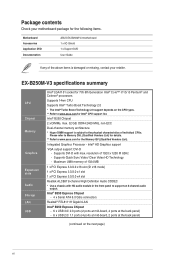
...CPU types. ** Refer to support an 8-channel audio
output.
Supports DVI-D with HD audio module in the front panel to www.asus.com for the Memory QVL(Qualified Vendors List). Supports Quick Sync Video/ Clear Video HD Technology - EX-B250M-V3 specifications summary
CPU... Application DVD Documentation
ASUS EX-B250M-V3 motherboard 1 x I/O Shield 1 x Support DVD User Guide
If any of 1024...
Users Manual English - Page 8


EX-B250M-V3 specifications summary
Internal connectors
BIOS features Manageability Support DVD OS support Form factor
2 x USB 2.0/ 1.1 connectors support additional 4 USB 2.0/ 1.1 ports 1 x USB 3.0 connector support additional 2 USB 3.0 ports 4 x SATA 6.0Gb/s connectors 1 x TPM connector (14-1 pin TPM) 1 x CPU fan connector 1 x Chassis fan connector 1 x Front panel audio connector 1 x 24-pin ...
Users Manual English - Page 9
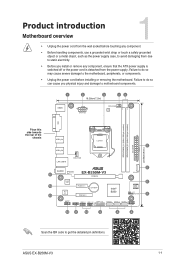
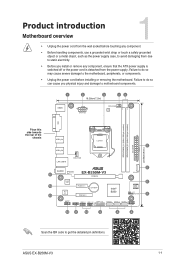
...
AAFP
USB910 USB1112
USB3_12
SATA6G_4 SATA6G_3 SATA6G_2
TPM
F_PANEL
12 11
10
9
5
8
Scan the QR code to the motherboard, peripherals, or components.
• Unplug the power cord before touching any component, ... from the wall socket before installing or removing the motherboard. Failure to do so may cause severe damage to get the detailed pin definitions. ASUS EX-B250M-V3
1-1
Users Manual English - Page 11


...install the module to a slot opening at the back of the system setup...supports several chassis-mounted functions. Plug the power cord and turn ON the computer.
4. After clearing the CMOS, reinstall the battery.
Turn OFF the computer and unplug the power cord.
2.
TPM
+3VSB S_PCIRST#_TBD
GND C_PCICLK_TPM
+3V +3V
F_CLKRUN F_SERIRQ F_FRAME# F_LAD3 F_LAD2 F_LAD1 F_LAD0
PIN 1
ASUS EX-B250M-V3...
Users Manual English - Page 13
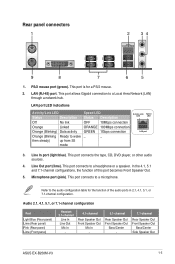
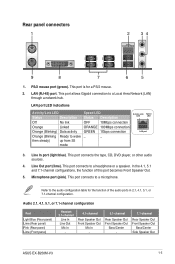
... Speaker Out
Mic In -
5.1-channel
Rear Speaker Out Front Speaker Out
Bass/Center -
7.1-channel
Rear Speaker Out Front Speaker Out
Bass/Center Side Speaker Out
ASUS EX-B250M-V3
1-5
Users Manual English - Page 15
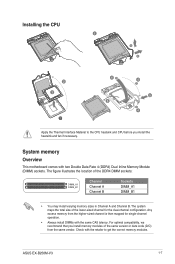
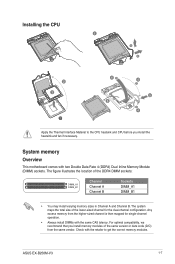
... lower-sized channel for single-channel operation.
• Always install DIMMs with the retailer to the CPU heatsink and CPU before you install memory modules of the same version or date code (D/C) from the higher-sized channel is then mapped for the dual-channel configuration.
ASUS EX-B250M-V3
1-7 The system maps the total size of the DDR4 DIMM...
Users Manual English - Page 17


... Mode.
2-1
ASUS EX-B250M-V3 BIOS setup program
Use the BIOS Setup program to guide you in this section are for information on your data or system. The BIOS screens include navigation keys and brief online help to update the BIOS or configure its routines. Entering BIOS Setup after POST To enter BIOS Setup after changing any BIOS setting, try to...
Users Manual English - Page 19
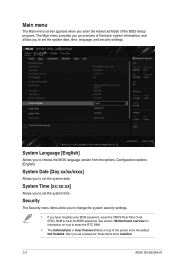
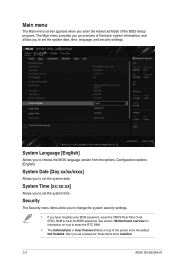
... screen appears when you enter the Advanced Mode of the screen show Installed.
2-3
ASUS EX-B250M-V3
See section 1Motherboard overview for information on top of the BIOS Setup program. System Time [xx:xx:xx]
Allows you to set the system date, time, language, and security settings. System Language [English]
Allows you to choose the BIOS language version...
Users Manual English - Page 21
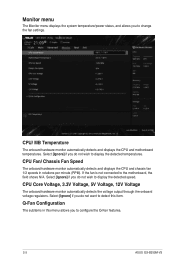
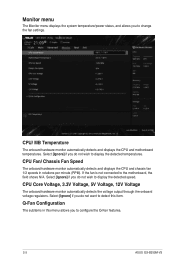
.... If the fan is not connected to change the fan settings. Select [Ignore] if you do not wish to display the detected speed.
Monitor menu
The Monitor menu displays the system temperature/power status, and allows you to configure the Q-Fan features.
2-5
ASUS EX-B250M-V3 Select [Ignore] if you do not wish to display...
Users Manual English - Page 23


...of the available USB devices.
2-7
ASUS EX-B250M-V3 Boot Override
These items displays the available...the values you to exit the Setup program without saving your changes to ...of devices installed in Safe Mode, press after POST (Windows® 8 not supported).
•...settings and manage its keys to protect the system from unauthorized access and malwares during system startup, press when ASUS...
Users Manual English - Page 24
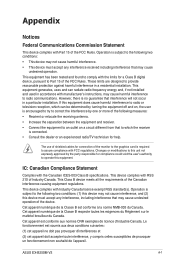
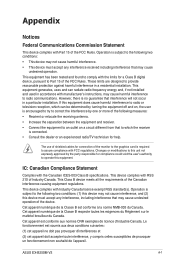
... a Class B digital device, pursuant to Part 15 of the Canadian interference-causing equipment regulations...installation. Operation is required to which can radiate radio frequency energy and, if not installed and used in accordance with manufacturer's instructions... un fonctionnement non souhaité de l'appareil. ASUS EX-B250M-V3
A-1 The use of shielded cables for compliance could...
Users Manual English - Page 28
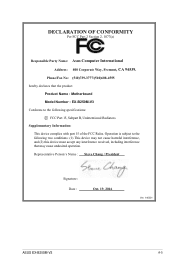
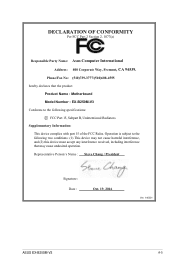
... Person's Name : Steve Chang / President
Signature : Date :
Oct. 19, 2016
Ver. 140331
ASUS EX-B250M-V3
A-5
Phone/Fax No: (510)739-3777/(510)608-4555
hereby declares that the product Product Name : Motherboard Model Number : EX-B250M-V3
Conforms to the following specifications: FCC Part 15, Subpart B, Unintentional Radiators
Supplementary Information:
This device complies with...
Asus EX-B250M-V3 Reviews
Do you have an experience with the Asus EX-B250M-V3 that you would like to share?
Earn 750 points for your review!
We have not received any reviews for Asus yet.
Earn 750 points for your review!

