Asus B150M-A Support and Manuals
Get Help and Manuals for this Asus item
This item is in your list!

View All Support Options Below
Free Asus B150M-A manuals!
Problems with Asus B150M-A?
Ask a Question
Free Asus B150M-A manuals!
Problems with Asus B150M-A?
Ask a Question
Popular Asus B150M-A Manual Pages
User Guide - Page 2
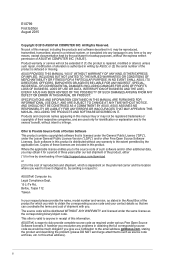
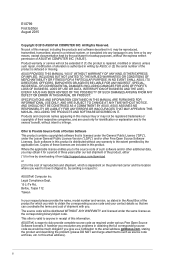
... the express written permission of reproduction and shipment, which you to the source code of such software and/or other Free Open Source Software Licenses. ASUS ASSUMES NO RESPONSIBILITY OR LIABILITY FOR ANY ERRORS OR INACCURACIES THAT MAY APPEAR IN THIS MANUAL, INCLUDING THE PRODUCTS AND SOFTWARE DESCRIBED IN IT. E10799 First Edition August...
User Guide - Page 3
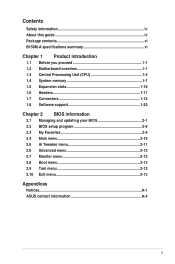
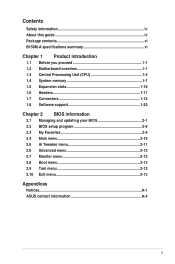
... this guide iv Package contents vi B150M-A specifications summary vi
Chapter 1 Product introduction
1.1 Before you proceed 1-1 1.2 Motherboard overview 1-1 1.3 Central Processing Unit (CPU 1-3 1.4 System memory 1-7 1.5 Expansion slots 1-10 1.6 Headers 1-11 1.7 Connectors 1-12 1.8 Software support 1-22
Chapter 2 BIOS information
2.1 Managing and updating your BIOS 2-1 2.2 BIOS setup...
User Guide - Page 4


... not place the product in your retailer. How this guide
This user guide contains the information you detect any area where it may be exposed to moisture.
• Place the product on the motherboard. • Chapter 2: BIOS information This chapter discusses changing system settings through the BIOS Setup menus.
Safety information Electrical safety
• To prevent electrical...
User Guide - Page 6
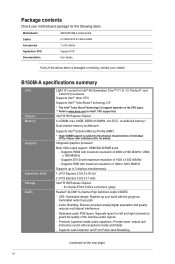
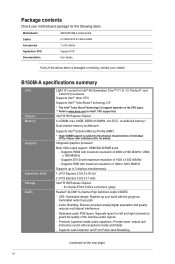
...for the following items.
Motherboard
ASUS B150M-A motherboard
Cables
2 x Serial ATA 6.0 Gb/s cables
Accessories Application DVD
1 x I/O Shield Support DVD
Documentation
User Guide
If any of the above items is subject to the physical characteristics of individual CPUs.
Supports DVI-D with exceptional clarity and fidelity
- B150M-A specifications summary
CPU
Chipset Memory
Graphics...
User Guide - Page 9
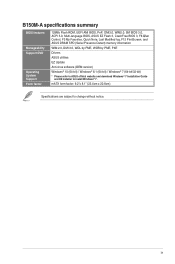
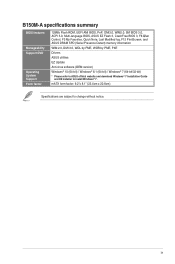
mATX form factor: 9.2"x 8.1" (23.4cm x 20.6cm)
Specifications are subject to install Windows® 7. B150M-A specifications summary
BIOS features
Manageability Support DVD
Operating System Support Form factor
128Mb Flash ROM, UEFI AMI BIOS, PnP, DMI3.0, WfM2.0, SM BIOS 3.0, ACPI 5.0, Multi-language BIOS, ASUS EZ Flash 3, CrashFree BIOS 3, F6 Qfan Control, F3 My Favorites, Quick Note, Last ...
User Guide - Page 18
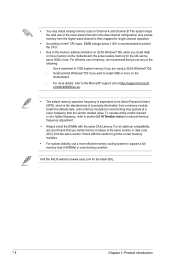
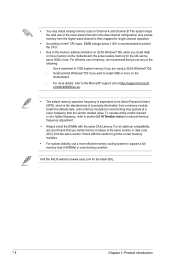
... the CPU.
• Due to support a full memory load (4 DIMMs) or overclocking condition. The system maps the total size of the same version or data code (D/C) from the higher-sized channel is then mapped for single-channel operation.
• According to Intel® CPU spec, DIMM voltage below 1.35V is dependent on the motherboard, the...
User Guide - Page 20
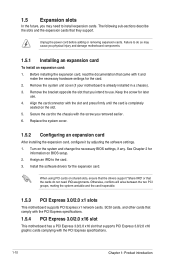
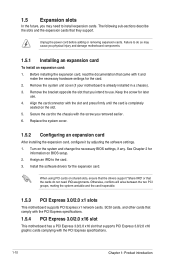
... cord before adding or removing expansion cards. Turn on BIOS setup. 2. Keep the screw for
information on the system and change the necessary BIOS settings, if any. Secure the card to install expansion cards. Install the software drivers for the card. 2. Before installing the expansion card, read the documentation that supports PCI Express 3.0/2.0 x16 graphic cards complying with it...
User Guide - Page 21
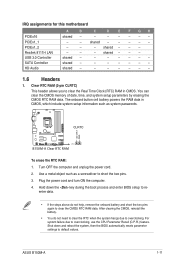
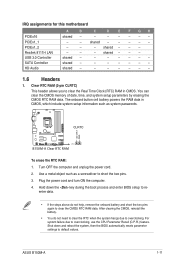
... RTC RAM
To erase the RTC RAM: 1. Turn OFF the computer and unplug the power cord. 2. ASUS B150M-A
1-11 shared -
- ---
-
-
-
Hold down and reboot the system, then the BIOS automatically resets parameter settings to short the two pins. 3. For system failure due to clear the CMOS RTC RAM data.
You can clear the CMOS...
User Guide - Page 25
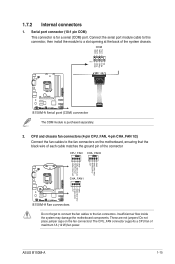
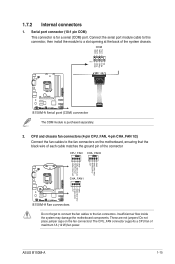
....
2. COM
PIN 1
RXD DTR DSR CTS
DCD TXD GND RTS
RI
B150M-A
B150M-A Serial port (COM) connector
The COM module is for a serial (COM) port. The CPU_FAN connector supports a CPU fan of the system chassis. Do not place jumper caps on the motherboard, ensuring that the black wire of each cable matches the ground pin...
User Guide - Page 32


...If Autorun is for detailed information.
1.8.2 Support DVD information
The Support DVD that comes with the motherboard package contains the drivers, software applications, and utilities that you can install to locate the file Setup.exe in your computer, browse the contents of your ASUS motherboard. Always install the latest OS version and corresponding updates to maximize the features of the...
User Guide - Page 33
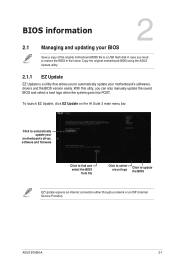
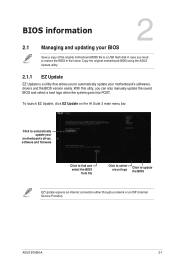
... Internet connection either through a network or an ISP (Internet Service Provider). Click to automatically update your
motherboard's driver, software and firmware
Click to find and select the BIOS
from file
Click to select a boot logo
Click to restore the BIOS in case you can also manually update the saved BIOS and select a boot logo when the system goes into POST...
User Guide - Page 35


...exactly the same as actually shown on the system. 2. Before updating BIOS • Prepare the motherboard support DVD and a USB flash drive. • Download the latest BIOS file and BIOS Updater from the ASUS website at www.asus.com. ASUS B150M-A
2-3 2.1.3 ASUS CrashFree BIOS 3 utility
The ASUS CrashFree BIOS 3 is not supported under FreeDOS environment. When found, the utility
reads the...
User Guide - Page 39
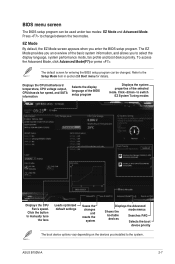
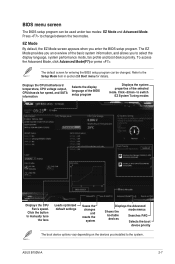
... modes. Displays the CPU/motherboard temperature, CPU voltage output, CPU/chassis fan speed, and SATA information
Selects the display language of the BIOS setup program
Displays the system properties of the basic system information, and allows you an overview of the selected mode.
Click the button to manually tune
the fans
Loads optimized default settings
Saves the changes...
User Guide - Page 40


... Last window modified
settings
Scroll bar
Goes back to configure the BIOS settings.
Refer to the...settings For changing the advanced system settings For displaying the system temperature, power status, and changing the fan settings For changing the system boot configuration For configuring options for experienced end-users to EZ Mode
Searches FAQ
Displays the CPU/motherboard temperature, CPU...
User Guide - Page 43


... menu items allow you installed on the motherboard. The configuration options for this section vary depending on the CPU and DIMM model you to configure overclocking-related items.
Be cautious when changing the settings of the Ai Tweaker menu items. Incorrect field values can cause the system to display other BIOS items.
ASUS B150M-A
2-11 Scroll down to...
Asus B150M-A Reviews
Do you have an experience with the Asus B150M-A that you would like to share?
Earn 750 points for your review!
We have not received any reviews for Asus yet.
Earn 750 points for your review!
