Asus B150M-C Support and Manuals
Get Help and Manuals for this Asus item
This item is in your list!

View All Support Options Below
Free Asus B150M-C manuals!
Problems with Asus B150M-C?
Ask a Question
Free Asus B150M-C manuals!
Problems with Asus B150M-C?
Ask a Question
Popular Asus B150M-C Manual Pages
User Guide - Page 2
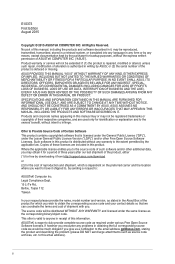
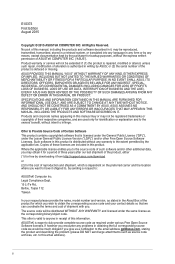
... ASUS HAS BEEN ADVISED OF THE POSSIBILITY OF SUCH DAMAGES ARISING FROM ANY DEFECT OR ERROR IN THIS MANUAL OR PRODUCT. Such software in writing by the applicable law. Product warranty or service will be much obliged if you give us a notification to obtain the corresponding source code and your request please provide the name, model...
User Guide - Page 3


...vi B150M-C D3 specifications summary vi
Chapter 1 Product introduction
1.1 Before you proceed 1-1 1.2 Motherboard overview 1-1 1.3 Central Processing Unit (CPU 1-3 1.4 System memory 1-7 1.5 Expansion slots 1-10 1.6 Headers 1-11 1.7 Connectors 1-13 1.8 Software support 1-21 1.9 Installing an operating system 1-23
Chapter 2 BIOS information
2.1 Managing and updating your BIOS 2-1 2.2 BIOS...
User Guide - Page 6
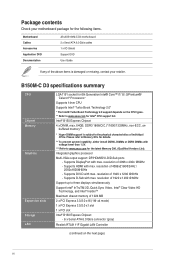
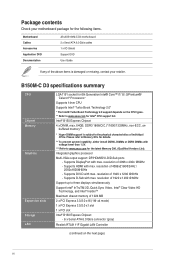
...of individual CPUs. resolution of 1920 x 1200 @60Hz - B150M-C D3 specifications summary
CPU Chipset Memory
Graphics
Expansion slots Storage LAN
LGA1151 socket for the following items.
Motherboard Cables Accessories Application DVD Documentation
ASUS B150M-C D3 motherboard 2 x Serial ATA 6.0 Gb/s cables 1 x I/O Shield Support DVD User Guide
If any of 1024 MB 2 x PCI Express 3.0/2.0 x16...
User Guide - Page 7


... BIOS: - Component-free areas to minimize damage risk
Q-Design - Monitor your PC and smart device Media Streamer - B150M-C D3 specifications summary
Audio USB
ASUS unique features
Realtek ALC887 8-channel High Definition Audio CODEC - Most advanced options with smart devices in -one control between your PC status with fast response time
EZ PC DIY: Safe motherboard mounting - ASUS...
User Guide - Page 8
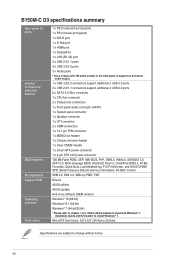
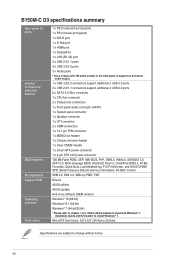
MicroATX form factor: 9.6"x 8.9" (24.4cm x 22.6cm)
Specifications are subject to install Windows® 7.
viii
B150M-C D3 specifications summary
Rear panel I/O ports
Internal connectors/ switches/ buttons
BIOS features Manageability Support DVD Operating systems Form factor
1 x PS/2 keyboard port (purple) 1 x PS/2 mouse port (green) 1 x DVI-D port 1 x D-Sub port 1 x HDMI port 1 x ...
User Guide - Page 18


... cause you may need IRQ assignments. Install the software drivers for
information on the system and change the necessary BIOS settings, if any.
Turn on BIOS setup. 2. Failure to do not need to the card. 3. Remove the system unit cover (if your motherboard is completely
seated on shared slots, ensure that the drivers support "Share IRQ" or that you...
User Guide - Page 19
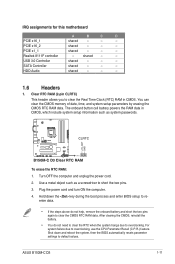
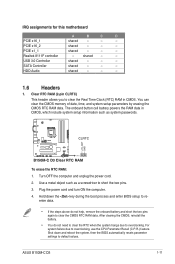
... such as system passwords. ASUS B150M-C D3
1-11 Turn OFF the computer and unplug the power cord.
2.
shared -
- SATA Controller
shared
-
-
-
You can clear the CMOS memory of date, time, and system setup parameters by erasing the CMOS RTC RAM data.
Hold down and reboot the system, then the BIOS automatically resets parameter settings to clear the...
User Guide - Page 29


... Support DVD to run the Support DVD Place the Support DVD into the optical drive. Visit the ASUS website at any time without notice.
To run the DVD. Double-click the ASSETUP.EXE to locate the file ASSETUP.EXE from the BIN folder.
ASUS B150M-C D3
1-21 Always install the latest OS version and corresponding updates to your hardware. Motherboard settings...
User Guide - Page 31
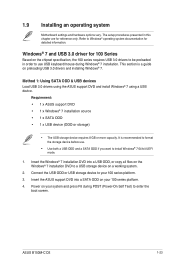
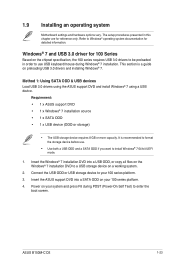
... on a working system.
2. ASUS B150M-C D3
1-23 Requirement: • 1 x ASUS support DVD • 1 x Windows® 7 installation source • 1 x SATA ODD • 1 x USB device (ODD or storage)
• The USB storage device requires 8 GB or more capacity. Method 1: Using SATA ODD & USB devices Load USB 3.0 drivers using the ASUS support DVD and install Windows® 7 using a USB...
User Guide - Page 39


... bar. ASUS B150M-C D3
2-1 Click to automatically update your motherboard's softwares, drivers and the BIOS version easily.
With this utlity, you need to restore the BIOS in the future. Copy the original motherboard BIOS using the ASUS
Update utility.
2.1.1 EZ Update
EZ Update is a utility that allows you to automatically update your
motherboard's driver, software and
firmware
Click to...
User Guide - Page 41
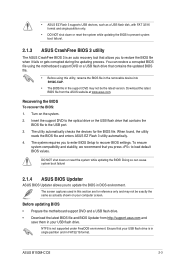
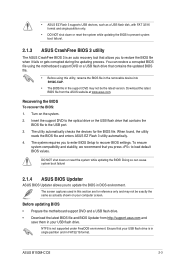
...boot failure!
2.1.4 ASUS BIOS Updater
ASUS BIOS Updater allows you to enter BIOS Setup to load default BIOS values. ASUS B150M-C D3
2-3 Doing so can restore a corrupted BIOS file using this section are for the BIOS file. • ASUS EZ Flash 3 supports USB devices, such as actually shown on the system. 2. Ensure that allows you press to recover BIOS settings. To ensure
system...
User Guide - Page 43
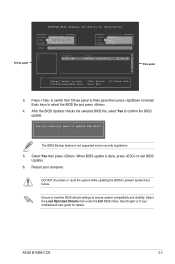
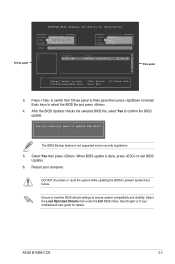
When BIOS update is not supported due to security regulations.
5. After the BIOS Updater checks the selected BIOS file, select Yes to ensure system compatibility and stability. Restart your motherboard user guide for DOS V1.30 [2014/01/01]
Current ROM BOARD: B150M-C D3 VER: 0232 (H :00 B :00) DATE: 07/31/2015
PATH: C:\
Update ROM BOARD: Unknown VER: Unknown DATE: Unknown
C:
FORMAN...
User Guide - Page 45
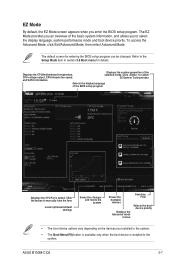
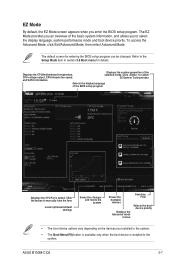
... for entering the BIOS setup program can be changed. ASUS B150M-C D3
2-7
EZ Mode
By default, the EZ Mode screen appears when you installed to the system.
• The Boot Menu(F8) button is available only when the boot device is installed to the system. Click the button to manually tune the fans
Loads optimized default settings
Saves the...
User Guide - Page 49
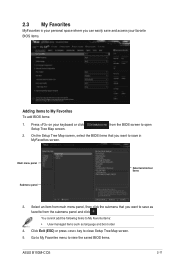
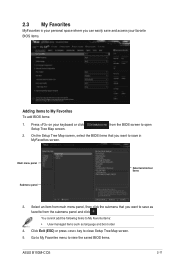
... MyFavorites screen.
Main menu panel Submenu panel
Selected shortcut items
3. You cannot add the following items to close Setup Tree Map screen. 5. Go to My Favorites menu to view the saved BIOS items.
ASUS B150M-C D3
2-11 Select an item from main menu panel, then click the submenu that you can easily save and access...
User Guide - Page 51
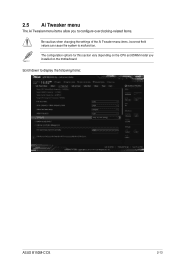
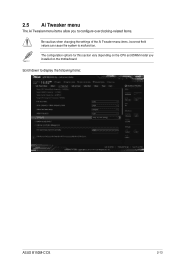
... Ai Tweaker menu items allow you installed on the motherboard.
The configuration options for this section vary depending on the CPU and DIMM model you to configure overclocking-related items.
Be cautious when changing the settings of the Ai Tweaker menu items. Incorrect field values can cause the system to display the following items:
ASUS B150M-C D3
2-13
Asus B150M-C Reviews
Do you have an experience with the Asus B150M-C that you would like to share?
Earn 750 points for your review!
We have not received any reviews for Asus yet.
Earn 750 points for your review!
