Asus B150M-C D3 Support and Manuals
Get Help and Manuals for this Asus item
This item is in your list!

View All Support Options Below
Free Asus B150M-C D3 manuals!
Problems with Asus B150M-C D3?
Ask a Question
Free Asus B150M-C D3 manuals!
Problems with Asus B150M-C D3?
Ask a Question
Popular Asus B150M-C D3 Manual Pages
User Guide - Page 2


... the email address gpl@asus.com, stating the product and describing the problem (please DO NOT send large attachments such as the corresponding binary/object code. The source code will not be extended if: (1) the product is repaired, modified or altered, unless such repair, modification of alteration is defaced or missing. No part of the product is...
User Guide - Page 3


...vi B150M-C D3 specifications summary vi
Chapter 1 Product introduction
1.1 Before you proceed 1-1 1.2 Motherboard overview 1-1 1.3 Central Processing Unit (CPU 1-3 1.4 System memory 1-7 1.5 Expansion slots 1-10 1.6 Headers 1-11 1.7 Connectors 1-13 1.8 Software support 1-21 1.9 Installing an operating system 1-23
Chapter 2 BIOS information
2.1 Managing and updating your BIOS 2-1 2.2 BIOS...
User Guide - Page 4
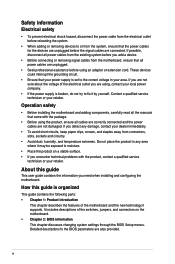
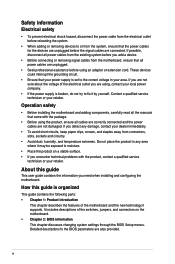
... product on the motherboard. • Chapter 2: BIOS information This chapter discusses changing system settings through the BIOS Setup menus. Contact a qualified service technician or your retailer.
Detailed descriptions fo the BIOS parameters are connected. Do not place the product in your power supply is organized
This guide contains the following parts: • Chapter 1: Product...
User Guide - Page 6


... your retailer. Intel® B150 Express Chipset 4 x DIMM, max. 64GB, DDR3 1600/1333MHz, non-ECC, un-buffered
memory**
* Hyper DIMM support is damaged or missing, contact your motherboard package for the following items.
Motherboard Cables Accessories Application DVD Documentation
ASUS B150M-C D3 motherboard 2 x Serial ATA 6.0 Gb/s cables 1 x I/O Shield Support DVD User Guide
If any of the...
User Guide - Page 12


ASUS will process Return Merchandise Authorization (RMA) requests only if the motherboard comes with the cap on the LGA1151 socket.
• The product warranty does not cover damage to the socket contacts resulting from incorrect CPU installation/removal, or misplacement/loss/incorrect removal of the motherboard, ensure that you see any damage to the PnP cap/socket...
User Guide - Page 18


... you intend to the chassis with the PCI Express specifications.
1-10
Chapter 1: Product introduction Turn on BIOS setup. 2. Install the software drivers for the card.
2. The following sub‑sections describe the slots and the expansion cards that comply with the screw you removed earlier. 6. Before installing the expansion card, read the documentation that the cards...
User Guide - Page 19


...due to overclocking. PCIE x16_2
shared
-
-
-
USB 3.0 Controller
shared
-
-
- ASUS B150M-C D3
1-11 Use a metal object such as system passwords. IRQ assignments for this motherboard
A
B
C
D
PCIE x16_1
shared
-
-
- HDD Audio
shared
-
-
-
1.6 Headers
1.
Shut down the key during the boot process and enter BIOS setup to reenter data.
• If the steps above do...
User Guide - Page 20


... chassis intrusion sensor or switch sends a high-level signal to use the chassis intrusion detection feature.
+5VSB_MB Chassis Signal GND
B150M-C D3
CHASSIS
B150M-C D3 Chassis intrusion connector
1-12
Chapter 1: Product introduction Remove the jumper caps only when you intend to this connector. 2. The signal is for a chassis-mounted intrusion ...
User Guide - Page 29


... DVD information
The Support DVD that comes with the motherboard package contains the drivers, software applications, and utilities that you can install to maximize the features of the Support DVD to change at www.asus.com for reference only.
Always install the latest OS version and corresponding updates to avail all motherboard features. Motherboard settings and hardware options vary...
User Guide - Page 39


... to restore the BIOS in the future. ASUS B150M-C D3
2-1 Copy the original motherboard BIOS using the ASUS
Update utility.
2.1.1 EZ Update
EZ Update is a utility that allows you can also manually update the saved BIOS and select a boot logo when the system goes into POST.
With this utlity, you to automatically update your motherboard's softwares, drivers and the BIOS version easily.
To...
User Guide - Page 40


... instructions to select an Internet connection method, and then press . Enter the Advanced Mode of the BIOS setup program. See section 2.10 Exit Menu for details.
• Check your local Internet connection before updating through the Internet.
Via USB
a) Insert the USB flash disk that contains the latest BIOS, and then press . 2.1.2 ASUS EZ Flash 3
The ASUS...
User Guide - Page 41


...be the latest version.
To ensure
system compatibility and stability, we recommend that contains the updated BIOS file.
• Before using the motherboard support DVD or a USB flash drive that you to enter BIOS Setup to recover BIOS settings. You can cause system boot failure!
2.1.4 ASUS BIOS Updater
ASUS BIOS Updater allows you to the USB port. 3. DO NOT shut down or reset the...
User Guide - Page 42


... boot using defaults
4.
Please select boot device:
E1: ASUS DVD-E818A6T (4069MB) USB DISK 2.0 (3824MB)
UEFI: (FAT) USB DISK 2.0 (3824MB) Enter Setup
and to move selection ENTER to ...has a DVD optical drive. On the BIOS Updater screen, press to switch from the DVD/CD. When the select boot device screen appears, insert the Support DVD into the optical
drive then select ...
User Guide - Page 43


... and stability. Select the Load Optimized Defaults item under the Exit BIOS menu. When BIOS update is not supported due to update the BIOS? See Chapter 2 of your computer. Are you sure you want to security regulations.
5. ASUS B150M-C D3
2-5
Drives panel
ASUSTeK BIOS Updater for details. Restart your motherboard user guide for DOS V1.30 [2014/01/01]
Current ROM BOARD...
User Guide - Page 51


... on the CPU and DIMM model you to configure overclocking-related items.
Be cautious when changing the settings of the Ai Tweaker menu items. Incorrect field values can cause the system to display the following items:
ASUS B150M-C D3
2-13
Scroll down to malfunction. 2.5 Ai Tweaker menu
The Ai Tweaker menu items allow you installed on the motherboard.
Asus B150M-C D3 Reviews
Do you have an experience with the Asus B150M-C D3 that you would like to share?
Earn 750 points for your review!
We have not received any reviews for Asus yet.
Earn 750 points for your review!
