Asus B150M-A D3 Support and Manuals
Get Help and Manuals for this Asus item
This item is in your list!

View All Support Options Below
Free Asus B150M-A D3 manuals!
Problems with Asus B150M-A D3?
Ask a Question
Free Asus B150M-A D3 manuals!
Problems with Asus B150M-A D3?
Ask a Question
Popular Asus B150M-A D3 Manual Pages
User Guide - Page 2
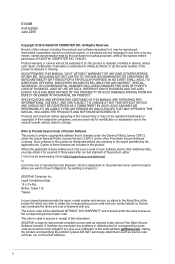
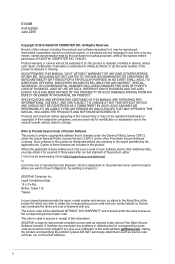
... MERCHANTABILITY OR FITNESS FOR A PARTICULAR PURPOSE. ASUS ASSUMES NO RESPONSIBILITY OR LIABILITY FOR ANY ERRORS OR INACCURACIES THAT MAY APPEAR IN THIS MANUAL, INCLUDING THE PRODUCTS AND SOFTWARE DESCRIBED IN IT. This offer is eager to duly provide complete source code as stated in it from http://support.asus.com/download or (2) for the cost of...
User Guide - Page 3
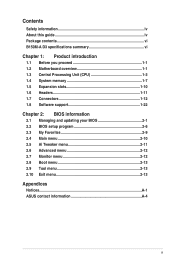
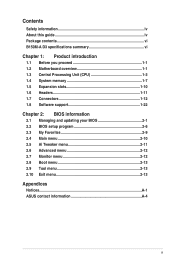
...this guide iv Package contents vi B150M-A D3 specifications summary vi
Chapter 1: Product introduction
1.1 Before you proceed 1-1 1.2 Motherboard overview 1-1 1.3 Central Processing Unit (CPU 1-3 1.4 System memory 1-7 1.5 Expansion slots 1-10 1.6 Headers 1-11 1.7 Connectors 1-12 1.8 Software support 1-22
Chapter 2: BIOS information
2.1 Managing and updating your BIOS 2-1 2.2 BIOS setup...
User Guide - Page 4


...is broken, do not try to moisture.
• Place the product on the motherboard. • Chapter 2: BIOS information This chapter discusses changing system settings through the BIOS Setup menus. How this guide
This user guide contains the information you encounter technical problems with the package.
• Before using , contact your retailer. It includes descriptions of the electrical...
User Guide - Page 6
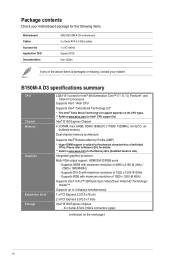
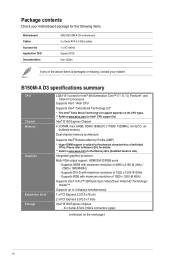
...-D with maximum resolution of 4096 x 2160 @ 24Hz / 2560 x 1600@60Hz
-
Package contents
Check your motherboard package for the following items.
Motherboard Cables Accessories Application DVD Documentation
ASUS B150M-A D3 motherboard 2 x Serial ATA 6.0 Gb/s cables 1 x I/O Shield Support DVD User Guide
If any of the above items is subject to the physical characteristics of individual CPUs...
User Guide - Page 13
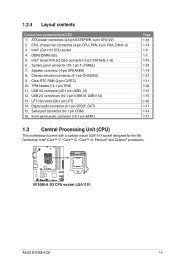
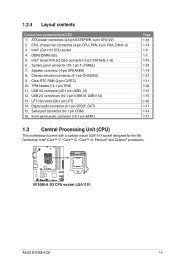
...20 1-15 1-15 1-20 1-17 1-14 1-17
1.3 Central Processing Unit (CPU)
This motherboard comes with a surface mount LGA1151 socket designed for the 6th Generation Intel® Core™ i7 / Core&#... LPT connector (26-1 pin LPT) 14. B150M-A D3
B150M-A D3 CPU socket LGA1151
ASUS B150M-A D3
1-3 System panel connector (10-1 pin F_PANEL) 7. Clear RTC RAM (2-pin CLRTC) 10. USB 3.0 connector ...
User Guide - Page 14
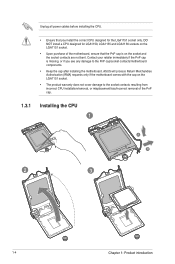
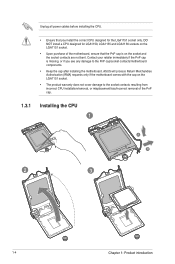
... the cap after installing the motherboard. ASUS will process Return Merchandise Authorization (RMA) requests only if the motherboard comes with the cap on the socket and the socket contacts are not bent. DO NOT install a CPU designed for the LGA1151 socket only. Unplug all power cables before installing the CPU.
• Ensure that you install the correct CPU designed for LGA1150...
User Guide - Page 17
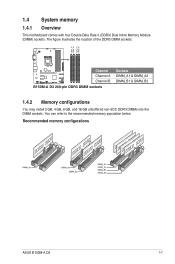
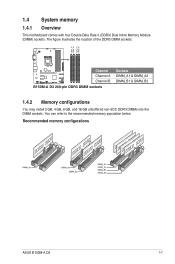
Recommended memory configurations
ASUS B150M-A D3
1-7 1.4 System memory
1.4.1 Overview
This motherboard comes with four Double Data Rate 3 (DDR3) Dual Inline Memory Module (DIMM) sockets. The figure illustrates the location of the DDR3 DIMM sockets:
DIMM_A1 DIMM_A2 DIMM_B1 DIMM_B2
B150M-A D3
Channel
Channel A
Channel B
B150M-A D3 240-pin DDR3 DIMM sockets
Sockets DIMM_A1 & DIMM_A2 DIMM_B1...
User Guide - Page 20
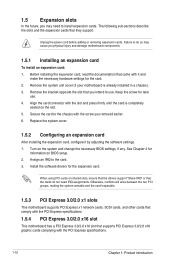
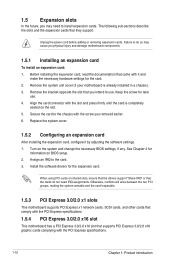
.... Remove the system unit cover (if your motherboard is completely
seated on shared slots, ensure that the drivers support "Share IRQ" or that they support. Replace the system cover.
1.5.2 Configuring an expansion card
After installing the expansion card, configure it and
make the necessary hardware settings for
information on the system and change the necessary BIOS settings, if any.
User Guide - Page 21
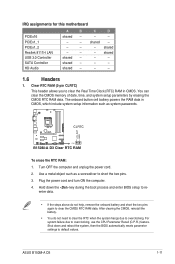
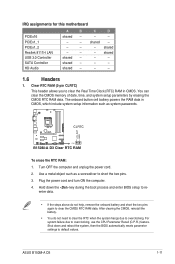
... the RTC RAM:
1. Use a metal object such as system passwords.
shared -
-
-
-
Shut down the key during the boot process and enter BIOS setup to overclocking, use the CPU Parameter Recall (C.P.R.) feature. ASUS B150M-A D3
1-11
Turn OFF the computer and unplug the power cord. 2. Hold down and reboot the system, then the BIOS automatically resets parameter settings to short...
User Guide - Page 27
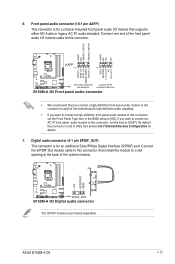
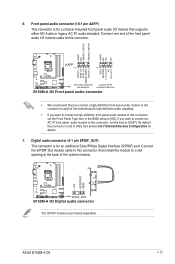
... cable to this connector, set the item to [AC97].
ASUS B150M-A D3
1-17 Front panel audio ...supports either HD Audio or legacy AC`97 audio standard. Connect one end of the system chassis.
+5V SPDIFOUT GND
B150M-A D3
SPDIF_OUT
B150M-A D3 Digital audio connector
The S/PDIF module is set the Front Panel Type item in the BIOS setup to [HD]. By default, this connector, then install...
User Guide - Page 33
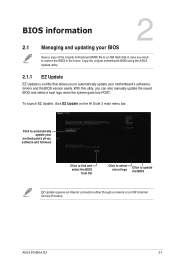
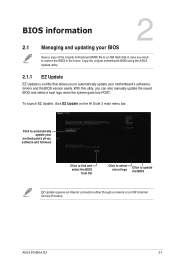
... update your
motherboard's driver, software and firmware
Click to find and select the BIOS
from file
Click to select a boot logo
Click to automatically update your BIOS
Save a copy of the original motherboard BIOS file to a USB flash disk in the future. BIOS information
2
2.1 Managing and updating your motherboard's softwares, drivers and the BIOS version easily. ASUS B150M-A D3...
User Guide - Page 34


...; ASUS EZ Flash 3 supports USB devices, such as a USB flash disk, with FAT 32/16 format and single partition only.
• DO NOT shut down or reset the system while updating the BIOS to enable it.
2. Via the Internet
a) Select by USB. 2.1.2 ASUS EZ Flash 3
The ASUS EZ Flash 3 feature allows you load the BIOS default settings to...
User Guide - Page 35


... latest version. When found, the utility
reads the BIOS file and enters ASUS EZ Flash 3 utility automatically. 4. Before updating BIOS • Prepare the motherboard support DVD and a USB flash drive. • Download the latest BIOS file and BIOS Updater from the ASUS website at www.asus.com. 2.1.3 ASUS CrashFree BIOS 3 utility
The ASUS CrashFree BIOS 3 is an auto recovery tool that contains...
User Guide - Page 39


... device priority
Displays the CPU Fan's speed. To access the Advanced Mode, click Advanced Mode(F7) or press . EZ Mode
By default, the EZ Mode screen appears when you installed to the Setup Mode item in section 2.8 Boot menu for entering the BIOS setup program can be changed. ASUS B150M-A D3
2-7
BIOS menu screen
The BIOS setup program can be used...
User Guide - Page 43


... menu items allow you installed on the CPU and DIMM model you to configure overclocking-related items.
Be cautious when changing the settings of the Ai Tweaker menu items. Incorrect field values can cause the system to display other BIOS items.
ASUS B150M-A D3
2-11 The configuration options for this section vary depending on the motherboard.
Scroll down to...
Asus B150M-A D3 Reviews
Do you have an experience with the Asus B150M-A D3 that you would like to share?
Earn 750 points for your review!
We have not received any reviews for Asus yet.
Earn 750 points for your review!
