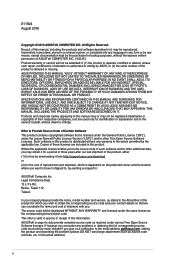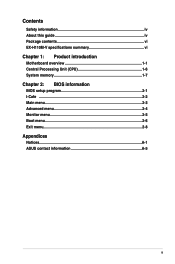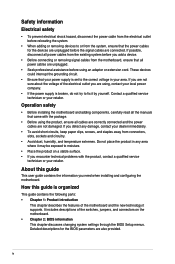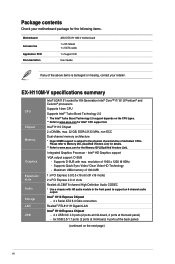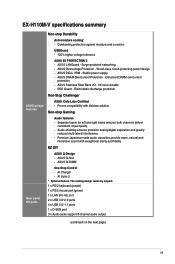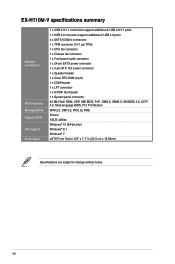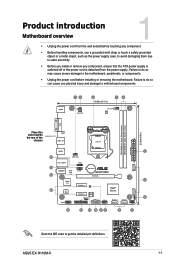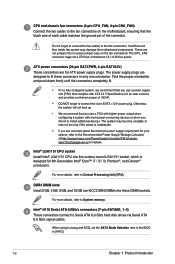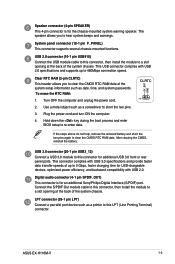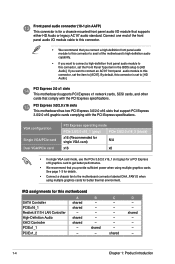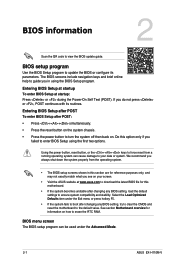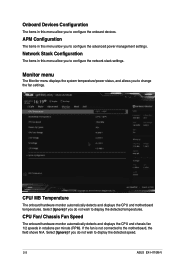Asus EX-H110M-V Support and Manuals
Get Help and Manuals for this Asus item

View All Support Options Below
Free Asus EX-H110M-V manuals!
Problems with Asus EX-H110M-V?
Ask a Question
Free Asus EX-H110M-V manuals!
Problems with Asus EX-H110M-V?
Ask a Question
Asus EX-H110M-V Videos
Popular Asus EX-H110M-V Manual Pages
Asus EX-H110M-V Reviews
We have not received any reviews for Asus yet.