Asus V7-P8H61E Support and Manuals
Get Help and Manuals for this Asus item
This item is in your list!

View All Support Options Below
Free Asus V7-P8H61E manuals!
Problems with Asus V7-P8H61E?
Ask a Question
Free Asus V7-P8H61E manuals!
Problems with Asus V7-P8H61E?
Ask a Question
Popular Asus V7-P8H61E Manual Pages
User Manual - Page 2


... AS A COMMITMENT BY ASUS. ASUS ASSUMES NO RESPONSIBILITY OR LIABILITY FOR ANY ERRORS OR INACCURACIES THAT MAY APPEAR IN THIS MANUAL, INCLUDING THE PRODUCTS AND SOFTWARE DESCRIBED IN IT. Offer to , by ASUS;
or (2) for identification or explanation and to the owners' benefit, without any problems in obtaining the full corresponding source code we can coordinate the...
User Manual - Page 3


... setup 4.1 Managing and updating your BIOS 4-2
4.1.1 ASUS Update utility 4-3 4.1.2 ASUS EZ Flash 2 4-4 4.1.3 ASUS CrashFree BIOS 3 4-5 4.1.4 ASUS BIOS Updater 4-6
iii Table of contents
Notices ...v Safety information vi About this guide vii System package contents viii
Chapter 1: System introduction 1.1 Welcome 1-2 1.2 Front panel 1-2
1.2.1 V6-P8H61E front panel 1-2 1.2.2 V7-P8H61E...
User Manual - Page 6


... set to fix it , carefully read all cables are correctly connected and the power cables are connected. Entsorgung gebrauchter Batterien nach Angaben des Herstellers. These devices could interrupt the grounding circuit.
• Ensure that all the manuals that came with the product, contact a qualified service
technician or your retailer. Operation safety
• Before installing...
User Manual - Page 7


... info This chapter gives information about the ASUS Vintage V-Series P8H61E barebone system.
NOTE: Tips and additional information to aid in this guide
Audience
This guide provides general information and installation instructions about the motherboard that you power up the system and install drivers and utilities from the support DVD. 3. The chapter lists the system features...
User Manual - Page 11
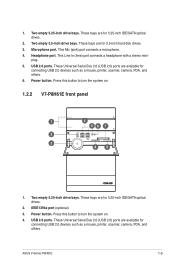
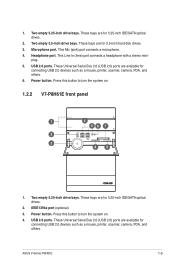
Two empty 5.25-inch drive bays. Headphone port. Press this button to turn the system on .
1.2.2 V7-P8H61E front panel
1
4
56 7
2
3
8
9
1. USB 2.0 ports. These Universal Serial Bus 2.0 (USB 2.0) ports are for 3.5-inch hard disk drives. 3. ASUS V-Series P8H61E
1-3 Two empty 3.5-inch drive bays. Power button. These bays are available for 5.25-inch IDE/SATA optical ...
User Manual - Page 22


... are subject to change at www.asus.com for more information.
• Windows XP OS setup cannot recognize Serial ATA hard drives in a RAID set without notice.
Refer to your hardware. Use a RAID driver disk when installing Windows XP OS to enter the OS. 2.1
Installing an operating system
The barebone system supports Windows® XP/Vista/7 operating systems...
User Manual - Page 23


... Driver. ASUS V-Series P8H61E
2-3 Click an icon to display support DVD/motherboard information
Click an item to install
If Autorun is enabled in your computer. Double-click the ASSETUP.EXE to run the DVD. Management Engine Interface Installs the Management Engine Interface. USB 3.0 Driver Installs the USB 3.0 driver. Browser Configuration Utility Installs the Browser Configuration Utility. PC...
User Manual - Page 25


2.3.3 Make Disk menu The Make disk menu allows you to open the folder of supplementary user manuals. Click an item to make a AHCI driver disk.
2.3.4 Manual menu The Manual menu contains the list of the user manual. Most user manuals are in Portable Document Format (PDF).
ASUS V-Series P8H61E
2-5 Install the Adobe® Reader from the Utilities menu before opening a user manual.
User Manual - Page 37


... Manager.
Double-click the setup.exe file to complete the installation. Click the Utilities tab, then click ASUS AI Manager. 3. ASUS V-Series P8H61E
2-17 If Autorun is not enabled in the support CD. Launching AI Manager To launch the AI Manager from the ASUS AI Manager folder in your computer: 1. Follow the screen instructions to start installation.
2. Right-click this...
User Manual - Page 44
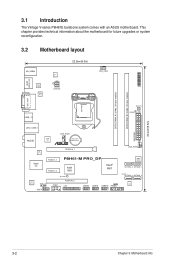
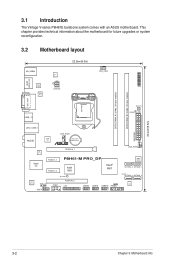
3.1 Introduction
The Vintage V-series P8H61E barebone system comes with an ASUS motherboard. DRAM_LED
LAN1_USB12
AUDIO
CHA_FAN1
ASM 1042
...SATA3G_3
ASM 1061
3-2
Chapter 3: Motherboard info This chapter provides technical information about the motherboard for future upgrades or system reconfiguration.
3.2 Motherboard layout
22.9cm(9.0in)
KB_USB34
EPU
CPU_FAN
HDMI SPDIF_O2
ASM 1442
...
User Manual - Page 56


... error message appears on the screen during the system startup and requests you need to system boot failure.
• Save a copy of a trained service personnel.
• BIOS updating is no problem in using the ASUS Update utility.
• Download the latest BIOS file from the ASUS website at www.asus.com
4-2
Chapter 4: BIOS setup DO NOT change the BIOS settings...
User Manual - Page 57


... file a.
ASUS V-Series P8H61E
4-3
The AI Suite II Quick Bar appears. 2. From the list, select either through the Internet. b. Installing ASUS Update To install ASUS Update: 1. Select the ASUS FTP site nearest you wish to download then click
Next. The ASUS Update utility is available in the support DVD that comes with the motherboard package. Follow the onscreen instructions to...
User Manual - Page 59


... ASUS EZ Flash 2 utility automatically. 4. ASUS V-Series P8H61E
4-5 Download the latest BIOS file from the ASUS website at www.asus.com
Recovering the BIOS To recover the BIOS:
1. The utility automatically checks the devices for details. DO NOT shut down or reset the system while updating the BIOS! Ensure to load the BIOS default settings to recover BIOS setting...
User Manual - Page 60


...DOS environment 1. Boot your computer. Download the latest BIOS file and BIOS Updater from the ASUS website at
http://support.asus.com and save the BIOS file to a floppy disk due to a ...USB flash drive with the latest BIOS file and BIOS Updater to boot using defaults
4-6
Chapter 4: BIOS setup When the ASUS Logo appears, press to update BIOS in NTFS format.
• Do not save them...
User Manual - Page 71


...;a��b�le��d�]
SATA3G_1~ SATA3G_4 [Disabled]
SATA ports hot plug support
ASUS V-Series P8H61E
4-17 Configuration options: [Enabled] [Disabled]
4.4.4 SATA Configuration
While entering Setup, the BIOS automatically detects the presence of your hard disk errors occur, this feature allows the hard disk to the corresponding SATA port.
High Precision Timer...
Asus V7-P8H61E Reviews
Do you have an experience with the Asus V7-P8H61E that you would like to share?
Earn 750 points for your review!
We have not received any reviews for Asus yet.
Earn 750 points for your review!
