Asus V7-M4A3000E Support and Manuals
Get Help and Manuals for this Asus item
This item is in your list!

View All Support Options Below
Free Asus V7-M4A3000E manuals!
Problems with Asus V7-M4A3000E?
Ask a Question
Free Asus V7-M4A3000E manuals!
Problems with Asus V7-M4A3000E?
Ask a Question
Popular Asus V7-M4A3000E Manual Pages
User Manual - Page 3
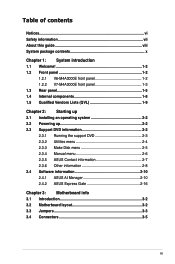
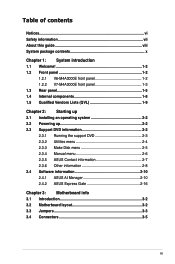
... V6-M4A3000E front panel 1-2 1.2.2 V7-M4A3000E front panel 1-3 1.3 Rear panel 1-5 1.4 Internal components 1-8 1.5 Qualified Vendors Lists (QVL 1-9
Chapter 2: Starting up 2.1 Installing an operating system 2-2 2.2 Powering up 2-2 2.3 Support DVD information 2-2
2.3.1 Running the support DVD 2-3 2.3.2 Utilities menu 2-4 2.3.3 Make Disk menu 2-5 2.3.4 Manual menu 2-6 2.3.5 ASUS Contact...
User Manual - Page 8
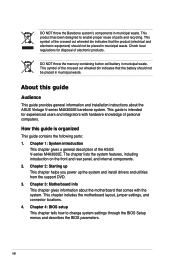
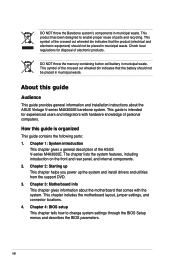
Chapter 3: Motherboard info This chapter gives information about the ASUS Vintage V-series M4A3000E barebone system. Chapter 4: BIOS setup This chapter tells how to enable proper reuse of personal computers.
Check local regulations for experienced users and integrators with the system. About this guide is intended for disposal of the ASUS V-series M4A3000E. DO NOT throw the ...
User Manual - Page 13
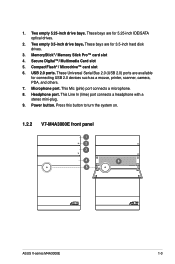
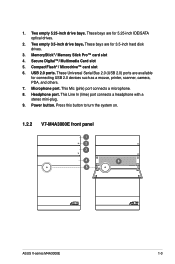
... connects a microphone.
8. This Line In (lime) port connects a headphone with a stereo mini-plug.
9. Press this button to turn the system on.
1.2.2 V7-M4A3000E front panel
1 2 3
4
6
5
R
R
ASUS V-series M4A3000E
1-3 These Universal Serial Bus 2.0 (USB 2.0) ports are available for 3.5-inch hard disk drives.
3. MemoryStick® / Memory Stick Pro™ card slot
4. Microphone...
User Manual - Page 22
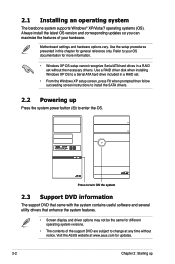
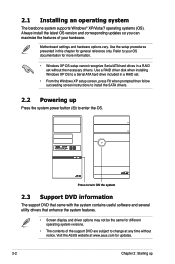
... instructions to your hardware. Motherboard settings and hardware options vary.
Use the setup procedures presented in this chapter for more information.
• Windows XP OS setup cannot recognize Serial ATA hard drives in a RAID set without notice. Visit the ASUS website at any time without the necessary drivers. 2.1 Installing an operating system
The barebone system supports...
User Manual - Page 40
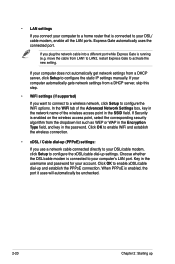
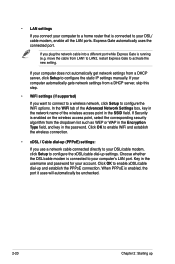
... LAN2, restart Express Gate to configure the static IP settings manually. Click OK to enable WiFi and establish the wireless connection.
• xDSL / Cable dial-up (PPPoE) settings:
If you want to connect to a wireless network, click Setup to your DSL/cable modem, click Setup to enable xDSL/cable dial-up and establish the PPPoE...
User Manual - Page 42
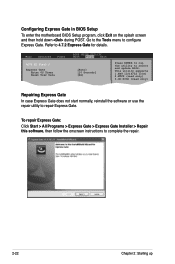
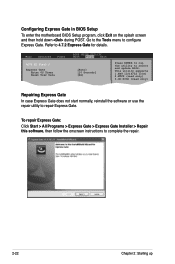
... Gate: Click Start > All Programs > Express Gate > Express Gate Installer > Repair this software, then follow the onscreen instructions to select and update BIOS. Configuring Express Gate in BIOS Setup
To enter the motherboard BIOS Setup program, click Exit on the splash screen and then hold down during POST. Main Advanced Power
ASUS EZ Flash 2
Express Gate Enter OS Timer Reset User...
User Manual - Page 56


....
The Drivers menu appears. 2. Refer to manage and update the motherboard Basic Input/Output System (BIOS) setup.
1. The ASUS Update utility allows you to your BIOS
The following utilities allow you to the corresponding sections for details on these utilities. Installing ASUS Update To install ASUS Update:
1. Click the Utilities tab, then click ASUS Update. 3. The ASUS Update utility...
User Manual - Page 58
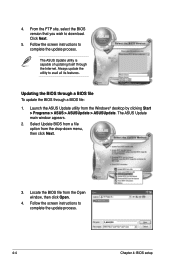
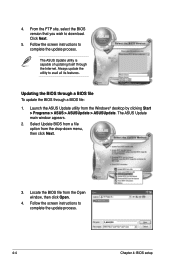
... the Internet. Locate the BIOS file from the Windows® desktop by clicking Start > Programs > ASUS > ASUSUpdate > ASUSUpdate. V-M4A3000E.rom
V-M4A3000E
4-4
Chapter 4: BIOS setup Select Update BIOS from a file option from the drop‑down menu, then click Next.
3. Always update the utility to complete the update process.
Follow the screen instructions to avail all its...
User Manual - Page 59


... by pressing + during the Power-On Self Tests (POST). Save the BIOS file to the the USB port. ASUS V-series M4A3000E
4-5 When the correct BIOS file is found , EZ Flash 2 performs the BIOS update process and automatically reboots the system when done.
• This function can support devices such as USB flash disk with FAT 32/16 format...
User Manual - Page 61
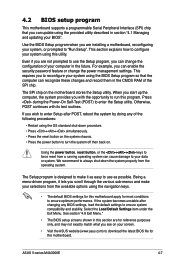
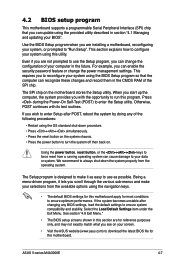
... default settings to ensure system compatibility and stability. ASUS V-series M4A3000E
4-7 Being a menu-driven program, it lets you are for reference purposes only, and may not exactly match what you can enable the security password feature or change the configuration of your data or system. This requires you to reconfigure your system using the BIOS Setup program...
User Manual - Page 65
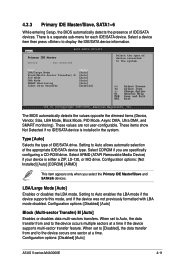
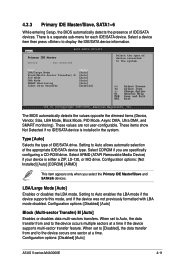
... (ATAPI Removable Media Device) if your device is installed in the system. Configuration options: [Disabled] [Auto]
ASUS V-series M4A3000E
4-11 Type [Auto]
Selects the type of IDE/SATA devices. Configuration options: [Not Installed] [Auto] [CDROM] [ARMD]
This item appears only when you are not user-configurable. When set to Auto, the data transfer from and to...
User Manual - Page 66


... press if you can access the devices on SATA 5/6 before entering OS.
4-12
Chapter 4: BIOS setup
Configuration options: [Disabled] [Enabled]
SATA Port1 - Ensure to install the AHCI driver, so that you wish to set or change the configurations for the SATA devices installed in AHCI mode under OS. Configuration options: [Auto] [0] [1] [2] [3] [4]
DMA Mode [Auto] Selects the...
User Manual - Page 80
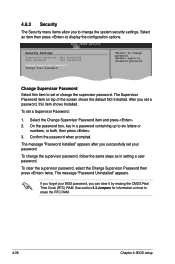
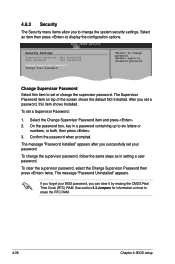
... 4: BIOS setup After you set or change the system security settings. Select the Change Supervisor Password item and press . 2.
See section 3.3 Jumpers for information on top of the screen shows the default Not EInSCstaEllxeidt.
If you can clear it by erasing the CMOS Real Time Clock (RTC) RAM. Security Settings
Supervisor Password : Not Installed
User Password
: Not Installed...
User Manual - Page 81
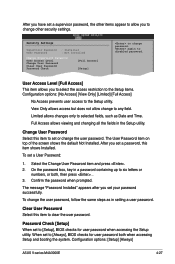
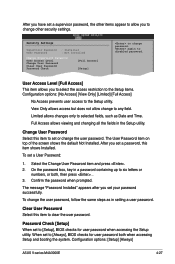
...F1 General Help F10 Save and Exit
This item allows you set a password, this item shows Installed. To set to [Setup], BIOS checks for user password both , then press . . 3.
Configuration options: [Setup] [Always]
ASUS V-series M4A3000E
4-27
Full Access allows viewing and changing all the fields in setting a user password. The User Password item on top of the screen shows the default Not...
User Manual - Page 82
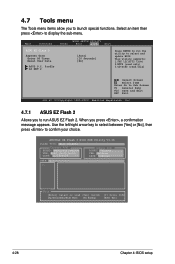
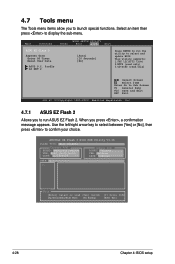
...Yes] or [No], then press to display the sub-menu. This utility supports: 1.FAT 12/16/32 (r/w) 2.NTFS (read only) 3.CD-DISC (...ASUS EZ Flash 2.
Main
Advanced
ASUS EZ Flash 2
Express Gate Enter OS Timer Reset User Data
ASUS O.C. ASUSTek EZ Flash 2 BIOS ROM Utility V3.36
FLASH TYPE: MXIC 25L8005
Current ROM
BOARD: M4A78LT-M-LE V-M4A3000E VER: 0201 (H:00 B:00) DATE: 11/16/2009
Update...
Asus V7-M4A3000E Reviews
Do you have an experience with the Asus V7-M4A3000E that you would like to share?
Earn 750 points for your review!
We have not received any reviews for Asus yet.
Earn 750 points for your review!
