Asus V7-P8H77E Support and Manuals
Get Help and Manuals for this Asus item
This item is in your list!

View All Support Options Below
Free Asus V7-P8H77E manuals!
Problems with Asus V7-P8H77E?
Ask a Question
Free Asus V7-P8H77E manuals!
Problems with Asus V7-P8H77E?
Ask a Question
Popular Asus V7-P8H77E Manual Pages
V7-P8H77E User's Manual - Page 2
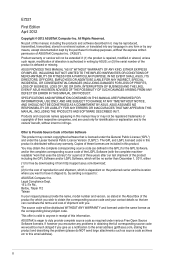
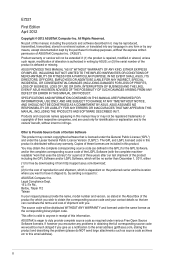
... and LGPL licensed code in this manual, including the products and software described in it from http://support.asus.com/download;
IN NO EVENT SHALL ASUS, ITS DIRECTORS, ...code and your request please provide the name, model number and version, as stated in the About Box of Certain Software This product may be extended if: (1) the product is repaired, modified or altered, unless such repair...
V7-P8H77E User's Manual - Page 3


... V7-P8H77E front panel 1-2
1.2.2 V9-P8H77E front panel 1-3
1.3 Rear panel 1-4
1.4 Internal components 1-8
1.5 Qualified Vendors Lists (QVL 1-9
Chapter 2
Starting up
2.1 Installing an operating system 2-2
2.2 Powering up 2-2
2.3 Support DVD information 2-2
2.3.1 Running the support DVD 2-3
2.3.2 Utilities menu 2-4
2.3.3 Make Disk menu 2-5
2.3.4 Manual menu 2-5
2.3.5 ASUS...
V7-P8H77E User's Manual - Page 8
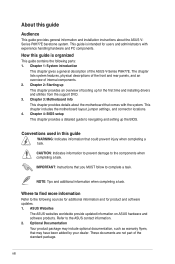
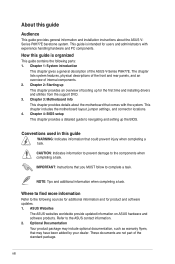
... and software updates. 1. Chapter 2: Starting up the BIOS.
NOTE: Tips and additional information when completing a task. Refer to navigating and setting up This chapter provides an overview of the ASUS V-Series P8H77E. These documents are not part of internal components. 2. Chapter 3: Motherboard info This chapter provides details about the ASUS VSeries P8H77E barebone system. viii...
V7-P8H77E User's Manual - Page 12
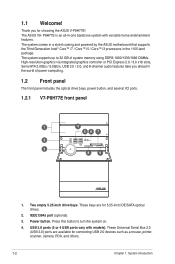
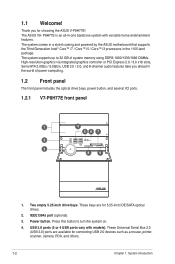
... computing.
1.2 Front panel
The front panel includes the optical drive bays, power button, and several I/O ports.
1.2.1 V7-P8H77E front panel
1
4
56 7
2
3
8
9
1.
1.1 Welcome! The system comes in a stylish casing and powered by the ASUS motherboard that supports the Third Generation Intel® Core™ i7 / Core™ i5 / Core™ i3 processors in the world of system...
V7-P8H77E User's Manual - Page 24
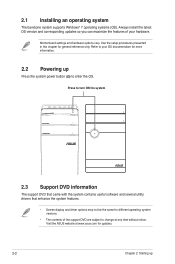
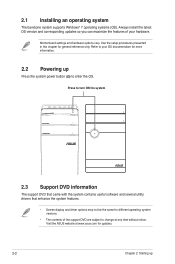
... software and several utility drivers that enhance the system features.
• Screen display and driver options may not be the same for different operating system versions.
• The contents of your OS documentation for general reference only. 2.1 Installing an operating system
The barebone system supports Windows® 7 operating systems (OS). Motherboard settings and hardware options...
V7-P8H77E User's Manual - Page 31


... shift modes automatically according to save system power. Launching EPU After installing AI Suite II from the support DVD, launch EPU by clicking Tool > EPU on the AI Suite II main menu bar. ASUS V-P8H77E
2-9
Displays current mode
Multiple system operating modes
Advanced settings for each mode
Displays the system properties of each mode
The...
V7-P8H77E User's Manual - Page 35


... voltages. Monitor Click Monitor on the toolbar to launch the Sensor panel.
Resident in the right pane (system information area)
Sensor panel
CPU Frequency panel
ASUS V-P8H77E
2-13 Sensor The Sensor panel �d�is �p�l�a�y�s��t�h�e��c�u�r�re��...
V7-P8H77E User's Manual - Page 39


... appears on screen during the Power‑On Self-Tests (POST). ASUS MyLogo The ASUS MyLogo utility lets you want to change the boot logo or No to complete the update process.
Locate the BIOS file, click Open, and click Next.
3. Follow the onscreen instructions to continue.
4. ASUS V-P8H77E
2-17 Click Yes if you customize the boot...
V7-P8H77E User's Manual - Page 43
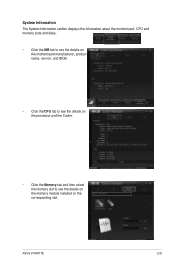
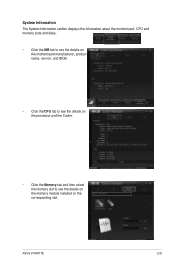
... see the details on the motherboard manufacturer, product name, version, and BIOS.
• Click the CPU tab to see the details on the processor and the Cache.
• Click the Memory tab and then select the memory slot to see the details on the memory module installed on the corresponding slot. ASUS V-P8H77E
2-21
V7-P8H77E User's Manual - Page 54
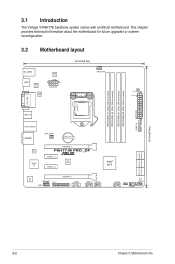
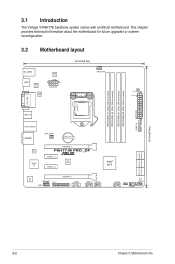
...
Intel® H77
SATA3G_3 SATA3G_1 SATA6G_1 SATA3G_4 SATA3G_2 SATA6G_2
PCIEX16_1
ALC
892 SPDIF_OUT
LPT
COM1
USB910 USB78
AAFP
USB56
CLRTC PANEL
SB_PWR
USB3_34 EATXPWR
24.4cm(9.6in)
3-2
Chapter 3: Motherboard info 3.1 Introduction
The Vintage V-P8H77E barebone system comes with an ASUS motherboard. This chapter provides technical information about the motherboard for future upgrades...
V7-P8H77E User's Manual - Page 55
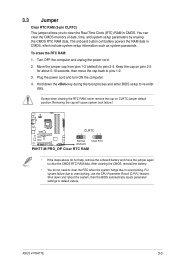
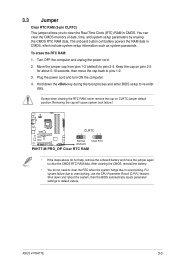
... during the boot process and enter BIOS setup to pins 1-2.
3.
Keep the cap on CLRTC jumper default position. Plug the power cord and turn ON the computer.
4.
ASUS V-P8H77E
3-3 To erase the RTC RAM:
1. Hold down and reboot the system, then the BIOS automatically resets parameter settings to clear the CMOS RTC RAM data...
V7-P8H77E User's Manual - Page 56
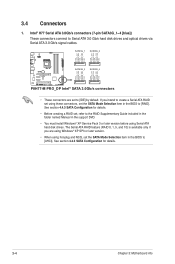
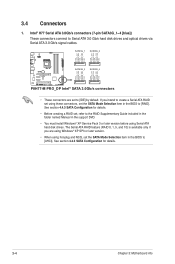
...RAID set to [AHCI].
Intel® H77 Serial ATA 3.0Gb/s connectors (7-pin SATA3G_1~4 [blue]) These connectors connect to [RAID]. If you are set , refer to the RAID Supplementary Guide included in the folder named Manual..., set the SATA Mode Selection item in the support DVD.
• You must install Windows® XP Service Pack 3 or later version before using these connectors, set the...
V7-P8H77E User's Manual - Page 57
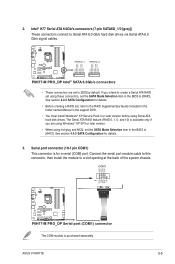
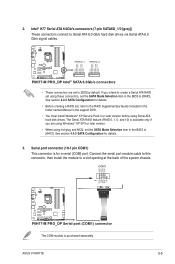
... section 4.4.3 SATA Configuration for details.
• Before creating a RAID set the SATA Mode Selection item in the support DVD.
• You must install Windows® XP Service Pack 3 or later version before using these connectors, set , refer to the RAID Supplementary Guide included in the folder named Manual in the BIOS to [IDE] by default. COM1
RXD DTR DSR...
V7-P8H77E User's Manual - Page 63
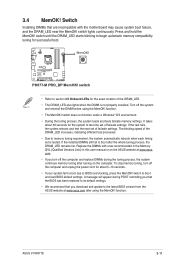
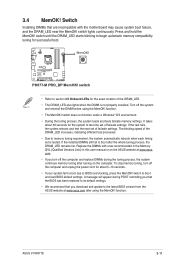
... you download and update to BIOS overclocking, press the MemOK! ASUS V-P8H77E
3-11 Switch
Installing DIMMs that you that the BIOS has been restored to its default settings. • We recommend that are incompatible with ones recommended in the Memory QVL (Qualified Vendors Lists) in this user manual or on the computer. If the test fails, the system...
V7-P8H77E User's Manual - Page 67


... instructions to complete the update process. Updating from file, then click Next.
Click Update button from the Quick Bar, and then click ASUS Update from the Internet a. Place the support DVD in the support DVD that you update the BIOS using this utility.
Updating the BIOS To update the BIOS: 1. b. Always update the utility to download then click
Next. ASUS V-P8H77E...
Asus V7-P8H77E Reviews
Do you have an experience with the Asus V7-P8H77E that you would like to share?
Earn 750 points for your review!
We have not received any reviews for Asus yet.
Earn 750 points for your review!
