Asus V9-P8H77E Support and Manuals
Get Help and Manuals for this Asus item
This item is in your list!

View All Support Options Below
Free Asus V9-P8H77E manuals!
Problems with Asus V9-P8H77E?
Ask a Question
Free Asus V9-P8H77E manuals!
Problems with Asus V9-P8H77E?
Ask a Question
Popular Asus V9-P8H77E Manual Pages
V7-P8H77E User's Manual - Page 2
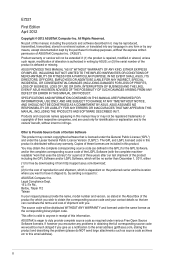
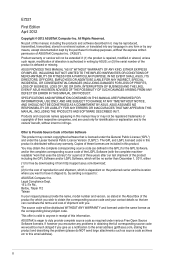
... "work that is defaced or missing. The source code will not be registered trademarks or copyrights of this email address). ASUS ASSUMES NO RESPONSIBILITY OR LIABILITY FOR ANY ERRORS OR INACCURACIES THAT MAY APPEAR IN THIS MANUAL, INCLUDING THE PRODUCTS AND SOFTWARE DESCRIBED IN IT. No part of their respective companies, and are included in...
V7-P8H77E User's Manual - Page 3


... V7-P8H77E front panel 1-2
1.2.2 V9-P8H77E front panel 1-3
1.3 Rear panel 1-4
1.4 Internal components 1-8
1.5 Qualified Vendors Lists (QVL 1-9
Chapter 2
Starting up
2.1 Installing an operating system 2-2
2.2 Powering up 2-2
2.3 Support DVD information 2-2
2.3.1 Running the support DVD 2-3
2.3.2 Utilities menu 2-4
2.3.3 Make Disk menu 2-5
2.3.4 Manual menu 2-5
2.3.5 ASUS...
V7-P8H77E User's Manual - Page 8
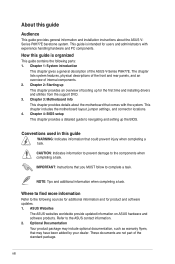
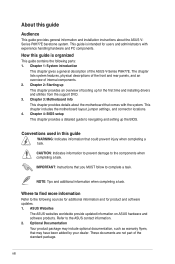
... details about the ASUS VSeries P8H77E barebone system.
Chapter 1: System introduction
This chapter gives a general description of booting up the BIOS. IMPORTANT: Instructions that may have been added by your dealer. NOTE: Tips and additional information when completing a task.
About this guide is intended for the first time and installing drivers and utilities from the support DVD...
V7-P8H77E User's Manual - Page 12
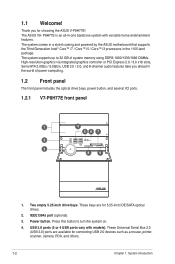
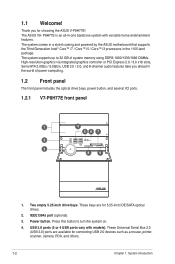
... with versatile home entertainment features. 1.1 Welcome! P8H77E is an all-in the 1155-land package. The system comes in a stylish casing and powered by the ASUS motherboard that supports the Third Generation Intel® Core™ i7 / Core™ i5 / Core™ i3 processors in -one barebone system with models). These bays are available for connecting...
V7-P8H77E User's Manual - Page 13
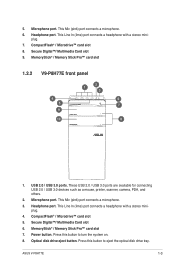
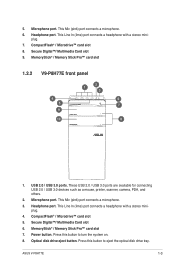
MemoryStick® / Memory Stick Pro™ card slot
1.2.2 V9-P8H77E front panel
4 5 9
10
1
2
3
6 7
8
1. CompactFlash® / ... disk drive eject button. Secure Digital™/ Multimedia Card slot 9. Secure Digital™/ Multimedia Card slot
6. ASUS V-P8H77E
1-3 This Line In (lime) port connects a headphone with a stereo miniplug.
7. Press this button to eject...
V7-P8H77E User's Manual - Page 24
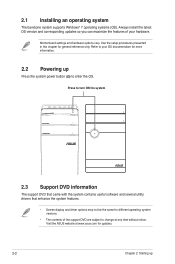
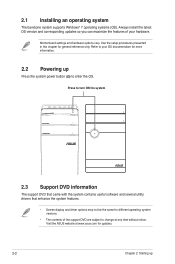
... the setup procedures presented in this chapter for updates.
2-2
Chapter 2: Starting up
Press the system power button ( ) to change at www.asus.com for general reference only. Motherboard settings and hardware options vary. Press to turn ON the system
2.3 Support DVD information
The support DVD that came with the system contains useful software and several utility drivers...
V7-P8H77E User's Manual - Page 31


... mode
Multiple system operating modes
Advanced settings for each mode
Displays the system properties of each mode
The items indicate the current status of voltage usage, the temperature of the CPU and motherboard, and the CPU fan speed.
Launching EPU After installing AI Suite II from the support DVD, launch EPU by clicking...
V7-P8H77E User's Manual - Page 41


Once finished, you can click Home to return to my motherboard). From the ASUS Update screen, select MyLogo, and then click Next.
2. ASUS V-P8H77E
2-19 5.
Changing the Boot Logo of a downloaded BIOS file (But do not update this BIOS to the utility main screen or exit from the application. Select Change the boot logo of a downloaded...
V7-P8H77E User's Manual - Page 43
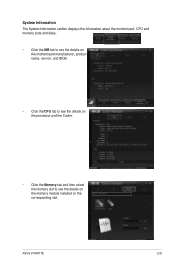
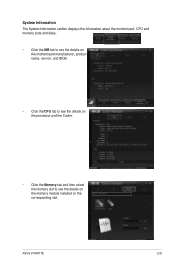
ASUS V-P8H77E
2-21 System Information The System Information section displays the information about the motherboard, CPU and memory slots and disks.
• Click the MB tab to ... on the processor and the Cache.
• Click the Memory tab and then select the memory slot to see the details on the memory module installed on the corresponding slot.
V7-P8H77E User's Manual - Page 45


Switch to the Bar tab to display the Settings button. Settings The Settings section allows you to customize the main menu bar and the interface appearance.
• Click the arrow controls on the bottom panel to scroll to the right to modify toolbar settings. ASUS V-P8H77E
2-23 Click Settings.
V7-P8H77E User's Manual - Page 47


... the full AI Disk window and select the items you to set a password to set a password. Click to extend or restore
AI Disk
AI Disk allows you...password with a maximum of 20 alphanumeric characters.
2 Confirm the password. 3. Key in the main menu. Select the device you want to display the menu's contents.
Click the Main, My Favorites, Support or Information tab to clear. ASUS V-P8H77E...
V7-P8H77E User's Manual - Page 49


... the support DVD. Right-click the mouse to retrieve all types of files without the limitations of location or device. The webstorage quick bar appears in the optical drive. Backup To backup your most important data: Set a backup schedule with cloud storage as your backups, synced files, share groups and password protected data. ASUS V-P8H77E...
V7-P8H77E User's Manual - Page 56
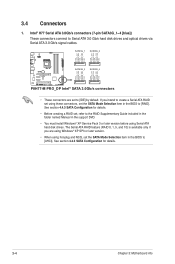
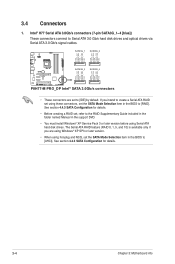
... the support DVD.
• You must install Windows® XP Service Pack 3 or later version before using hot-plug and NCQ, set to [AHCI]. If you are set the SATA Mode Selection item in the BIOS to [IDE] by default. See section 4.4.3 SATA Configuration for details.
• Before creating a RAID set, refer to the RAID Supplementary Guide...
V7-P8H77E User's Manual - Page 57
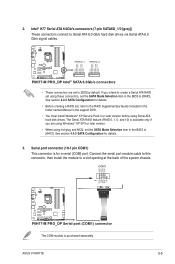
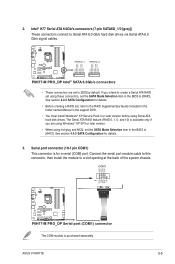
...install the module to Serial ATA 6.0 Gb/s hard disk drives via Serial ATA 6.0 Gb/s signal cables. ASUS V-P8H77E... are set , refer to the RAID Supplementary Guide included in the folder named Manual in the...set using these connectors, set the SATA Mode Selection item in the support DVD.
• You must install Windows® XP Service Pack 3 or later version before using hot-plug and NCQ, set...
V7-P8H77E User's Manual - Page 67


... to complete the installation. Installing ASUS Update To install ASUS Update: 1. Follow the onscreen instructions to complete the update process. The AI Suite II Quick Bar appears. 2. The ASUS Update main screen appears. From the FTP site, select the BIOS version that you wish to launch the AI Suite II utility. The ASUS Update utility is available in the support DVD that comes with...
Asus V9-P8H77E Reviews
Do you have an experience with the Asus V9-P8H77E that you would like to share?
Earn 750 points for your review!
We have not received any reviews for Asus yet.
Earn 750 points for your review!
