Asus Genie Support and Manuals
Asus Genie Videos
Popular Asus Genie Manual Pages
Installation Guide - Page 2
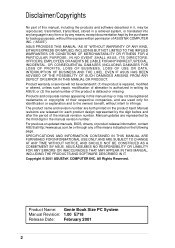
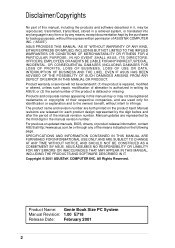
... BEEN ADVISED OF THE POSSIBILITY OF SUCH DAMAGES ARISING FROM ANY DEFECT OR ERROR IN THIS MANUAL OR PRODUCT. For previous or updated manuals, BIOS, drivers, or product release information, contact ASUS at http://www.asus.com.tw or through any means, except documentation kept by the purchaser for backup purposes, without intent to infringe. Copyright ©...
Installation Guide - Page 3
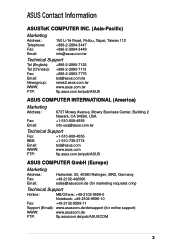
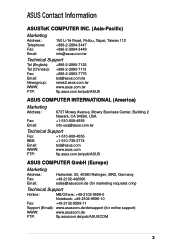
... Avenue, Mowry Business Center, Building 2 Newark, CA 94560, USA +1-510-608-4555 info-usa@asus.com.tw
Technical Support
Fax:
+1-510-608-4555
BBS:
+1-510-739-3774
Email:
tsd@asus.com
WWW:
www.asus.com
FTP:
ftp.asus.com.tw/pub/ASUS
ASUS COMPUTER GmbH (Europe)
Marketing
Address: Fax: Email:
Harkortstr. 25, 40880 Ratingen, BRD, Germany +49...
Installation Guide - Page 4


...off and on a circuit different from digital apparatus set out in accordance with the limits for help. ... for a Class B digital device, pursuant to Part 15 of Communications Statement
This digital apparatus does not...instructions, may cause undesired operation. This equipment has been tested and found to provide reasonable protection against harmful interference in a particular installation...
Installation Guide - Page 5
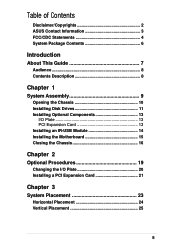
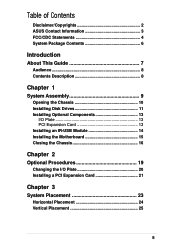
...
Disclaimer/Copyrights 2 ASUS Contact Information 3 FCC/CDC Statements 4 System Package Contents 6
Introduction
About This Guide 7
Audience 8 Contents Description 8
Chapter 1
System Assembly 9
Opening the Chassis 10 Installing Disk Drives 11 Installing Optional Components 13
I/O Plate 13 PCI Expansion Card 13 Installing an IR-USB Module 14 Installing the Motherboard 15 Closing the...
Installation Guide - Page 6


... 9) CPU Heatsink 10) Motherboard Support CD 11) CD-ROM Drive Support Disk 12) (1) UltraDMA/33/66 IDE Cable 13) (1) UltraDMA/33 IDE Cable 14) (1) Floppy Cable 15) (1) IR Cable (5-pin) 16) (1) USB Cable (10-pin) 17) ASUS Name Plate 18) Motherboard User's Manual 19) CD-ROM Drive Manual 20) Genie Book Size PC System Installation Guide
Optional Components (not included...
Installation Guide - Page 8
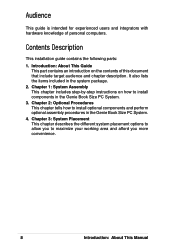
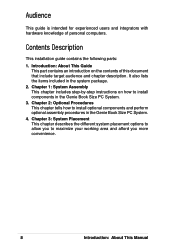
... different system placement options to allow you more convenience.
8
Introduction: About This Manual
Chapter 1: System Assembly This chapter includes step-by-step instructions on the contents of personal computers. Introduction: About This Guide This part contains an introduction on how to install components in the system package.
2. Chapter 2: Optional Procedures This chapter tells how...
Installation Guide - Page 9


... that they fit in the Genie Book Size PC System. IMPORTANT: The Genie Book Size PC System chassis is suitable only for Flex ATX motherboards up to the I /O connectors correspond to 20cm wide. Genie Book Size PC System
9 System Assembly
Chapter 1
This chapter includes step-by-step instructions on how to install components in the case...
Installation Guide - Page 11
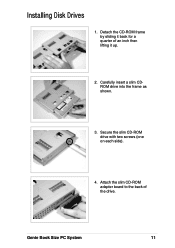
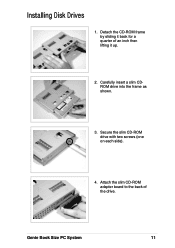
Genie Book Size PC System
11 Detach the CD-ROM frame by sliding it up.
2. Attach the slim CD-ROM adapter board to the back of an inch then lifting it back for a quarter of the drive. Secure the slim CD-ROM drive with two screws (one on each side).
4. Installing Disk Drives
1. Carefully insert a slim CDROM drive into the frame as shown.
3.
Installation Guide - Page 13
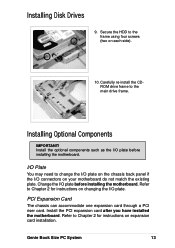
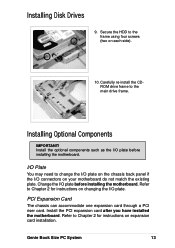
.../O plate. Carefully re-install the CDROM drive frame to the frame using four screws (two on your motherboard do not match the existing plate.
Genie Book Size PC System
13 Refer to Chapter 2 for instructions on changing the I /O plate before installing the motherboard. Refer to Chapter 2 for instructions on expansion card installation. Installing Optional Components
IMPORTANT!
Installation Guide - Page 15
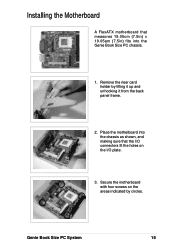
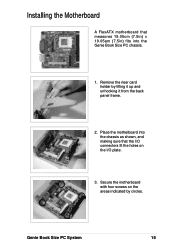
Installing the Motherboard
A FlexATX motherboard that the I /O plate.
3.
Genie Book Size PC System
15 Place the motherboard into the chassis as shown, and making sure that measures 19.05cm (7.5in) x 19.05am (7.5in) fits into the Genie Book Size PC chassis.
1. Remove the riser card holder by circles. Secure the motherboard with four screws on the I /O connectors fit...
Installation Guide - Page 20
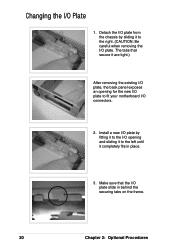
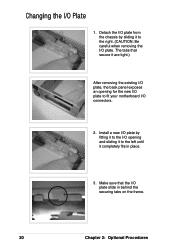
..., the back panel exposes an opening and sliding it to the left until it to fit your motherboard I /O plate from the chassis by fitting it to the I/O opening for the new I/O plate... to the right. (CAUTION: Be careful when removing the I/O plate. Detach the I /O connectors.
2. Install a new I/O plate by sliding it completely fits in behind the securing tabs on the frame.
20
Chapter 2: ...
Installation Guide - Page 21
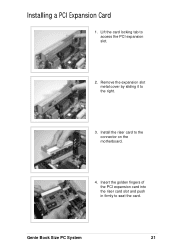
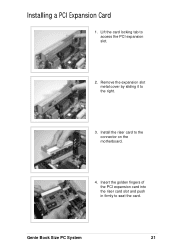
Insert the golden fingers of the PCI expansion card into the riser card slot and push in firmly to the right.
3.
Remove the expansion slot metal cover by sliding it to seat the card. Installing a PCI Expansion Card
1. Install the riser card to access the PCI expansion slot.
2. Genie Book Size PC System
21 Lift the card locking tab to the connector on the motherboard.
4.
Installation Guide - Page 23


System Placement
Genie Book Size PC System
23
Chapter 3
This chapter describes the different system placement options to allow you to maximize your working area and afford you more convenience.
Installation Guide - Page 24


The chassis comes with four rubber feet that prevent direct contact with the surface.
24
Chapter 3: System Placement Horizontal Placement
Normally, you place the Genie Book PC system flat (horizontal) on the desk.
Installation Guide - Page 25


... foot stands opposite the foot marks on the bottom of the system chassis.
2) Attach the plastic panel cover to the bottom of the system chassis. Genie Book Size PC System
25
Ver tical Placement
You may also place the chassis in a vertical position.
1) Remove the four pieces of rubber feet on...
Asus Genie Reviews
Do you have an experience with the Asus Genie that you would like to share?
Earn 750 points for your review!
We have not received any reviews for Asus yet.
Earn 750 points for your review!


