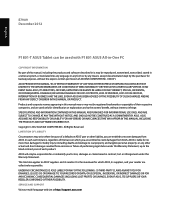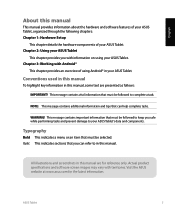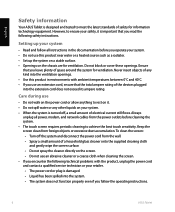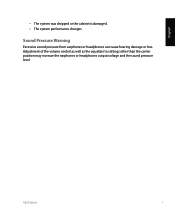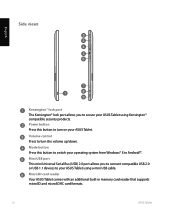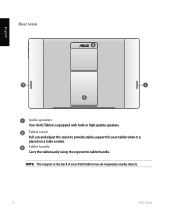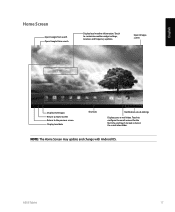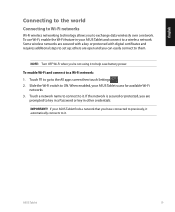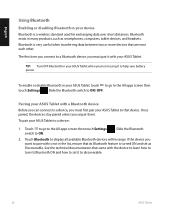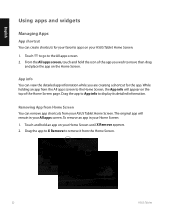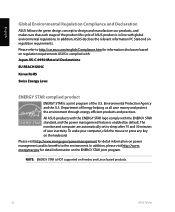Asus P1802-T Support and Manuals
Get Help and Manuals for this Asus item

View All Support Options Below
Free Asus P1802-T manuals!
Problems with Asus P1802-T?
Ask a Question
Free Asus P1802-T manuals!
Problems with Asus P1802-T?
Ask a Question
Asus P1802-T Videos
Popular Asus P1802-T Manual Pages
Asus P1802-T Reviews
We have not received any reviews for Asus yet.