Asus Pundit-R350 Support and Manuals
Get Help and Manuals for this Asus item
This item is in your list!

View All Support Options Below
Free Asus Pundit-R350 manuals!
Problems with Asus Pundit-R350?
Ask a Question
Free Asus Pundit-R350 manuals!
Problems with Asus Pundit-R350?
Ask a Question
Popular Asus Pundit-R350 Manual Pages
Pundit-R350 User''s Manual for English Edition - Page 31
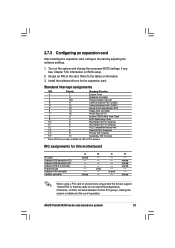
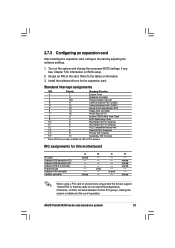
... any. Turn on shared slots, ensure that the drivers support "Share IRQ" or that the cards do not need IRQ assignments. 2.7.3 Configuring an expansion card
After installing the expansion card, configure the card by adjusting the software settings.
1. Assign an IRQ to the tables on BIOS setup.
2.
D
-- Otherwise, conflicts will arise between the two PCI groups...
Pundit-R350 User''s Manual for English Edition - Page 51


... the motherboard supports. EME CardBus Driver
Click this item to install the USB enhanced controller driver if you keep your computer in a healthy operating condition.
ATI USB Enhanced Controller Driver
This item installs the driver for the PCMCIA card slot. ASUS Pundit-R350 book size barebone system
51
AD1888 Driver and Application
This item installs the AD1888 audio driver and SoundMax...
Pundit-R350 User''s Manual for English Edition - Page 53


... option allows you installed the ATI All In One drivers. ASUS Pundit-R350 book size barebone system
53
A Change Display Settings window appears. This option...Windows® taskbar after you to rotate the screen of your display:
1. Right or left-click the icon to display a menu.
3.5.1 Left-click menu
The left -click menu displays only the BPP and resolution supported by your display settings...
Pundit-R350 User''s Manual for English Edition - Page 57


...indicator
11. Choose the desired setting.
12. ASUS Pundit-R350 book size barebone system
57 While testing, you to display a list of options. Click the Synthesizer Default Set drop-down menu.
8. Reboot the computer.
After selecting an option, test your setting by clicking the Play Test...9. Click this button at any time to display the Test Listening Environment window.
7. 6.
Pundit-R350 User''s Manual for English Edition - Page 61


... as system passwords, is powered by erasing the CMOS RTC RAM data. ASUS Pundit-R350 book size barebone system
61 4.3 Jumper
1.
Re-install the battery.
5. Removing the cap will cause system boot failure. To erase the RTC RAM:
1. Plug the power cord and turn ON the computer.
6. Hold down the key during the boot process and enter BIOS setup to...
Pundit-R350 User''s Manual for English Edition - Page 65
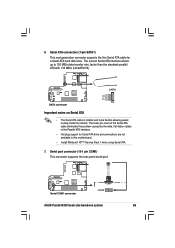
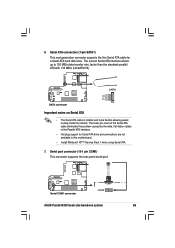
... in this motherboard.
• Install Windows® XP™ Service Pack 1 when using Serial ATA.
7. 6. Serial port connector (10-1 pin COM1) This connector supports the rear panel serial port.
®
Serial COM1 connector
COM1
ASUS Pundit-R350 book size barebone system
65 The lower pin count of the Serial ATA cable eliminates the problem caused by the wide, flat...
Pundit-R350 User''s Manual for English Edition - Page 69


...
Starting BIOS recovery... Completed.
Visit the ASUS website (www.asus.com) to download the latest BIOS file.
Place the support CD in the optical drive. CD-ROM found ! DO NOT shutdown or reset the system while updating the BIOS! Boot the system. 2. Bad BIOS checksum. Checking for floppy... 1.
ASUS Pundit-R350 book size barebone system
69 Reading file "p4r8l2.rom...
Pundit-R350 User''s Manual for English Edition - Page 71


... to complete the update process. If you selected updating/downloading from a file, a window pops up prompting you to complete the update process. If you selected the option to update the BIOS from the Internet, select the ASUS FTP site nearest you to locate the file. Follow the instructions on the succeeding screens to download. ASUS Pundit-R350 book size barebone system
71...
Pundit-R350 User''s Manual for English Edition - Page 73


...BIOS menu screen
Menu items Menu bar Configuration fields
General help
System Time System Date
Primary IDE Master Primary IDE Slave Serial ATA Master
System Information
[11:10:19] [Thu, 09/27/2003]
[ST321122A] [ASUS...
Advanced For changing the advanced system settings
Power
For changing the advanced power management...ASUS Pundit-R350 book size barebone system
73 Use [+] or [-] to another.
Pundit-R350 User''s Manual for English Edition - Page 75


... item allows you to set the system date.
Refer to section 5.2.1 BIOS menu screen" for information on the menu screen items and how to set the system time.
...ASUS CDS520/A] [Not Detected]
Use [ENTER], [TAB] or [SHIFT-TAB] to select a field. 5.3 Main menu
When you enter the BIOS Setup program, the Main menu screen appears giving you to navigate through them. ASUS Pundit-R350 book size barebone...
Pundit-R350 User''s Manual for English Edition - Page 77


... CPU 2.40G : 2400MHz : 1
System Memory
Size
: 256MB
AMIBIOS
This item displays the auto-detected BIOS information. Processor
This item displays the auto-detected CPU specification.
Configuration options: [Auto] [0] [1] [2] [3] [4]
SMART Monitoring [Auto] Sets the Smart Monitoring, Analysis, and Reporting Technology. ASUS Pundit-R350 book size barebone system
77
Configuration options...
Pundit-R350 User''s Manual for English Edition - Page 83


... options: [Disabled] [Enabled]
PCI IDE BusMaster [Enabled]
Allows BIOS to use of PCI clocks for an IRQ. Configuration options: [Available] [Reserved]
ASUS Pundit-R350 book size barebone system
83 Setting to [Disabled] deactivates this feature. Configuration options: [No] [Yes]
PCI Latency Timer [64]
Allows you installed a Plug & Play operating system, the operating system configures the...
Pundit-R350 User''s Manual for English Edition - Page 89


...
PS/2 Mouse Support [Auto]
Configuration options: [Disabled] [Enabled] [Auto]
Wait for 'F1' If Error [Enabled]
When set to [Disabled], BIOS performs all the POST items. Configuration options: [Disabled] [Enabled]
Full Screen Logo [Enabled]
This allows you to be pressed when error occurs. Configuration options: [Disabled] [Enabled]
ASUS Pundit-R350 book size barebone system
89
Configuration...
Pundit-R350 User''s Manual for English Edition - Page 91


... Installed. After you to change the user password. View Only allows access but does not allow you have at least six characters. 3.
ASUS Pundit-R350 book size barebone system
91 Limited allows change to any field. Full Access allows viewing and changing all the fields in the Setup utility. Confirm the password when prompted.
Your password should have set a User Password...
Pundit-R350 User''s Manual for English Edition - Page 93


... other than system date, system time, and password, the BIOS asks for a confirmation before exiting. Pressing saves the changes while exiting. If you made to the Setup program. ASUS Pundit-R350 book size barebone system
93 Exit & Save Changes
Once you are finished making your selections, choose this option, a confirmation window appears. If you attempt to exit the...
Asus Pundit-R350 Reviews
Do you have an experience with the Asus Pundit-R350 that you would like to share?
Earn 750 points for your review!
We have not received any reviews for Asus yet.
Earn 750 points for your review!
