Asus Pundit P2-PE2 Support and Manuals
Get Help and Manuals for this Asus item
This item is in your list!

View All Support Options Below
Free Asus Pundit P2-PE2 manuals!
Problems with Asus Pundit P2-PE2?
Ask a Question
Free Asus Pundit P2-PE2 manuals!
Problems with Asus Pundit P2-PE2?
Ask a Question
Popular Asus Pundit P2-PE2 Manual Pages
Pundit-PE2 User''s Manual for English Edition - Page 7


... features including introduction on how to change system settings through the BIOS Setup menus and describes the BIOS parameters. Chapter 4: Motherboard information This chapter gives information about the ASUS Pundit-PE2 barebone system. How this guide
Audience
This guide provides general information and installation instructions about the motherboard that comes with hardware knowledge...
Pundit-PE2 User''s Manual for English Edition - Page 9


... system with • ASUS motherboard • CPU fan and heatsink assembly • IDE cable
2. Cables • DC IN power cable and plug
4. Support CD 5. System package contents
Check your Pundit-PE2 system package for the following items.
If any of the items is damaged or missing, contact your retailer immediately.
1 . User guide 6. Accessories • AC...
Pundit-PE2 User''s Manual for English Edition - Page 12
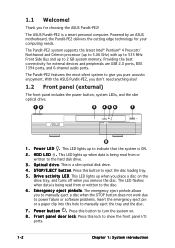
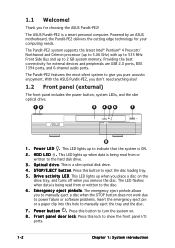
... audio ports. O p t i c a l d r i v e. Press this hole to give you to manually eject a disc when the STOP button does not work due to power failure or software problems. Insert the emergency eject pin or a paper clip into this button to the disc. 6 .
F r o n t p a n e l d o o r l o c k. D r i v e a c t i v i t y L E D. The ASUS Pundit-PE2 is a slim optical disk drive...
Pundit-PE2 User''s Manual for English Edition - Page 19
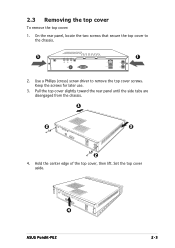
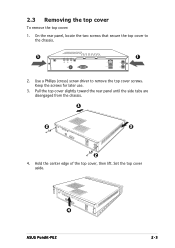
2.3 Removing the top cover
To remove the top cover:
1. Set the top cover aside.
4
ASUS Pundit-PE2
2-3 Use a Phillips (cross) screw driver to the chassis.
1
1
2. Hold the center edge of the top cover, then lift. Keep the screws for later use.
3. On the rear panel, locate the ...
Pundit-PE2 User''s Manual for English Edition - Page 29


ASUS Pundit-PE2 Getting started
Chapter 3
This chapter helps you power up the system and install drivers and utilities from the support CD.
Pundit-PE2 User''s Manual for English Edition - Page 30


...Windows® XP Service Pack 1 or later versions before installing the drivers for reference only. Double-click the A S S E T U P . 3.1 Installing an operating system
This system supports Windows® 2000/XP operating systems (OS). Refer to your system.
• Motherboard settings and hardware options vary. Always install the latest OS version and corresponding updates to avail all system...
Pundit-PE2 User''s Manual for English Edition - Page 31


... SiS PCI LAN Driver
Installs the SiS PCI LAN driver.
SiS Mini IDE Driver
Installs the SiS Mini IDE driver. USB 2.0 Driver
Installs the USB 2.0 driver. The screen display and drivers option may not be the same for details.
3.2.2 Drivers menu
The drivers menu shows the available device drivers if the system detects installed devices. ASUS Pundit-PE2
3-3
Install the necessary drivers to...
Pundit-PE2 User''s Manual for English Edition - Page 39


... your system for future reference. History Lets you set threshold values and polling intervals or refresh times of the system hard disk drives and the file allocation table or file system used and free space of the system temperature, fan rotation, and voltages. ASUS Pundit-PE2
3-11
Information tab Hard Drives Shows the used...
Pundit-PE2 User''s Manual for English Edition - Page 43
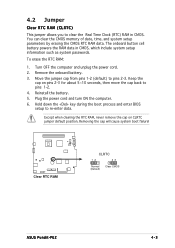
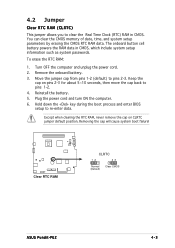
... RTC RAM
CLRTC
12
23
Normal (Default)
Clear CMOS
ASUS Pundit-PE2
4-3 Keep the
cap on CLRTC jumper default position. Move the jumper cap from pins 1-2 (default) to clear the Real Time Clock (RTC) RAM in CMOS, which include system setup information such as system passwords.
4.2 Jumper
Clear RTC RAM (CLRTC)
This jumper allows you...
Pundit-PE2 User''s Manual for English Edition - Page 50


... disk or a USB flash disk. At the "Please Enter File Name for the updated BIOS file.
5-2
Chapter 5: BIOS setup ASUS EZ Flash V1.00 Copyright (C) 2002, ASUSTeK COMPUTER INC.
[Onboard BIOS Information]
BIOS Version : ASUS P4SQ-X ACPI BIOS Revision 1002
BIOS Model
: P4SQ-X
BIOS Built Date : 01/20/05
Please Enter File Name for reference...
Pundit-PE2 User''s Manual for English Edition - Page 53
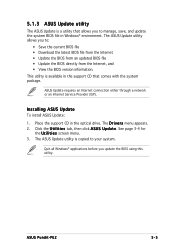
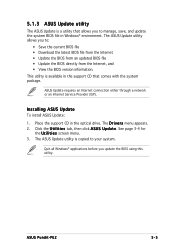
...Place the support CD in Windows® environment. The ASUS Update utility is a utility that comes with the system package.
Installing ASUS Update
To install ASUS Update:
1. Click the U t i l i t i e s tab, then click A S U S U p d a t e.
ASUS Pundit-PE2
5-5 The ASUS Update utility allows you update the BIOS using this utility. 5.1.3 ASUS Update utility
The ASUS Update is copied...
Pundit-PE2 User''s Manual for English Edition - Page 61


... of sectors per block to the documentation that the drive supports.
Refer to the highest number that came with the hard drive before setting this field is too old or too new. Configuration options: [Disabled] [2 Sectors] [4 Sectors] [8 Sectors] [16 Sectors] [32 Sectors] [Maximum]
ASUS Pundit-PE2
5-13 Refer to configure a hard disk drive, make sure...
Pundit-PE2 User''s Manual for English Edition - Page 62


...devices not listed here
After making your selections on this information. Translation Method [LBA]
Sets the hard disk drive translation mode. SMART Monitoring [Disabled]
Allows you to [User...] - Configuration options: [LBA] [LARGE] [Normal] [Match Partition Table] [Manual]
5-14
Chapter 5: BIOS setup When the Main menu appears, the hard disk drive field displays the size for ...
Pundit-PE2 User''s Manual for English Edition - Page 66


... [2.5T] [2T] [1.5T] [3T]
5-18
Chapter 5: BIOS setup If not detected, the USB controller legacy mode is enabled. When you set the optimal timings for items 2 to 5) are using a USB device...actually becomes available. The default setting is disabled whether or not you set the SDRAM Configuration to detect a USB device at startup. USB Legacy Support [Auto]
Setting to [Auto] allows the ...
Pundit-PE2 User''s Manual for English Edition - Page 72


...system off while [Enabled] reboots the system. [Previous State] sets the system back to the state it was before the power ...Enabled] [Previous State]
Power Up On PCI Device [Disabled]
When set whether or not to reboot the system after power interruptions. [Disabled]... Restart [Disabled]
Allows you to set to [Enabled], this parameter allows you to use specific keys on the keyboard to turn...
Asus Pundit P2-PE2 Reviews
Do you have an experience with the Asus Pundit P2-PE2 that you would like to share?
Earn 750 points for your review!
We have not received any reviews for Asus yet.
Earn 750 points for your review!
