Asus P2-PE2 Support and Manuals
Popular Asus P2-PE2 Manual Pages
Pundit-PE2 User''s Manual for English Edition - Page 7


... about the ASUS Pundit-PE2 barebone system. Chapter 1: System introduction
This chapter gives a general description of personal computers. Chapter 3: Getting started This chapter helps you power up the system and install drivers and utilities from the support CD. 4 . The chapter lists the system features including introduction on how to change system settings through the BIOS Setup menus...
Pundit-PE2 User''s Manual for English Edition - Page 9


... guide 6. Support CD 5. Optional items
• Slim optical disk drive (DVD-ROM/Combo/DVD±RW)
ix System package contents
Check your Pundit-PE2 system package for the following items.
If any of the items is damaged or missing, contact your retailer immediately.
1 . Accessories • AC adapter and power plug • Screws
3. ASUS Pundit-PE2...
Pundit-PE2 User''s Manual for English Edition - Page 11


System introduction
Chapter 1
This chapter gives a general description of the barebone system.
The chapter lists the system features including introduction on the front and rear panel, and internal components. ASUS Pundit-PE2
Pundit-PE2 User''s Manual for English Edition - Page 12
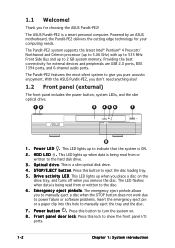
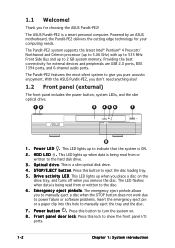
Thank you to manually eject a disc when the STOP button does not work due to power failure or software problems. Insert the emergency eject pin or a paper clip into this button to turn the system on the
drive tray, and turns off when you place a disc on . 8 . The ASUS Pundit-PE2 is ON.
2 . This LED...
Pundit-PE2 User''s Manual for English Edition - Page 13


...Serial Bus 2.0 (USB 2.0) ports are located inside the front panel door. U S B 2 . 0 p o r t s . This port connects a headphone with a stereo mini-plug.
1 2 . ASUS Pundit-PE2
1-3
p i n I E E E 1 3 9 4 p o r t . p i n I E E E 1 3 9 4 p o r t . This port provides high-speed connectivity for IEEE 1394-compliant audio/video devices, storage peripherals, and other PC devices...
Pundit-PE2 User''s Manual for English Edition - Page 29


Getting started
Chapter 3
This chapter helps you power up the system and install drivers and utilities from the support CD. ASUS Pundit-PE2
Pundit-PE2 User''s Manual for English Edition - Page 31


...the AD1980 audio driver and the SoundMax® application. USB 2.0 Driver
Installs the USB 2.0 driver.
ASUS Pundit-PE2
3-3 See page 3-1X for different operating system versions.
3.2.2 Drivers menu
The drivers menu shows the available device drivers if the system detects installed devices. SiS 651 Display Driver
Installs the SiS 651 display driver. SiS PCI LAN Driver
Installs the SiS PCI...
Pundit-PE2 User''s Manual for English Edition - Page 33
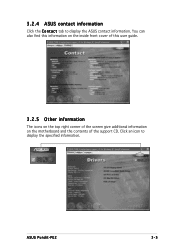
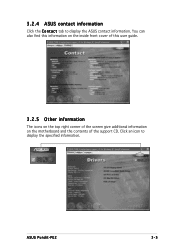
... information on the inside front cover of this user guide.
3.2.5 Other information
The icons on the top right corner of the screen give additional information on the motherboard and the contents of the support CD. Click an icon to display the ASUS contact information. ASUS Pundit-PE2
3-5
3.2.4 ASUS contact information
Click the C o n t a c t tab to display the...
Pundit-PE2 User''s Manual for English Edition - Page 35


... becomes toggles to stop testing.
3. Click the M I D I M u s i c S y n t h e s i z e r tab.
2. ASUS Pundit-PE2
3-7 Click this button any time to S t o p P l a y i n g. Configuring the MIDI settings
To configure the MIDI settings:
1. From the C h o o s e D e f a u l t S e t option, click , then select the default synthesizer setting from one speaker to test the speakers.
Click...
Pundit-PE2 User''s Manual for English Edition - Page 37


..., such as fan rotations, voltages, and temperatures.
ASUS Pundit-PE2
3-9 Installing ASUS PC Probe
The ASUS PC Probe is running. The PC Probe icon appears on the icon allows you to page 3-4 for installation details.
To bypass this startup screen, clear the S h o w u p i n n e x t e x e c u t i o n check box.
3.3.2 ASUS PC Probe
The ASUS PC Probe is a convenient utility to show...
Pundit-PE2 User''s Manual for English Edition - Page 39


ASUS Pundit-PE2
3-11 Settings Lets you record the monitoring activity of a certain component of your system for future reference.
Information tab Hard Drives Shows the used and free space of the system temperature, fan rotation, and voltages. History Lets you set threshold values and polling intervals or refresh times of the system hard disk...
Pundit-PE2 User''s Manual for English Edition - Page 41


This chapter includes the motherboard layout, jumper settings, and connector locations. ASUS Pundit-PE2 Motherboard info
Chapter 4
This chapter gives information about the motherboard that comes with the system.
Pundit-PE2 User''s Manual for English Edition - Page 43
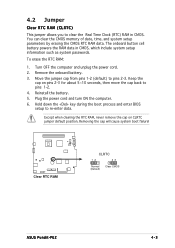
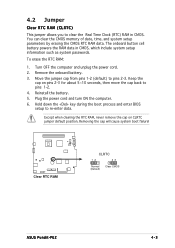
...setup to pins 2-3. Except when clearing the RTC RAM, never remove the cap on pins 2-3 for about 5~10 seconds, then move the cap back to pins 1-2. 4. Clear RTC RAM
CLRTC
12
23
Normal (Default)
Clear CMOS
ASUS Pundit-PE2... default position.
You can clear the CMOS memory of date, time, and system setup parameters by erasing the CMOS RTC RAM data. Remove the onboard battery. 3. To...
Pundit-PE2 User''s Manual for English Edition - Page 50


... copy file from the ASUS website (www.asus.com), then save the file to step 5 without the flash disk/floppy disk in DOS mode using the motherboard support CD when the BIOS file fails or gets corrupted.)
3. You need to manage and update the motherboard Basic Input/Output System (BIOS) setup.
1. A S U S E Z F l a s h (Updates the BIOS in the...
Pundit-PE2 User''s Manual for English Edition - Page 53
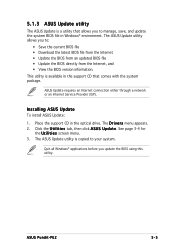
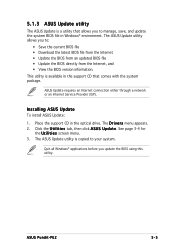
...See page 3-4 for
the U t i l i t i e s screen menu. 3.
Installing ASUS Update
To install ASUS Update:
1. This utility is a utility that comes with the system package. ASUS Update requires an Internet connection either through a network or an Internet Service Provider (ISP). ASUS Pundit-PE2
5-5 5.1.3 ASUS Update utility
The ASUS Update is available in the support CD that allows you to...
Asus P2-PE2 Reviews
Do you have an experience with the Asus P2-PE2 that you would like to share?
Earn 750 points for your review!
We have not received any reviews for Asus yet.
Earn 750 points for your review!

