Asus ExpertBook P2 P2451 Support and Manuals
Get Help and Manuals for this Asus item
This item is in your list!

View All Support Options Below
Free Asus ExpertBook P2 P2451 manuals!
Problems with Asus ExpertBook P2 P2451?
Ask a Question
Free Asus ExpertBook P2 P2451 manuals!
Problems with Asus ExpertBook P2 P2451?
Ask a Question
Popular Asus ExpertBook P2 P2451 Manual Pages
Users Manual - Page 2
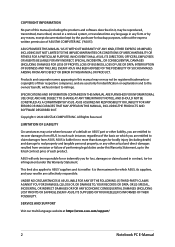
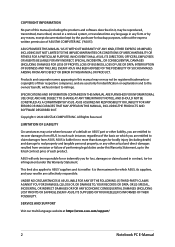
... damage to real property and tangible personal property; ASUS ASSUMES NO RESPONSIBILITY OR LIABILITY FOR ANY ERRORS OR INACCURACIES THAT MAY APPEAR IN THIS MANUAL, INCLUDING THE PRODUCTS AND SOFTWARE DESCRIBED IN IT.
SERVICE AND SUPPORT
Visit our multi-language website at https://www.asus.com/support/
2
Notebook PC E-Manual
Copyright © 2020 ASUSTeK COMPUTER INC. In each...
Users Manual - Page 21


..., refer to move the cursor onscreen. You may also configure its settings to enable the functions of multi-gestures to the Using SensePoint with the touchpad buttons section in this manual. IR Camera The built-in with buttons (on selected models) The SensePoint is being read before you to the Using the SensePoint...
Users Manual - Page 22


.... IMPORTANT! • Battery time varies by usage and by the specifications for product service or assistance on your body to prevent injury from authorized retailers to ...while charging the battery pack.
When working on your Notebook PC, do not place it on model. Consult an ASUS service center or authorized retailers for this
Notebook PC. WARNING! The battery pack cannot be disassembled. ...
Users Manual - Page 27


...backup power input only when the battery power is backward compatible to an external display. Notebook PC E-Manual
27 USB 3.2 Gen 2 Type-C®/DisplayPort/ Power Delivery combo port The USB 3.2 (Universal Serial.../s and is more information, consult an ASUS service center for assistance.
LAN port Insert the network cable into this port may vary per model. For more than 5%.
• To...
Users Manual - Page 48


... are for a few minutes until the setup screen appears.
2. From the setup screen, pick your region and a language to guide you start your Notebook PC for the ...PC E-Manual Ensure that your Notebook PC. Once the setup process is kept powered on during the setup process.
6. Press the power button on your apps and preferred settings. Follow the onscreen instructions to install your...
Users Manual - Page 64


... connection, using PPPoE connection.
64
Notebook PC E-Manual Ensure that a network cable is connected between your LAN then select Properties. 5. Launch Settings. 2. Select your Notebook PC's LAN port and... OK.
NOTE: Contact your Internet Service Provider (ISP) for details or your network administrator for assistance in setting up your settings, refer to the following actions. IMPORTANT!
Users Manual - Page 65


... following IP address.
3.
7. Type your service provider.
4. Type the IP address, Subnet mask and Default gateway from your User name, Password, and Connection name then select Connect.
11. Type your user name and password then select Connect to start connecting to finish the configuration.
12. Notebook PC E-Manual
65
If needed, you just created...
Users Manual - Page 70


... POST (Power-On Self-Test) is installed as a permanent part of the Notebook PC's architecture.
The default BIOS settings apply to run the BIOS Setup.
• You have installed a new system component that run troubleshooting options using the function keys of software-controlled diagnostic tests that requires further BIOS settings or updates. WARNING! The software that controls the...
Users Manual - Page 77
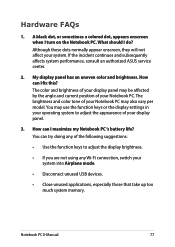
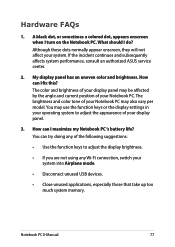
...may also vary per model. The brightness and... especially those that take up too much system memory. Notebook PC E-Manual
77 What should I fix this? How can I do? A...continues and subsequently affects system performance, consult an authorized ASUS service center.
2. You can I turn on the Notebook...may use the function keys or the display settings in your operating system to adjust the ...
Users Manual - Page 78


... your local ASUS service center for assistance.
5. Contact your touchpad.
6. Press
to the power outlet and Notebook PC.
• If the problem still exists, contact your speakers were set to turn up...light up the speaker volume.
• Check if your local ASUS service center for assistance.
78
Notebook PC E-Manual
Why is my touchpad not working ? When I do if my...
Users Manual - Page 80
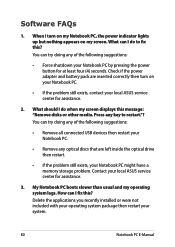
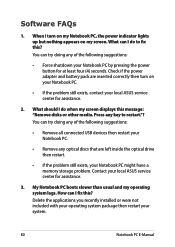
... on your Notebook PC.
• If the problem still exists, contact your system.
80
Notebook PC E-Manual What should I fix this message: "Remove disks or other media. Delete the applications you recently installed or were not included with your operating system package then restart your local ASUS service center for assistance.
3. Contact your Notebook PC...
Users Manual - Page 81


...to your Notebook PC and connect to your Notebook PC then restart your system.
• If the problem still exists, contact your last working state.
• Your system might have completely used up .... Notebook PC does not boot up its battery power. Why can I fix this? 4.
Notebook PC E-Manual
81 How can 't my Notebook PC wake up from sleep mode?
• You need to press the power ...
Users Manual - Page 84


...CTR21. Internal Modem Compliancy
The Notebook PC with internal modem model complies with DTMF-dialling which network addressing, if provided,... has been published in the Official Journal of problems you should contact your equipment supplier in the...of terminal equipment (excluding terminal equipment supporting the voice telephony justified case service) in different countries, the approval does...
Users Manual - Page 99


...the packaging materials.
Ecodesign Directive
European Union announced a framework for the setting of specific products or across multiple product types. ASUS provides product information on or after September 23, 2011, meet the requirements of your ASUS products' rechargeable batteries. Vietnam RoHS
ASUS products sold in different regions. We believe in providing solutions for you...
Users Manual - Page 100


...set to sleep within 30 minutes of the U.S.
To wake your computer, click the mouse, press any key on the ENERGY STAR joint program. ENERGY STAR Qualified Product
ENERGY STAR is available at www.epeat.net.
100
Notebook PC E-Manual The monitor is enabled by default. NOTE: Energy Star is NOT supported...power button. All ASUS products with the ENERGY STAR logo comply with the...
Asus ExpertBook P2 P2451 Reviews
Do you have an experience with the Asus ExpertBook P2 P2451 that you would like to share?
Earn 750 points for your review!
We have not received any reviews for Asus yet.
Earn 750 points for your review!
