Asus P2-P5945GCX Support and Manuals
Get Help and Manuals for this Asus item
This item is in your list!

View All Support Options Below
Free Asus P2-P5945GCX manuals!
Problems with Asus P2-P5945GCX?
Ask a Question
Free Asus P2-P5945GCX manuals!
Problems with Asus P2-P5945GCX?
Ask a Question
Popular Asus P2-P5945GCX Manual Pages
User Manual - Page 8


... and install drivers and utilities from the support CD. 4. Chapter 4: Motherboard information This chapter gives information about ASUS P1/P2-P5945GCX barebone system. This chapter includes the motherboard layout, jumper settings, and connector locations. 5. viii
How this guide
Audience
This guide provides general information and installation instructions about the motherboard that...
User Manual - Page 10


ASUS book size barebone system with
• ASUS motherboard • 200W power supply unit • PCI riser card • 10/100M PCI LAN card • CPU fan and heatsink assembly 2. CDs • Support CD • Recover PRO CD (only support 2000/XP) 5. Quick Installation Guide
Item description 1. System package contents
Check your P1/P2-P5945GCX system package for the following items...
User Manual - Page 12


... comes in a stylish mini-tower casing and powered by the ASUS motherboard that supports the Intel® Pentium® D, Intel® Pentium® 4, Intel® Conroe® or Intel® Celeron® processor in -one barebone system with a versatile home entertainment feature.
The ASUS P1/P2-P5945GCX is an all-in the 775-land package. The system...
User Manual - Page 29


...drivers support "Share IRQ" or that the cards do not need IRQ assignments.
shared - PCI slot 2
-
shared - -
shared - - - - shared -
-- Onboard USB 2.0 controller - - - -
ASUS P1/P2-P5945GCX... Data Processor
14
Primary IDE Channel
15
Secondary IDE Channel
* These IRQs are usually available for this motherboard
A
B
C
D
E
F
PCI slot 1
shared - - - - -
shared - - ...
User Manual - Page 33


Chapter 3
This chapter helps you power up
ASUS P1/P2-P5945GCX
Starting up the system and install drivers and utilities from the support CD.
User Manual - Page 34


....
• Screen display and driver options may not be the same for different operating system versions.
• The contents of your OS documentation for general reference only. 3.1 Installing an operating system
The barebone system supports Windows® 2000/XP operating systems (OS). Because motherboard settings and hardware options vary, use the setup procedures presented in this chapter...
User Manual - Page 35


....
Double-click the ASSETUP.EXE to install the SoundMAX ADI audio driver.
Drivers Installation Wizard Automatically installs all the necessary drivers for this motherboard. ASUS P1/P2-P5945GCX
3-
IntelChipset Inf Update Program Installs the Intel® Chipset Inf Update Program. Please install Win2000 Service Pack 4/WinXP Service Pack1 first. Realtek RTL8139D 10/100M Fast Ethernet...
User Manual - Page 56


... need to restore the BIOS in the future.
ASUS AFUDOS: Updates the BIOS using a bootable floppy disk or the motherboard support CD when the BIOS file fails or gets corrupted.
4.
Copy the original motherboard BIOS using a floppy disk, or the motherboard support CD during POST.
2. ASUS EZ Flash: Updates the BIOS using the ASUS Update or AFUDOS utilities.
5-
Chapter 5: BIOS setup
User Manual - Page 57


...‑based utility. EZFlash starting BIOS update Checking for floppy... ASUS P1/P2-P5945GCX
5- Save the BIOS file to go through the long process of booting from a floppy disk and using EZ Flash:
1.
Start erasing.......| Start programming...| Flashed successfully. error message appears if there is found !" Make sure that contains the BIOS file to the floppy disk drive...
User Manual - Page 59


... the motherboard support CD to prevent system boot failure! done Reading flash ....
Boot the system in DOS mode, then at the DOS prompt.
2. Version 1.19 V2.26(06.08.28BB)) Copyright (C) 2003 American Megatrends, Inc. ASUS P1/P2-P5945GCX
5-
done Search bootblock version Advance Check........ Visit the ASUS website (www.asus.com) and download the latest BIOS file for...
User Manual - Page 62


... Drivers menu appears. 2. Click the Utilities tab, then click ASUS Update. The ASUS Update utility is available in the support CD that allows you to download the latest BIOS file.
5.1.4 ASUS Update utility
The ASUS Update is a utility that comes with the motherboard package.
Installing ASUS Update To install ASUS Update:
1. See page 3-4 for this utility.
5-
Chapter 5: BIOS setup...
User Manual - Page 65


... management settings. Use the BIOS Setup program when you are for reference purposes only, and may not exactly match what you can cause damage to your system, or prompted to turn the system off then back on the motherboard stores the Setup utility.
See section "5.7 Exit Menu."
• The BIOS setup screens shown in the future.
ASUS P1/P2-P5945GCX...
User Manual - Page 75


... enabled. Configuration options: [Enabled] [Disabled]
Legacy USB Support [Auto] Allows you to enable or disable the USB ...set the USB 2.0 controller mode to HiSpeed (480 Mbps) or FullSpeed (12 Mbps). Configuration options: [FullSpeed] [HiSpeed]
BIOS EHCI Hand-off [Enabled] Allows you to change should be claimed by the EHCI driver. Configutation options: [Disabled] [Enabled]
ASUS P1/P2-P5945GCX...
User Manual - Page 87


... "Password Installed" appears after you successfully set a password, this item to erase the RTC RAM.
To clear the supervisor password, select the Change Supervisor Password then press . If you forget your password. ASUS P1/P2-P5945GCX
5-33
After you set your BIOS password, you can clear it by erasing the CMOS Real Time Clock (RTC) RAM. Select the Change Supervisor Password item...
User Manual - Page 88
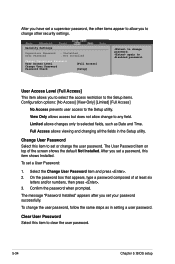
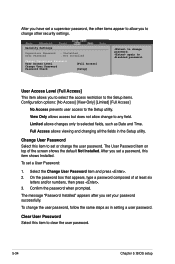
... steps as Date and Time.
Clear User Password Select this item shows Installed. Change User Password Select this item to clear the user password.
5-34
Chapter 5: BIOS setup Confirm the password when prompted.
Full Access allows viewing and changing all the fields in setting a user password. On the password box that appears, type a password composed of the screen shows the default...
Asus P2-P5945GCX Reviews
Do you have an experience with the Asus P2-P5945GCX that you would like to share?
Earn 750 points for your review!
We have not received any reviews for Asus yet.
Earn 750 points for your review!
