Asus T4-P5945GCX Support and Manuals
Get Help and Manuals for this Asus item
This item is in your list!

View All Support Options Below
Free Asus T4-P5945GCX manuals!
Problems with Asus T4-P5945GCX?
Ask a Question
Free Asus T4-P5945GCX manuals!
Problems with Asus T4-P5945GCX?
Ask a Question
Popular Asus T4-P5945GCX Manual Pages
User Manual - Page 8


... supply unit specification for experienced users and integrators with the system. viii How this system. This guide is intended for this guide is organized
This guide contains the following parts: 1. About this guide
Audience
This guide provides general information and installation instructions about the motherboard that comes with hardware knowledge of ASUS T4-P5945GCX. This chapter...
User Manual - Page 10
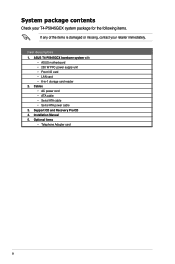
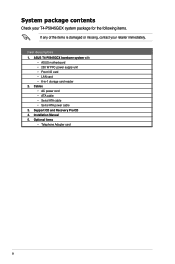
... or missing, contact your retailer immediately. ASUS T4-P5945GCX barebone system with • ASUS motherboard • 250 W PFC power supply unit • Front I/O card • LAN card • 6-in-1 storage card reader 2. Cables • AC power cord • ATA cable • Serial ATA cable • Serial ATA power cable 3. Support CD and Recovery Pro CD...
User Manual - Page 37
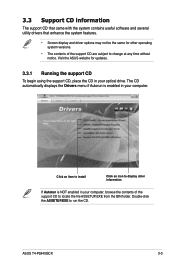
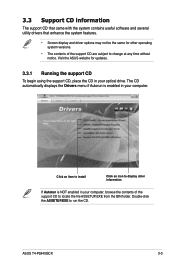
... information
If Autorun is enabled in your computer. The CD automatically displays the Drivers menu if Autorun is NOT enabled in your computer, browse the contents of the support CD are subject to run the CD. ASUS T4-P5945GCX
3-
Click an item to install
Click an icon to display other operating system versions.
• The contents...
User Manual - Page 39


...such as fan rotations, CPU temperature, and system voltages, and alerts you on any detected problems. This utility helps you to update the motherboard BIOS and drivers.
ASUS Update Installs the ASUS Update that the motherboard supports. This utility requires an Internet connection either through a network or an Internet Service Provider (ISP). Installation Wizard for Utilities Allows...
User Manual - Page 45


... to 2-3 if you are using a 3-pin CPU fan. Fan power (3-pin FANPWR1) Set this jumper to 1-2 (Default) if you are not jumpers!
Connect the fan cable to the fan connector. Insufficient air flow within the system may damage the motherboard components. These are using a 4-pin CPU fan. ASUS T4-P5945GCX
4- FANPWR1
12 23
R
P5L13L-X
+5V (Default...
User Manual - Page 50


... floppy disk or the motherboard support CD when the BIOS file fails or gets corrupted.
4. Refer to restore the BIOS in case you to manage and update the motherboard Basic Input/Output System (BIOS) setup.
1. ASUS CrashFree BIOS 2: Updates the BIOS using the ASUS Update or AFUDOS utilities.
5-
Chapter 5: BIOS setup Save a copy of the original motherboard BIOS file to a bootable floppy disk...
User Manual - Page 56


... Internet • Update the BIOS from an updated BIOS file • Update the BIOS directly from the Internet, and • View the BIOS version information.
See page 3-4 for this utility.
5-
Chapter 5: BIOS setup Quit all Windows® applications before you to your system. Installing ASUS Update To install ASUS Update:
1. The Drivers menu appears. 2. The ASUS Update utility is...
User Manual - Page 59
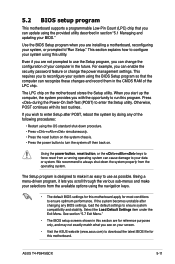
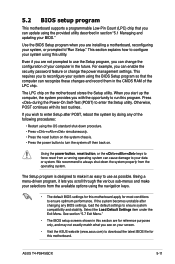
... you can enable the security password feature or change the configuration of your data or system. Even if you are for reference purposes only, and may not exactly match what you can change the power management settings.
For example, you see on the motherboard stores the Setup utility. ASUS T4-P5945GCX
5-11 Otherwise, POST continues with...
User Manual - Page 63


... data transfer from and to Auto allows automatic selection of IDE devices.
Setting to display the IDE device information. Configuration options: [Disabled] [Auto]
ASUS T4-P5945GCX
5-15 Select a device item then press to Auto enables the LBA mode if the device supports this mode, and if the device was not previously formatted with LBA mode...
User Manual - Page 65


...
Configure the USB support
ASUS T4-P5945GCX
5-17
Take caution when changing the settings of the general system specifications. AMIBIOS Version : 0101 Build Date : 08/10/07
Processor
Type
: Genuine Intel(R) CPU 2.80 GHz
Speed
: 2800 MHz
Count
: 2
System Memory
Total
: 512 MB
Available : 512 MB
AMI BIOS Displays the auto-detected BIOS information.
The BIOS automatically detects...
User Manual - Page 67


... options: [Disabled] [Enabled]
ASUS T4-P5945GCX
5-19 Use the or keys to adjust the values.
Microcode Updation [Enabled] Allows you to eset the VID CMOS setting at which the processor is auto-detected by BIOS. Configuration options: [Disabled] [Enabled]
Max CPUID Value Limit [Disabled] Enable this menu show the CPU-related information that cannot support CPUs with extended...
User Manual - Page 73


... allows you to use specific keys on the keyboard to the motherboard, the field shows N/A. CPU Fan Speed [xxxxRPM], [N/A], or [Ignored]
The onboard hardware monitor automatically detects and displays the CPU fan speed in rotations per minute (RPM). Turning an external modem off and then back on the +5VSB lead. ASUS T4-P5945GCX
5-25 This feature...
User Manual - Page 75


... the full screen logo display feature. Configuration options: [Disabled] [Enabled]
ASUS T4-P5945GCX
5-27
5.6.2 Boot Settings Configuration
Boot Settings Configuration Quick Boot [Enabled] Full Screen Logo [Enabled] Bootup Num-Lock [On] Hit 'DEL' Message Display [Enabled] Interrupt 19 Capture [Disabled]
Allows BIOS to boot the system. Configuration options: [Off] [On]
Hit 'DEL...
User Manual - Page 76


... Password:
1. The message "Password Uninstalled" appears. From the password box, type a password composed of the screen shows the default Not Installed. 5.6.3 Security
The Security menu items allow you can clear it by erasing the CMOS Real Time Clock (RTC) RAM. The message "Password Installed" appears after you set a password, this item to erase the RTC RAM.
5-28
Chapter 5: BIOS setup...
User Manual - Page 77
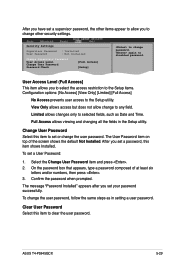
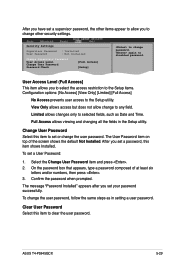
..., such as in the Setup utility.
ASUS T4-P5945GCX
5-29
User Access Level (Full Access] This item allows you set a password, this item to the Setup utility. View Only allows access but does not allow you set your password successfully. Exit
Security Settings
Supervisor Password : Installed
User Password
: Not Installed
Change Supervisor Password User Access Level [Full...
Asus T4-P5945GCX Reviews
Do you have an experience with the Asus T4-P5945GCX that you would like to share?
Earn 750 points for your review!
We have not received any reviews for Asus yet.
Earn 750 points for your review!
