Asus T4-M3N8200 Support and Manuals
Get Help and Manuals for this Asus item
This item is in your list!

View All Support Options Below
Free Asus T4-M3N8200 manuals!
Problems with Asus T4-M3N8200?
Ask a Question
Free Asus T4-M3N8200 manuals!
Problems with Asus T4-M3N8200?
Ask a Question
Popular Asus T4-M3N8200 Manual Pages
User Manual - Page 1
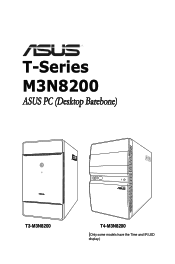
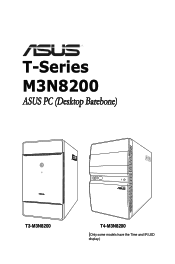
T-Series M3N8200
ASUS PC (Desktop Barebone)
T3-M3N8200
T4-M3N8200 (Only some models have the Time and IR LED
display.)
User Manual - Page 8


... system settings through the BIOS Setup menus and describes the BIOS parameters. 6.
Chapter 3: Starting up This chapter helps you power up the system and install drivers and utilities from the support CD. 4. Chapter 4: Motherboard information This chapter gives information about ASUS T-Series M3N8200 barebone system. How this guide is intended for this guide
Audience
This guide provides...
User Manual - Page 11


System introduction
T3-M3N8200
T4-M3N8200 (Only some models have the Time
and IR LED display.)
The chapter lists the system features including introduction on the front and rear panel, and internal components. Chapter 1
This chapter gives a general description of ASUS T-Series M3N8200.
User Manual - Page 19


Chapter 2
This chapter provides step-by-step instructions on how to install components in the system. Basic installation
T3-M3N8200
T4-M3N8200 (Only some models have the Time
and IR LED display.)
User Manual - Page 37


Chapter 3
This chapter helps you power up
T3-M3N8200
T4-M3N8200 (Only some models have the Time
and IR LED display.) Starting up the system and install drivers and utilities from the support CD.
User Manual - Page 39


.... Click an item to install
Click an icon to locate the file ASSETUP.EXE from the BIN folder.
The CD automatically displays the Drivers menu if Autorun is NOT enabled in your computer, browse the contents of the support CD are subject to run the CD. ASUS T-Series M3N8200
3- Visit the ASUS website for other operating...
User Manual - Page 40


... only in some models with IR feature*. (*Optional)
3-
Chapter 3: Starting up
Realtek Audio Driver Installs the Realtek Audio Driver. Install the necessary drivers to easily install all necessary drivers for your system. ITECIR Vista Driver Installs ITECIR Vista Driver.
Marvell Yukon Gigabit Ethernet Driver Installs the Marvell Yukon Gigabit Ethernet Driver. 3.3.2 Drivers menu
The...
User Manual - Page 43


This chapter includes the motherboard layout, jumper settings, and connector locations. Chapter 4
This chapter gives information about the motherboard that comes with the system. Motherboard info
T3-M3N8200
T4-M3N8200 (Only some models have the Time
and IR LED display.)
User Manual - Page 52


Chapter 5
This chapter tells how to change system settings through the BIOS Setup menus and describes the BIOS parameters. BIOS setup
T3-M3N8200
T4-M3N8200 (Only some models have the Time
and IR LED display.)
User Manual - Page 53


...case you to manage and update the motherboard Basic Input/Output System (BIOS) setup.
1. ASUS CrashFree BIOS 2: Updates the BIOS using the ASUS Update or AFUDOS utilities.
5-
Chapter 5: BIOS setup
Copy the original motherboard BIOS using a bootable floppy disk or the motherboard support CD when the BIOS file fails or gets corrupted.
4. ASUS AFUDOS: Updates the BIOS using a floppy disk...
User Manual - Page 59


... BIOS! Visit the ASUS website (www.asus.com) to manage, save, and update the motherboard BIOS in Windows® environment. The ASUS Update utility allows you to download the latest BIOS file.
5.1.4 ASUS Update utility
The ASUS Update is a utility that comes with the motherboard package. Installing ASUS Update To install ASUS Update:
1. Place the support CD in the support CD that allows you...
User Manual - Page 66


... to [AHCI] for better performance.
• If you install the OS. Select an item then press if you to disable...Setup, the BIOS automatically detects the presence of device connected to display the IDE device information. There is set this menu allow you to set or change the configurations for RAID system, please set the onchip Serial ATA controller mode.
ASUS T-Series M3N8200...
User Manual - Page 83


... allow you forget your password. Change Supervisor Password Select this item shows Installed. Select the Change Supervisor Password item and press . 2. The message "Password Installed" appears after you successfully set your BIOS password, you set a password, this item to erase the RTC RAM.
5-32
Chapter 5: BIOS setup To change the system security settings. If you to display...
User Manual - Page 84


...options: [Setup] [Always]
ASUS T-Series M3N8200
5-33 Change Option
User Access Level [Full Access]
F1 General Help F10 Save and Exit
This item allows you to change the user password.
After you set a password, this item to [Setup], BIOS checks for user password both when accessing Setup and booting the system. Confirm the password when prompted. The message "Password Installed...
Asus T4-M3N8200 Reviews
Do you have an experience with the Asus T4-M3N8200 that you would like to share?
Earn 750 points for your review!
We have not received any reviews for Asus yet.
Earn 750 points for your review!

